As we know, Document Numbering is a module helps to generate Document Numbers based on Location, Account Set, Account Set/Location (optional field) or Bank Code for various transaction screens of AP, PO, IC, AR and OE. User can set Numbering structure as per their requirement and can generate Document numbers accordingly.
One of our client has requested customization in the standard product that they want to generate Transfer Numbers based on combination of the ‘From & To Location’ selected in the detail line (instead of ‘From Location’ which is a standard functionality). So we did the customization by generating the document Numbering based on combination of ‘From & To Location’. This customization is done for IC Transit Transfer/ IC Receipt screens. The reason for doing this customization as client want to have different series for Interstate and Intrastate transfer.
Following configuration needs to be done to work this customization.
1.Firstly user will have to create an Optional field “ICFROMTO”
2.Here the user will have to enter combination of ‘From Location code’ and ‘To Location code’ in the ‘Value’ Column. In Description column the user can describe the Location information as per needed.
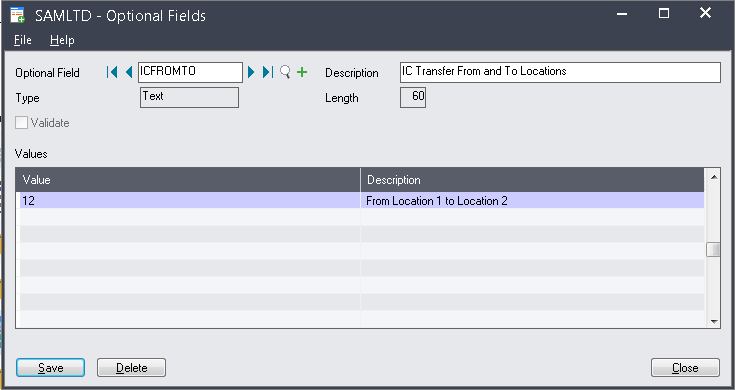
3.On Numbering Mapping screen, user needs to select Numbering Method as From and To Location and then select values from created Optional field (ICFROMTO) for selected Document
Type (It does only work for only IC Transfers screen.)
4.This entry gets saved after proper selection of Structure Code and assigning Prefix and Next Number values.
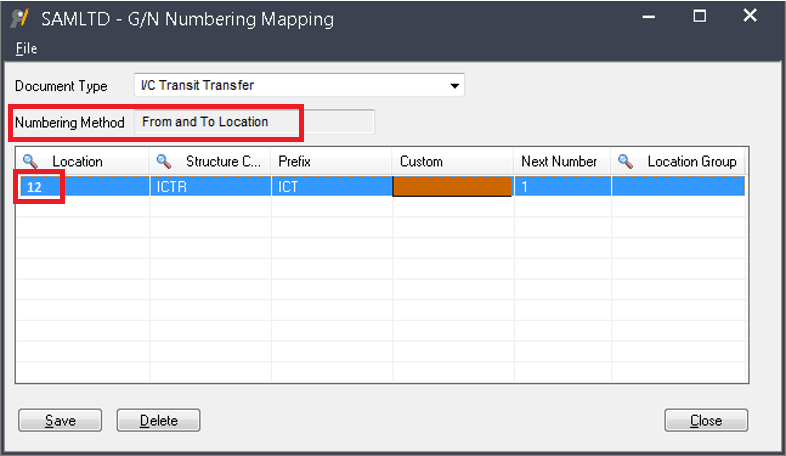
5.Back to IC Transfer screen user will select the appropriate from and To Location as mapped on Numbering Mapping screen
6.After posting this transfer/receipt entry a document number will get generated as per mapping done on Numbering Mapping screen.
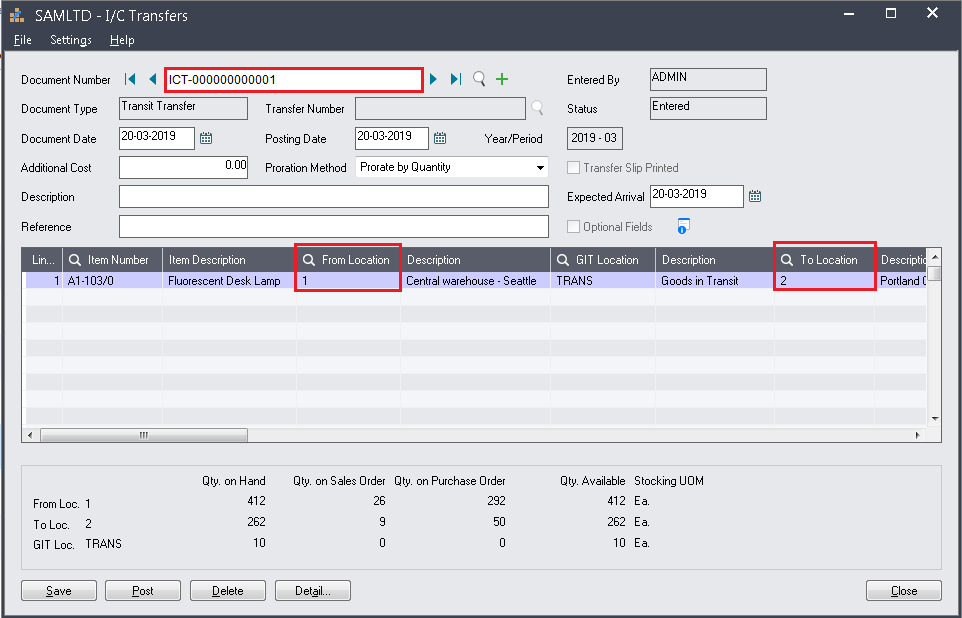
The key point to note is that while adding no. of Detail lines on transaction screen, only first Detail line will be considered for mapping of From and To Location.