Till now we are very much familiar with our product GST in Sage 300 ERP. There is one more feature added in our module GST i.e. E-Way Bill (Electronic Way Bill). Before proceeding with the functionality of the feature in GST, let us get some simple aspects cleared that will help in understanding e-Way Bill in more detail.
What is e-Way Bill?
E-Way bill is a unique bill number, which is electronically generated by government for the transportation of goods from one place to another (inter-state or intra-state) and value of that goods should be more than INR 50,000.
From when e-Way Bill came into picture?
Generation of the e-Way Bill has been made compulsory from 1st April 2018.
Who will generate e-Way Bill?
- GST Registered Person
- Unregistered Person
- Transporter
When to use e-Way Bill?
E-Way Bill should be generated before the movement of goods begins and the value of goods should be above INR 50.
Validity of E-way bill can be extended.
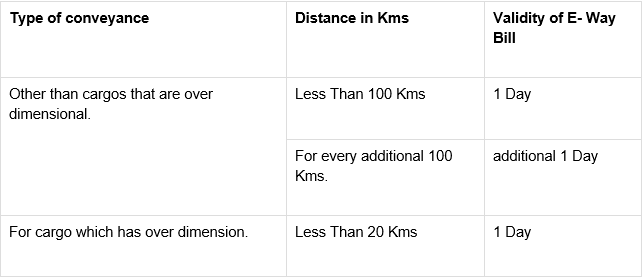
Cases when e-Way bill is not required
- The mode of transport is non-motor vehicle.
- If transit cargo is transported to or from Nepal or Bhutan.
- Goods transported from Customs port, airport, air cargo, etc.
- E-Way Bill is not required to be filled where the distance between the consigner/consignee and the transporter is less than 50 Kms and transport is within the same state.
- Goods transported under Customs supervision/under customs seal.
- Goods transported under Customs Bond from ICD to Customs port or from one custom station to another.
- Movement of goods caused by defense formation under Ministry of defense as a consignor or consignee
- Empty containers are being transported.
- Shipper transporting goods to or from place of business and a weighbridge for weighment within a distance of 20 kilometers, along with Delivery challan.
- Goods being transported by rail where the Consignor of goods is the Central Government, State Governments or a local authority.
- Goods specified as exempt from E-Way bill requirements in the respective State/Union territory GST Rules.
- Goods that comes under list of exempt supply of goods, Annexure to Rule 138(14), goods treated as no supply as per Schedule III, and Certain schedule to Central tax Rate notifications.
Documents or Details required to generate e-Way Bill
- By road transport – Transporter ID or Vehicle number.
- Transport by rail, air, or ship – Transporter ID, Transport document number, and date on the document.
- Invoice/ Bill of Supply/Challan related to the consignment of goods.
Working of e-Way Bill in GST
- Electronically generated e-Way bill number for each transaction will be stored in the database and can be printed in the form of e-Way bill register over the time.
Note: In future blog we will post about working of E-Way Bill functionality along with E-Way Bill register in Sage 300 ERP.
The post E-Way Bill Process for GST appeared first on Sage 300 ERP – Tips, Tricks and Components.