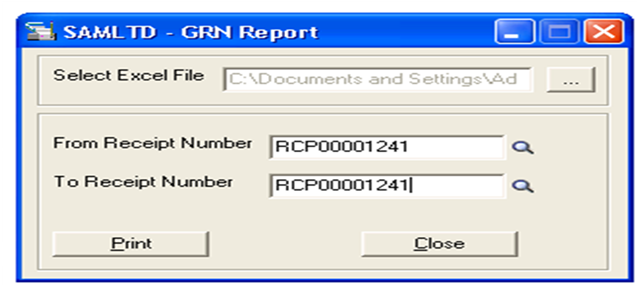Goods Receipt Note is a document used to record the inward entry of any goods received at the premises of the organization.
The practice of preparing GRNs is important as it promotes proper inventory control and restricts the unwanted, unauthorized entry of goods in the organization. The GRN preparation is a part of effective Inventory Control Management.
We have developed a GRN Report which will help to print the details for each PO Receipt.
The report consists of the details of Items, Quantity Received, Quantity Rejected, Supplier Details, P.O. Number and also we are showing prorated additional cost of all detail lines(you can refer the below report).
For proration of additional cost included for the receipt, report creates dynamically columns for the “Additional Cost” and “Taxes” with their Respective amount.
This report will also display the “net cost amount”. This will be the cost which is going into the inventory for every item.
Thus to print this report we have created a Report UI (please refer the below screen shot).
The report will print on the basis of Receipt Number, We need to select the “From” and “To Receipt Number” and It will print the report in excel format.
The printed report will look like this:
Also Read:
- How to set default reserved quantity in Sage 300 ERP
- Stock Status Report in Sage 300 ERP
- Item Master Auto Synchronization between Two Systems
- Integration of Infrasys POS with Sage 300 ERP