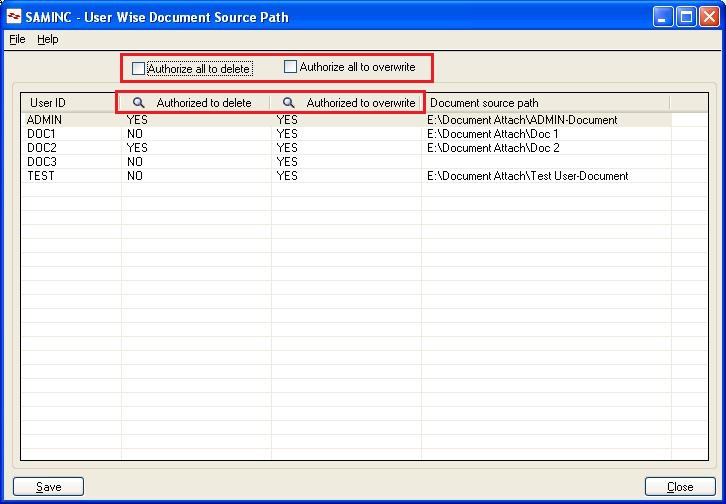Greytrix Document attachment is a comprehensive add-on that helps users to attach, refer and view the related documents that they want to see floating along with the transaction screens Viz. Order Entry, Invoice Entry, Journal Entry, etc.
The New Stuff : Provide File Menu to VBA Forms
In our earlier post; we have already discussed about the availability of this add-on for Sage 300 ERP 2012 and its new released features.
In earlier version of Greytrix Document Attachment module; users were having complete access to document repository i.e.; they were allowed to remove the files attached to the transactions or replace the files. The new release of add-on resolves these issues and concerns.
We have now added a crucial security feature with which permissions can be well define for Sage 300 users. The new security enhancements will allow administrators to configure the security for files repository for other users. A new interface is provided wherein permissions (to Delete or Overwrite) can be setup for Sage Accpac users.
A. Document delete authorization:
Select this option to authorize the user to delete the documents attached to the transactions.
Note : In this release; if the documents are removed from the transactions then they are physically removed from the system.
B. Document override authorization :
This option will restrict/allow the user to overwrite the documents if the file with same name is already present in the file repository.
As a default; Administrative users will have both Document delete and override rights.
Based on the above two security options administrators can manage the security of the attached documents to the transactions. The new security feature is available for following transactions screens of Sage Accpac:
AP –Invoice Entry, Adjustment Entry, Payment Entry
AR – Invoice Entry, Receipt Entry, Adjustment Entry
GL – Journal Entry
OE – Invoice Entry, Shipment Entry, Order Entry
PO – Invoice Entry, Receipt Entry, Order Entry
Also Read :
1. Enhanced features in Greytrix Document Attachment for Sage 300 ERP
2. Greytrix Document Attachment for Sage 300 ERP v6.1
3. New release of Greytrix Document Attachment for Sage 300 ERP
4. Document Attachment Solution for Sage Accpac ERP
5. Sage 300 ERP Intelligence Components