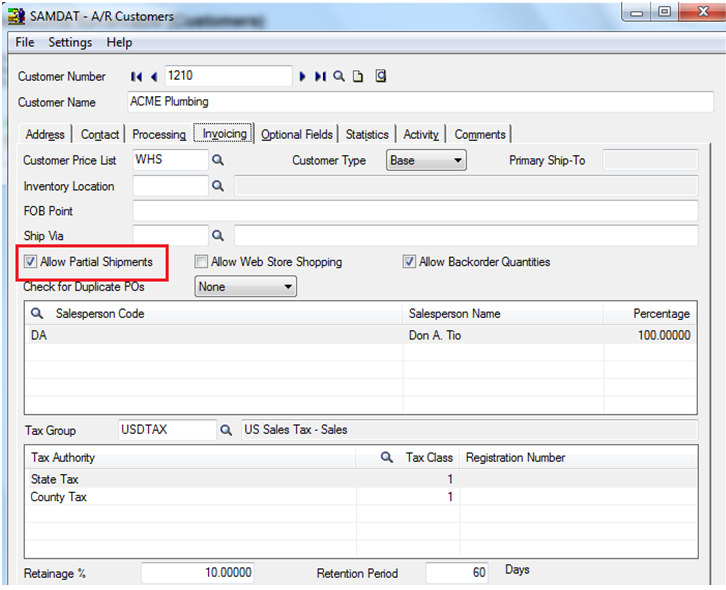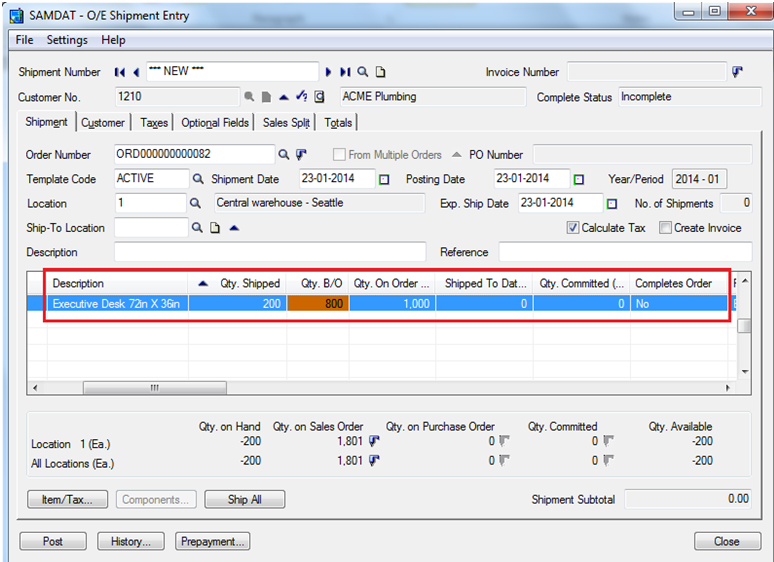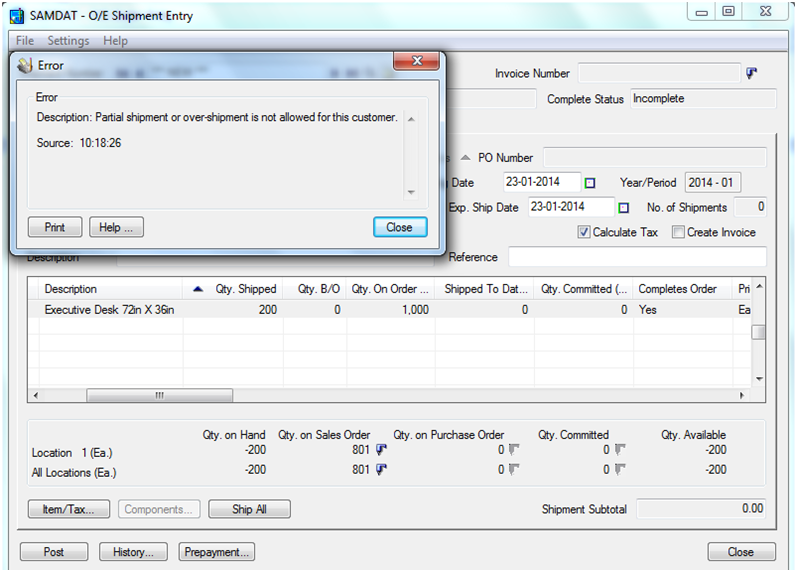Sage provides afeature of Allow Partial Shipmentsin A/R Customer master by using which one can allow shipments in phases. One can select this option to selected Customers if one wish to, by default the option is checked in the master,one need to uncheck the same if one wishes to restrict any partial shipments for any customer.
This feature is available in the A/R Customers and below is the screenshot of the same.
The function of the feature can be better explained with help of an example.
Consider a customer by the name ACME Plumbing and have checked the feature“Allow Partial Shipments”, then Order Entry lets you ship partial orders only for this particular customer. Below is the screenshot of Order Confirmation entered for that particular customer.
New Stuff: Top Line Margin in Sage 300 ERP
When onedoes shipment entry against this Order Confirmation, the entry effect would be as per the below screenshot.
Here as one can see the value of column Completes Order is NO because the complete quantity is not shipped.
So Sage would allow one to go ahead with the entry and will be able to post this entry. Then the remaining amount can be shipped in the next phases.
But if one would had unchecked the feature“Allow Partial Shipments”, then software would not allow to do any partial shipment entries. This can be seen in the below screenshot where one tries to do a partial shipment for the same customer.
Here, as one can see that the value of column Completes Order has been changed to Yes even though complete shipment is not done. And if one tries to post this entry one gets an error as shown in the below screenshot.
So, this feature lets us to make multiple shipments against single order confirmation. The use of this option is when one have a bulk order and the complete quantity cannot be shipped in one go.
Industries where this option is very much useful can be Engineering, Automobile, Automation where the Manufacturing time is high and goods cannot be shipped in one go.
Also read:
1. Open Orders Inquiry for Sage 300 ERP Order Entry Screen
2. Sales Invoice Reversals in Sage 300 ERP
3. Sales History Report in Sage 300 ERP
4. Cannot Issue an OE Credit Note to return a serialized item to a different location
5. OE Sales Register Report for Sage 300 ERP