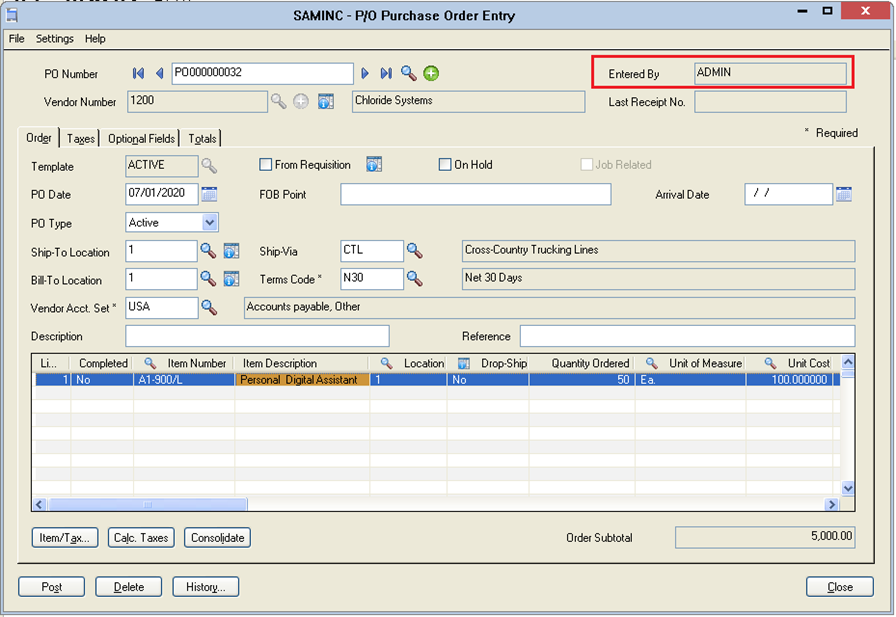With the beginning of the year 2014, we are all set to welcome the new version of Sage 300 ERP – the Sage 300 ERP 2014 which will be shipped in a couple of months.
Sage 300 ERP 2014 will comprise of some new and enhanced features that users have been asking for. To understand the new ERP better, let us discuss about one of the features that will be provided in Purchase Order in Sage 300 ERP 2014.
In the previous version of Sage 300 ERP, information regarding who has entered the PO transaction was not readily available. Now, to make the system more user-friendly, and information to be available on finger tips, Sage has taken this requirement into consideration, and has come up with a feature which will now show the name of the user who has entered the PO transaction on the Transaction Form.
New Stuff: How to analyze difference in Sub-ledger and General Ledger in Sage 300 ERP
For instance, if the ‘ADMIN’ has created a Purchase Order (PO) transaction (e.g. Purchase Order, PO Requisition, PO Receipt Order, PO Invoice), his name will be reflected in the ‘Entered By’ tab on the right hand top corner in the new version of Sage 300 ERP 2014. (please refer the below screen shot).
This is one simple but a helpful feature in Sage 300 ERP 2014 which will help the user / Administrator to understand who has created the particular transaction.
Also read:
1. 3 Way Matching PO Receipt
2. Purchase Order Tiers Add-On for Sage 300 ERP
3. Creating Purchase Orders from Order Entry screen in Sage 300 ERP
4. Creating Purchase order from an Existing Sales Orders in Sage 300 ERP