Sage 300 ERP Portal has been evaluated as one of the most efficient tool for Management users. It caters best to users who need to ratify all the vital and strategic information at a single glance without going through different screens and reports.
With the modular functionality and an added advantage of customizing the portal screen the user can themselves add/edit and remove the icons present on the portal. Thus based on the profile of the user we can set the portal desktop accordingly so that he can access the things he wants within a few clicks.
As shown below you can customize the screen icons wherein we can add/remove the required icons and then access them from anywhere without logging into the ERP Going forward we can also add the snap shots of the strategic reports like the balance sheet and income statements. These Snapshots will allow you to verify the strategic details at a very higher level at one go. Further to this if the user wants to get into the details of it, and then can drill down into it to get the base details which comprise the data.
Going forward we can also add the snap shots of the strategic reports like the balance sheet and income statements. These Snapshots will allow you to verify the strategic details at a very higher level at one go. Further to this if the user wants to get into the details of it, and then can drill down into it to get the base details which comprise the data.
Our X3 Blogs: Sage ERP X3 – Tips, Tricks and Components
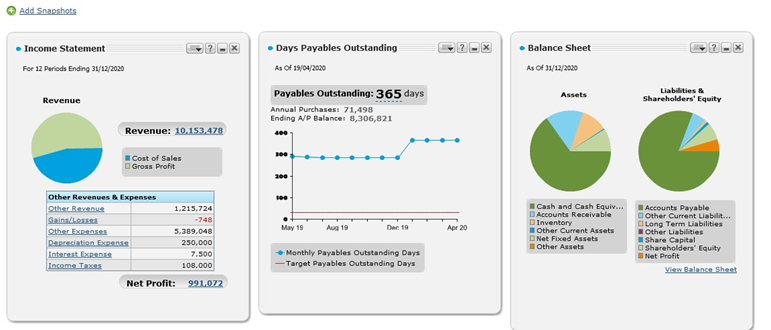 Thus from higher management perspective the Sage 300 ERP portal proves to be very efficient tool for extracting strategic data at in visually appealing format and within a single click. The number of snapshots present on a single screen makes it very simple to read and user friendly. These snap shots can be added and removed as required as the portal gives you the flexibility and customize these snapshots according to the usage.
Thus from higher management perspective the Sage 300 ERP portal proves to be very efficient tool for extracting strategic data at in visually appealing format and within a single click. The number of snapshots present on a single screen makes it very simple to read and user friendly. These snap shots can be added and removed as required as the portal gives you the flexibility and customize these snapshots according to the usage.
Thus Sage 300 ERP portal is a beautiful tool which can be used to extract the required information with very practical and real-time feel including the graphs and pie charts which really makes it more informative to use and verify the data.
Also Read:
1. Greytrix Customer Portal for Sage 300 ERP
2. 5 Steps to Intelligent Reporting using Sage 300 ERP
3. Data Integration Utility for Sage 300 ERP
4. GL Clearing Report in Sage 300 ERP
5. MRP Report in Sage 300 ERP