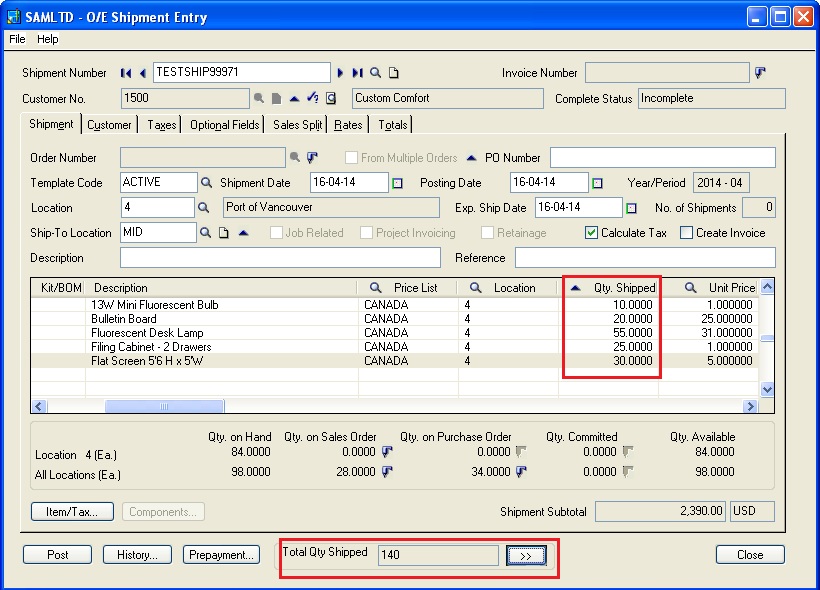In Sage 300 ERP, any operational module will allow user to view Sub Total amount (Amount excluding taxes and discount) in the 1st tab itself. Recently, we were approached to develop a requirement to view Total No of quantity in the same UI.
To fulfill the requirement, we customized standard transaction screen (Order, shipment, Invoice etc.) to display total no of quantity irrespective of items.
Refer the below screen:
New Stuff: Search and Find Item Option in Transaction UI
Once you enter Item No, Quantity and click on Total quantity Shipped (Go) button, it will show you the Total No of quantity shipped.
This feature is available in Order/ Receipt/Shipment and Invoice screen as well and show Total of Ordered/Received/Shipped and Invoiced quantity respectively.
This will help you to find out Total No of quantity in a transaction screen.
Also Read: