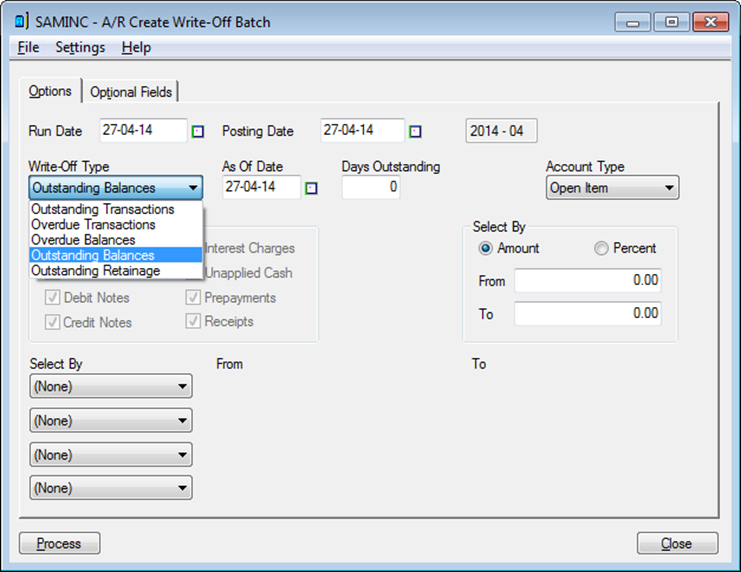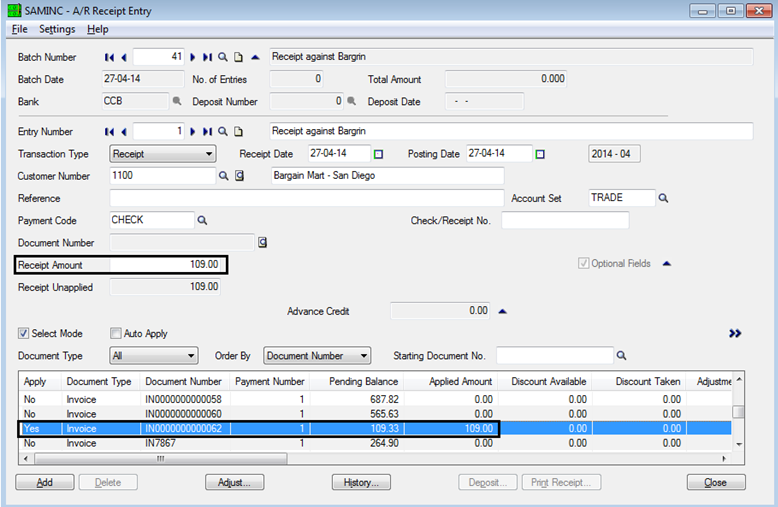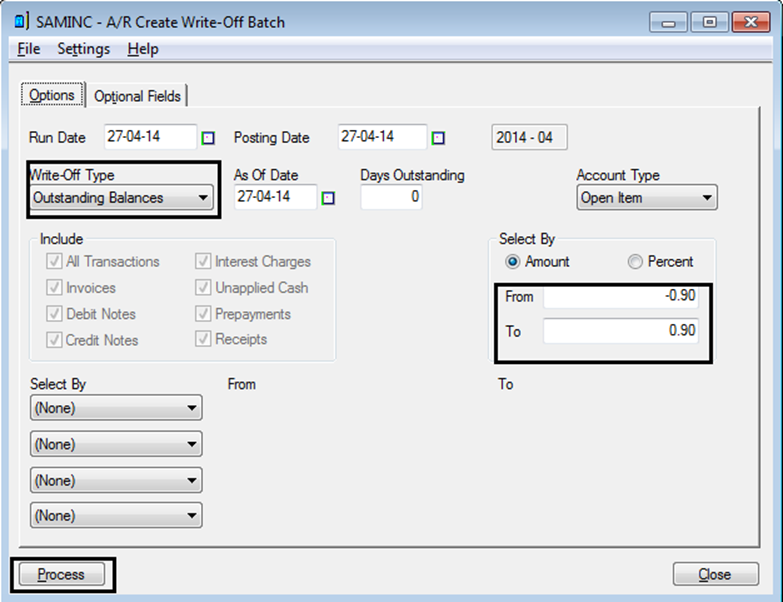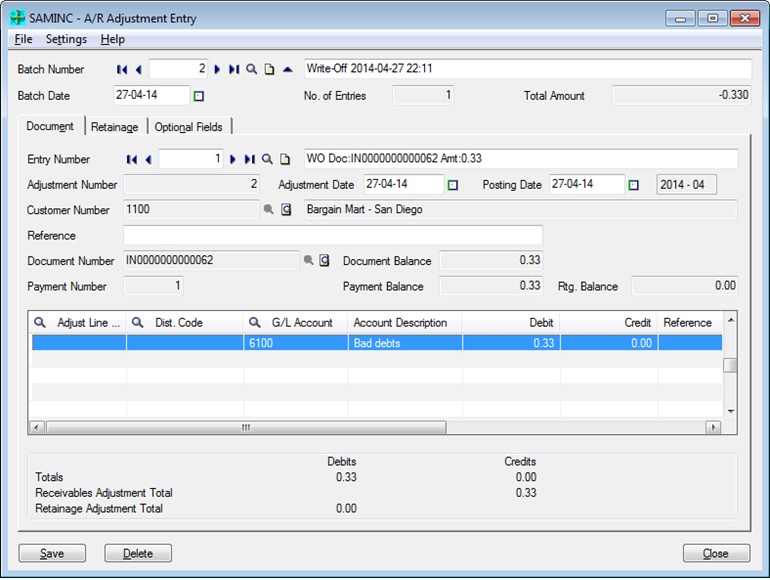Many times we come across a situation where a customer pays the rounded figure of invoice amount and we have to write-off the difference amount. Also there are plenty of bad debts which we need to write off. For these requirements, sage 300 ERP provides an option known as “Create write off”. Using this option we can pass the adjustment entry of required amount in only single click.
New Stuff: Subsidiary Ledgers and General Ledger
To avail this feature, navigate to:
Accounts receivable >> A/R periodic processing >> Create Write-Off batch
This screen has four selection criteria depending on which you can write-off the overdue (for Bad Debts) or outstanding transactions (for round off). You can specify whether to select documents to write off by document date or due date, and whether to select single documents or all documents in the specified customer accounts.
Let’s understand this functionality in detail with the help of an example;
You raise an invoice of USD 109.33 against a customer including all taxes and miscellaneous charges. Due to round off at the time of receipt, you are required to debit the bank by USD 109. The reason behind this may be that the customer prefers to pay rounded off amount instead of decimal.
Here you have to enter the receipt details as per actuals i.e. after round off.
Next, move to “Create Write-off” Batch Section. Enter the required information like, range of amount/percentage to write-off, posting date of write-off entry and finally click on Process.
Like in our case, we have selected a range from -0.90 to +0.90 which will create the adjustment entry of all those unapplied amounts that fall under this range.
Below is the adjustment entry which is created on clicking Process:
In the same way, if you are required to pass a receipt of amount 110 against the invoice of 109.86 then system will generate an adjustment entry of debit balance.
So, using this feature we can save our time required to pass the adjustment entry of the overdue or outstanding amounts. Also, this procedure reduces the chances of human error.
Also Read:
1. Create Write-off Batches for Open Invoices in Sage 300 ERP
2. Cost Variance Analysis in Sage 300 ERP
3. New Features in Accounts Receivable Module of Sage 300 ERP 2012
4. Default settings for Receipts in Account Receivable in Sage 300 ERP
5. AR Customer Receipt Enquiry