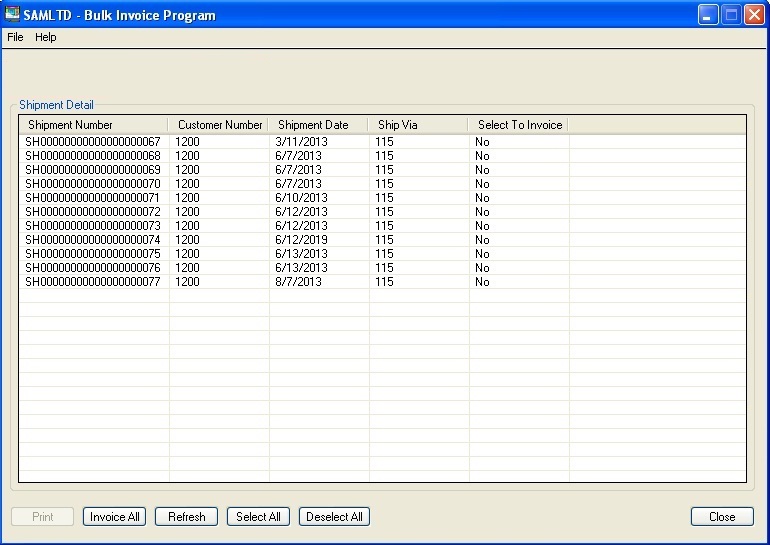In our last blog we had discussed about our bulk shipment component for Sales Orders from multiple customers at the same time.
Quick Shipment feature for Sage 300 ERP
Taking it a step further, we have developed a separate standalone component for providing the feature of bulk invoicing for multiple shipments from multiple customers at the same time. With this component, the Account person in the organization can list out all open shipments for which invoices need to be generated in Sage 300.
The New Stuff: Printing Custom Report from Sage CRM
With bulk invoice program, users can view all the open shipments that are not yet invoiced. Users can select all or particular shipments for creating invoice.
In order to invoice; user needs to individually select the range of shipment that needs to be invoiced or he can also click on Select All button which will select the complete list of shipments available in the grid and then clicking on Invoice All button, which will generate Invoice of all the selected Shipments.
After the Invoice is done; users can print the Invoice report from the interface itself using the Print button and also if any errors occur during the process, our routine also logs the error in a log file which can be referred to resolve the error.
Note: This customization is done using Sage 300 SDK, as a result easy to deploy and it works with Sage 300 ERP V2014, v2012 and Sage 300 ERP v6.0A
Also Read:
1. Avoid Applying Credit Note for previously credited invoice
2. Invoice Action Report
3. Create Invoice directly from Shipment Entry
4. Print picking slip after creation of OE Invoice in Sage 300
5. Interest Invoices for Overdue Receivables