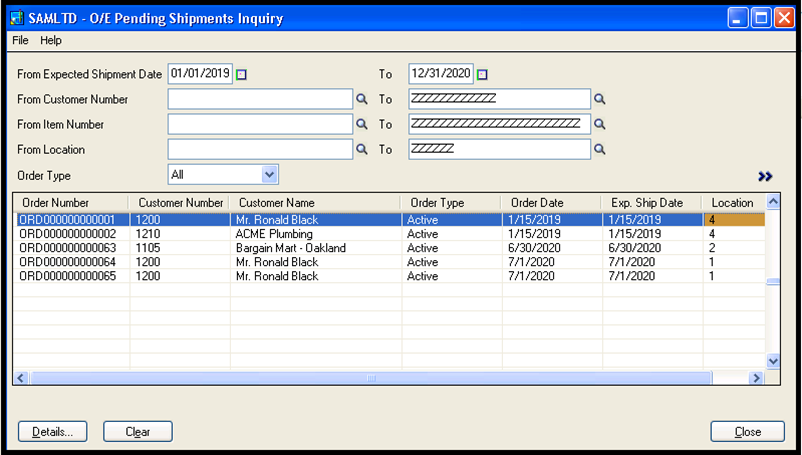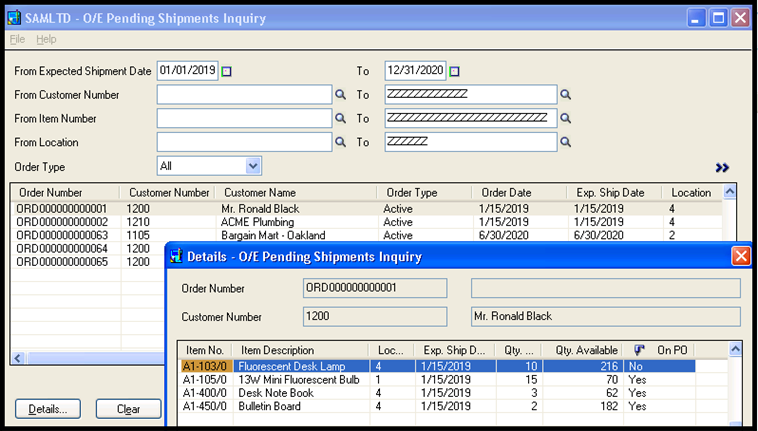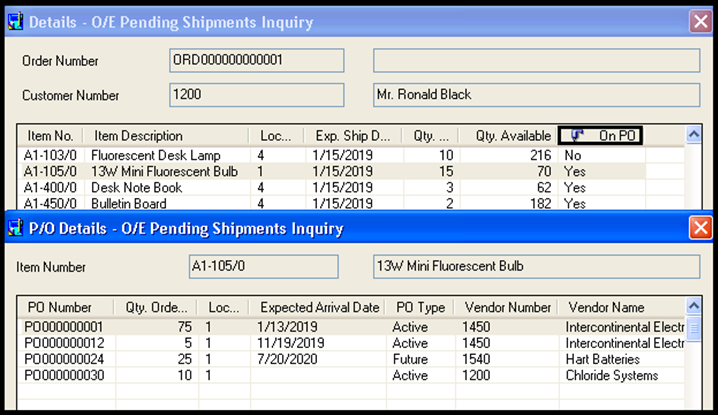What are the pending shipments that need to be delivered till the expected delivery date? This is the concern of every company who are in business whether are they manufacturing, trading, service, retail, etc.
This feature of Sage 300 ERP lets you review the items that are expected to ship within a given time period and helps you keep a tab of all the shipments pending.
You can find below screen of O/E Pending Shipments Inquiry in Sage 300 ERP.
New Stuff: History Button in O/E entry
You can use the following features on this screen:
Filter: To refine your list of displayed pending shipments. You can choose to display only the pending shipments that fall within the range of expected shipment dates, customer number, item numbers or locations that you specify.
In the Order Type field, you can choose the type of orders to display, or choose to display all orders.
You can find a “Details” button on the screen. After selecting an order line on the grid, when you click on “Details” it will display the item wise detail of the order including item wise expected shipment date. For a clear idea have a look on the below snapshot.
From O/E Pending Shipments Inquiry of Sage 300 ERP you can also drill down to P/O details for an item.
From the below screen snapshot you can find that in Order No. ORD000000000001 there are 4 items out of which PO is available for last 3 items not for first one. It means you need to place a Purchase Order to your vendor for 1st item, so can make an on time shipment to your customer.
Select the item for which “On PO” column status is “Yes” and click on drill down. Then you would be able to analyze all the PO’s which are present in Sage 300 ERP with the Expected Arrival Date for the selected item. Based upon the PO details you could follow up to your vendors.
This feature is very useful for the trading companies who directly buy a product from their vendors and sell the same product with margin to their customers. You can see the in and out of your products with this reporting tool.
By using the identical functionality of Pending Shipment Inquiry in Sage 300 ERP, this will increase the efficiency of your business and on few clicks you would able to get all the Sales Order and PO details relevant to the Pending Shipment. This tool is primarily beneficial for the management who don’t like to go into the entries and are looking for the quick report.
Also Read:
1.AR Customer Receipt Inquiry
2.AR Customer Ledger Transaction
3.Reverse Receipt and Payment in Sage 300 ERP
4.Template feature for Order Entry in Sage 300 ERP
5.Maintain Reorder and Minimum Order Levels in Sage