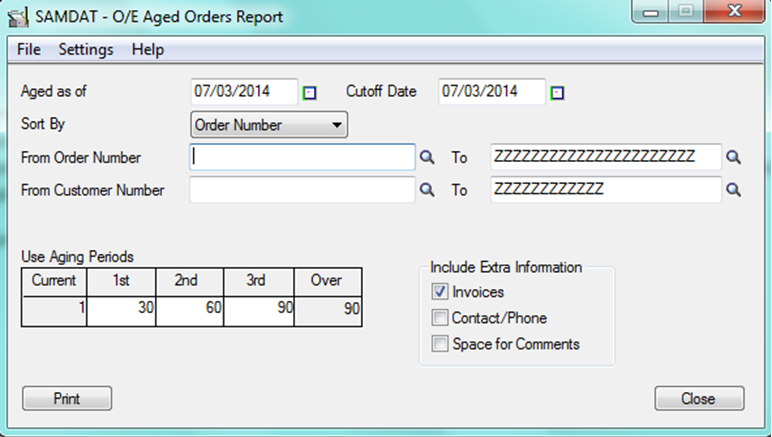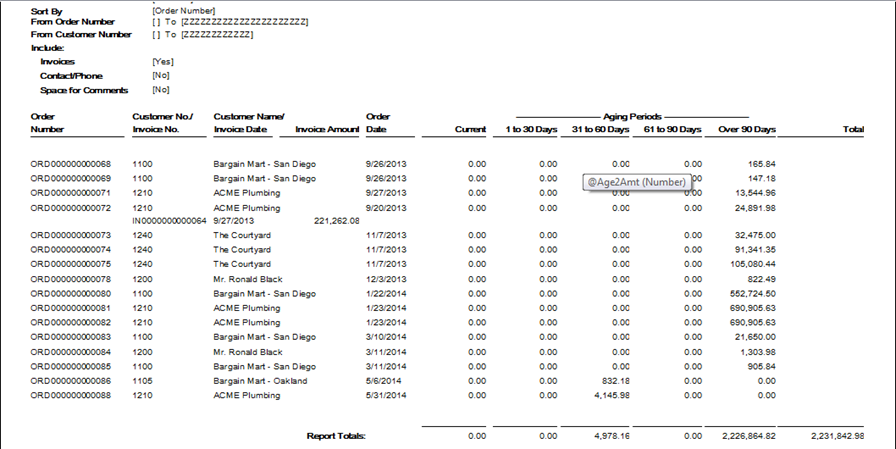There are regular incidents in Sage 300 ERP wherein the user needs to find out the list of Aged order that have not been fulfilled for a very long period of time and thus results in bad customer TAT and satisfaction. To avoid all such situations, Sage 300 provides a very useful report as Aged Orders where the user gets the list of all incomplete orders and their relative Ages in the system.
New Stuff: Copy Cost To Purchase Order
To print this report one can navigate to
Order Entry >> O/E Reports >> Aged Orders
Below is the UI screen shot of the Aged Orders, here we have a multiple selection option which will help the user to know the exact amount of days the order is outstanding with the company.
This report helps in printing the below information:
• Order subtotals for each Aging period.
• The grand total of all Aged orders.
• If one uses multicurrency; then the accounting, currency totals for each currency.
Different filtering criteria available on the reports lets one to list all or a range of orders by order number, customer number, or currency (if one uses multicurrency accounting).
One should select the Aged As of (this is the date as of which one wish to see orders aged).
Then there is a selection of Cutoff Date (this is the date of the most recent order one would want to include in the report).
If one has multicurrency installed then the user would be able to select Print Amounts in (this will help one to specify whether to print amounts in the customer’s currency or in one’s own company’s functional currency).
Below is the screen shot of the report that gets printed after applying all the filtering criteria:
By using this useful report one can keep a track on the Aged orders and will be able to decide which orders are to be serviced on the priority basis in order to meet the Customers TAT and most importantly customer satisfaction.
Also Read:
1. Creating Single Sales Order from Multiple Sales Quotes in Sage 300 ERP
2. Creating Single Shipment entry from Multiple Sales Orders in Sage 300 ERP
3. Create Jobs related Sales Orders in Sage 300 ERP
4. O/E Current Order Inquiry in Sage 300 ERP
5. Print Instructions in Sales Invoice Report