To reduce the work load and to save time, the use of optical machine-readable representation of data is implemented and tested successfully in our customized product: A way bill application.
In this blog our aim is to propagate how we make use of barcode scanner in our customized products with the help of a waybill application form.
A waybill application is a generic application which reads barcode through scanner to update custom table which contains the information about AOB number, the receipts ,invoice, items , dispatch date , delivery date , consignor, consignee, origin and destination, describes the goods, and shows their weight and freight etc. This application is used to generate waybill report.
New Stuff: IC Aged Inventory Report
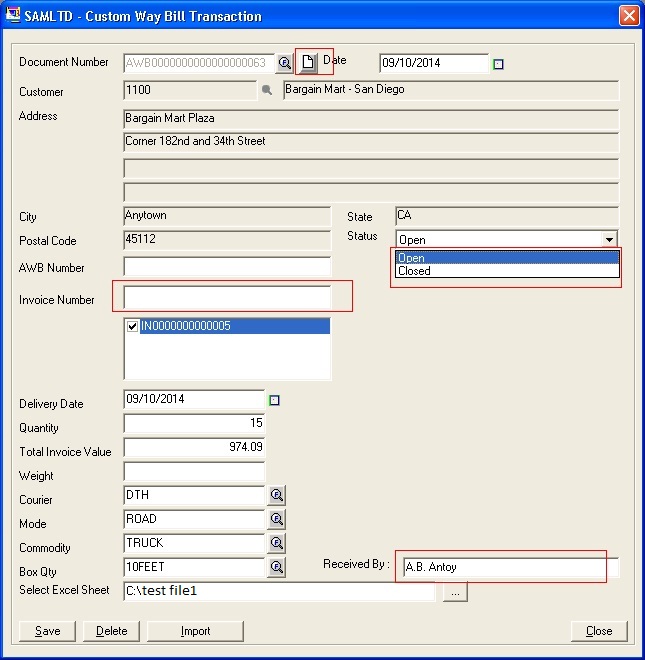
In way bill application we provide a Custom Way Bill Transactions form. In this form a user needs to fill the all detail information about the Way bill transactions as shown in the following screen shot:
In this custom way bill transaction form a user can fill the form using either Barcode scanner or through manual entry.
Now consider if a user needs a time of 4 minutes to fill this form through manual entry, with the use of barcode scanner the user could be able to fill it in a minute.
Thus the use of bar-code scanner save much more time of the user and serves the company to increase their work performance of the individuals.
Also Read:
1. Purchase Order Year to Day Report in Sage 300 ERP
2. Raw Material Purchase Report
3. Pending order Aging report in Sage 300 ERP
4. MRP Report in Sage 300 ERP
5. Purchase Register Report