All purchase order documents require item numbers and details before you can save and post the transactions.
In Sage 300 ERP there is a setting In PO Option, with a check box ‘Allow Non Inventory Items’ under the ‘Processing’ tab [please find screen shot below].
New Stuff :Confirmation message in IC Transactions
Purchase Orders–>P/O Setup–>Options 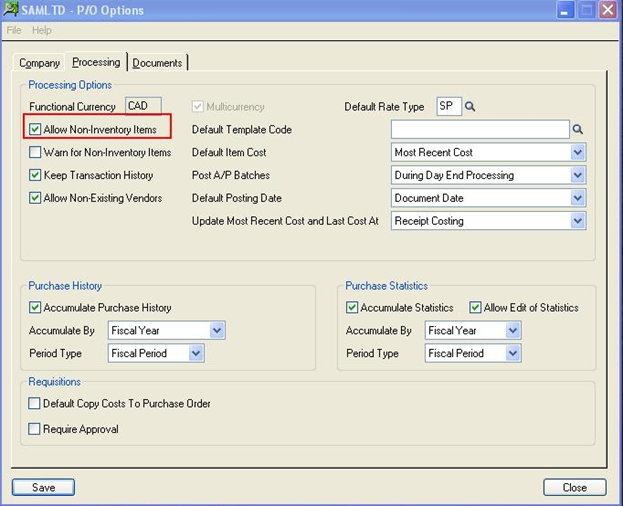
Whenever we use a non-inventory item while creating a PO Order or Requisition entry then we normally face the error: Item number does not exist as shown below.
The Allow Non-inventory Items option lets you use item numbers in Purchase Orders that you have not added to your Sage Accpac Inventory Control system.
Non-inventory items can include non-stock items you have not added to Inventory Control, items you plan to add to Inventory Control later, one-time purchases, services, and items needed for use in your business.
For example, you would use non-stock items (that are listed in inventory control) or non-inventory items to account for sub-contracted services or equipment rental for a job.
Purchase Orders does not update item quantities or other information in Inventory Control when you post transactions for non-inventory items. The general ledger entries for non-inventory details are created in Accounts Payable, so are not listed on the G/L Transactions List if you print it from Purchase Orders.
When entering details for non-inventory items, you must type an item number, using up to 24 characters (including separators), and a description of up to 60 characters. You also specify a general ledger expense account number for each non-inventory detail.
When not to use the option: Do not select the option if you want to enter transactions only for items that are defined in Inventory Control, so that item details posted in Purchase Orders always update item quantities and other information in Inventory Control.
Changing your choice: You can change your selection for this option at any time. If you change from allowing non-inventory items to not allowing them, you must edit any open purchase orders and other transactions to remove non-inventory item numbers, or add the item numbers in Inventory Control.
Also Read:
1.Copy Cost To Purchase Order
2.Purchase Order in Sage 300 ERP 2014
3.3 Way Matching PO Receipt
4.How to generate PO invoice from PO receipt
5.Pending P/O Receipts Inquiry
