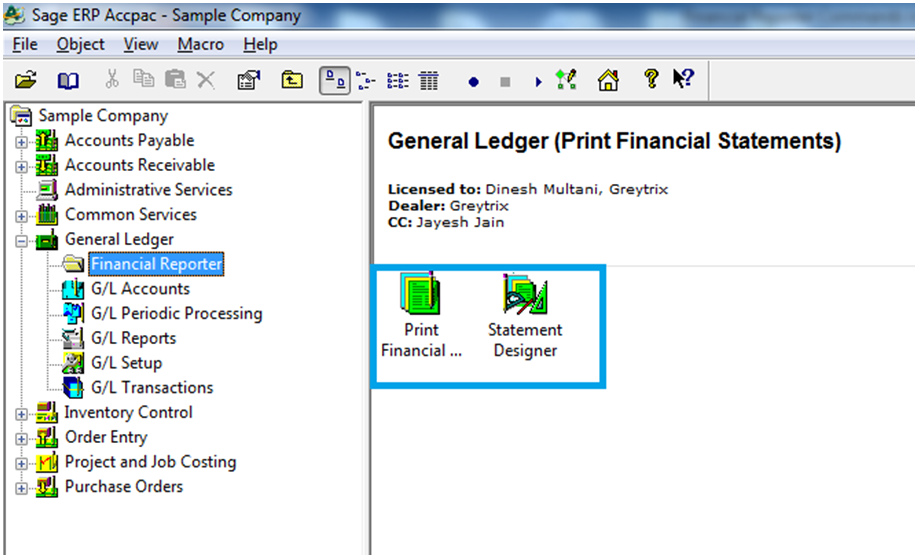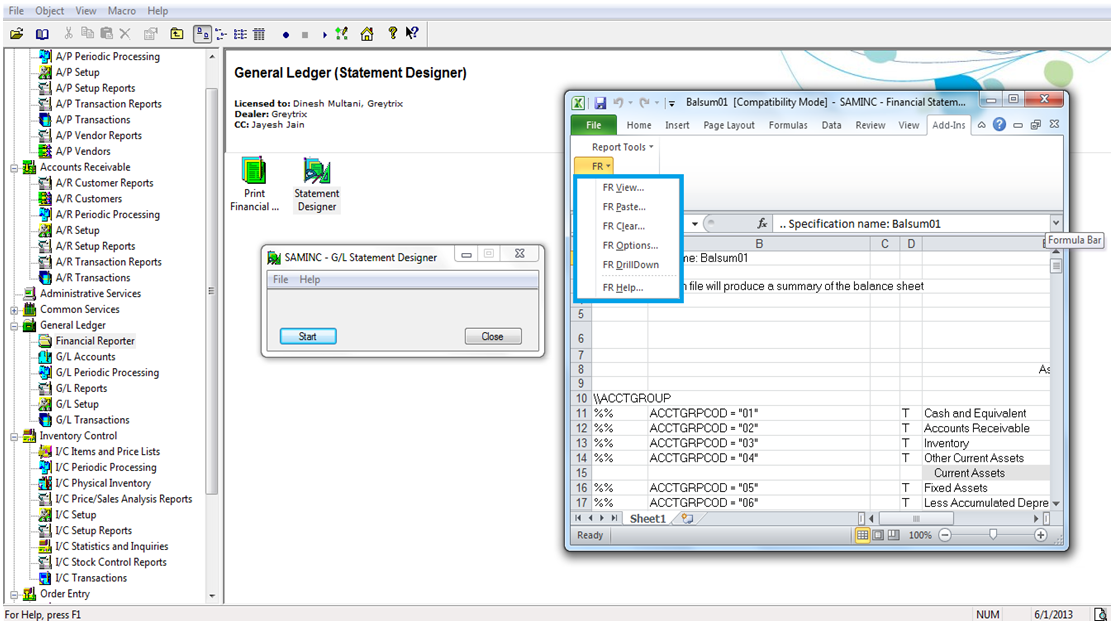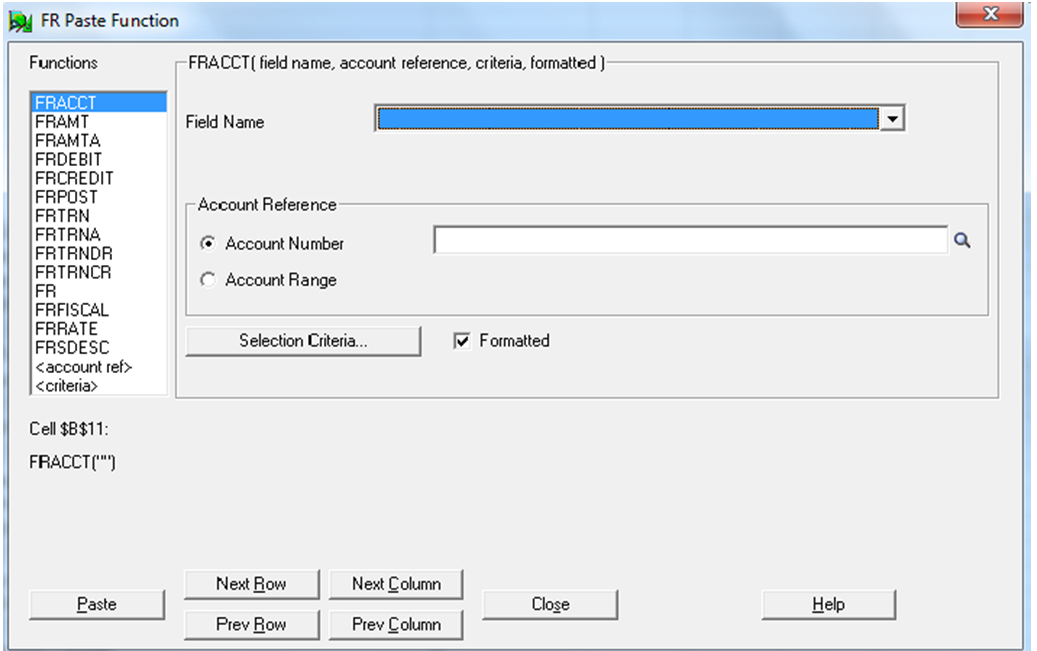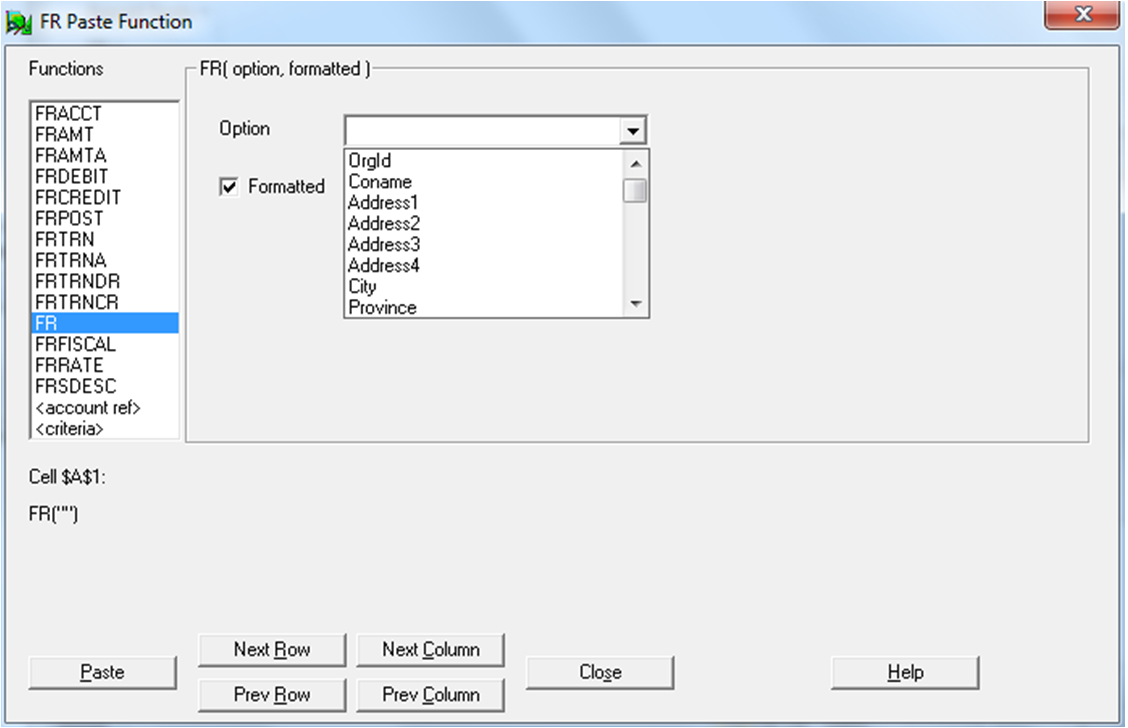Financial statements are Excel worksheets with special Sage 300 functions that let us display account balance, currency exchange rates and company financials in wide variety of formats. Each financial statement is defined in a report specification.
The specification tells the Financial Reporter what data is to be included in the statement and how it should be formatted. Hence, to print Financial Reports in Sage 300 ERP, navigate to General Ledger >> Financial Reporter >> Print Financial Statements/Statement Designer
Also Read: Greytrix Extended Report Pack for Sage 300 ERP
Financial Reporter form contains two Financial Reporter icons:
Print Financial Statements – Lets you select and print financial statements using a large variety of print options. General Ledger uses Microsoft Excel to generate and print Financial Statements
Statement Designer – Lets you create, edit and test financial statement specifications using Microsoft Excel.
The statement designer has the following FR menu commands that make it easier to create and edit the Financial Reporter specifications:
- FR Paste: Inserts Financial Reporter functions, account numbers, and selection criteria.
- FR View: Generates financial statements from report specifications.
- FR Clear: Clears a previously generated financial statement.
- FR Options: Lets us specify whether the statement carries forward opening balances for budgets and quantities.
- FR Drilldown: Allows to drill down to the associated transaction.
Let us have a look on FR Paste Command in detail.
In statement designer, FR Paste lets you paste the following items in the spreadsheet cells: Account Numbers, Account selection criteria, Financial Reporter Functions (FRACCT, FRAMT, FRDEBIT, FRCREDIT, etc.)
In FR Paste form, choose a function, account reference or expression from the Function list.
The details of each function individually are as follows:
1. FR – The FR function provides information stored by the Common Services Company form, the Calendar form, and the G/L Options form.
2. FRACCT – It includes account data including account optional fields data
3. FRAMT, FRAMTA, FRDEBIT, FRCREDIT – Includes fiscal set data, balances and net changes
4. FRPOST – Retrieves transaction records including transaction optional field data from posted transactions and account optional fields data from the specified account in the transaction record
5. FRTRN, FRTRNA – Retrieves data from transaction details
6. FRTRNDR, FRTRNCR – Retrieves transaction data for stated fiscal period
7. FRFISCAL – Retrieves fiscal calendar dates
8. FRRATE – Retrieves exchange rate
9. FRSDESC – Retrieves segment code descriptions
Hence, the FR Paste command inserts a function in the current cell, and prompts for each parameter of the function so that the parameters don’t have to be memorized.
Related Posts:
1. Financial Reporter made reporting tranquil in Sage 300 ERP
2. Financial Reporter in General Ledger Module of Sage 300 ERP
3. Statement Designer Error in Financial Report of Sage 300 ERP