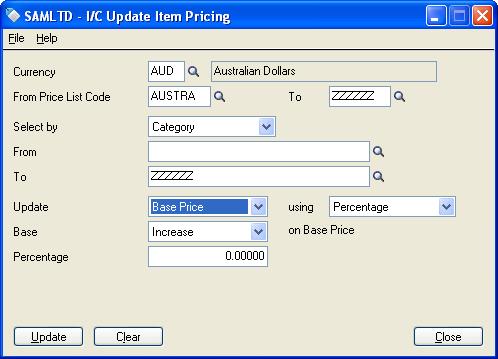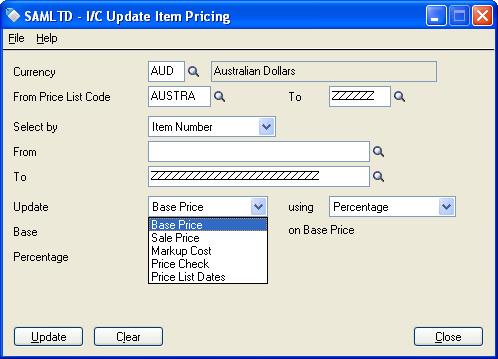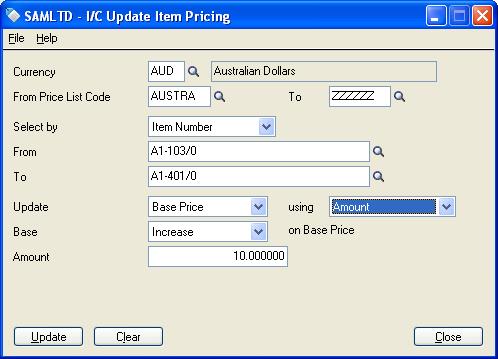For each item in Sage 300 ERP, user can define different pricing for different currency and price list code. If user wants to update base price of a particular item, then user can directly go to the item pricing screen and update the base price value. But if user needs to update the base price of a range of items, then it will not be feasible to update each items pricing manually.
New stuff : Greytrix at TPAC 2015 Canada – Sage 300 ERP Growing Bigger
For this purpose, Sage 300 ERP provides the feature of ‘Update item pricing’ screen.
To update the pricing, user needs to go to Inventory Control–>I/C Items and Price Lists–>Update Item Pricing.
Here user can filter the data based on Currency and price list code for which pricing needs to be updated. These changes in the pricing will be reflected for the range of items selected from screen.
Screen includes following types of pricing that can be updated:
Base price, Sale price, markup cost, price check as well as price list updates.
User can update the pricing using Percentage, amount, markup, margin, exchange rate.
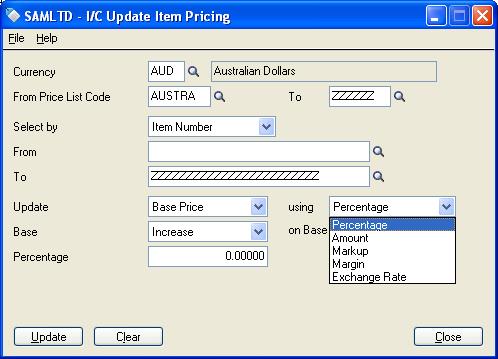 For e.g. if user needs to increase the base price for an item by amount of 10, then user will have to enter the following details.
For e.g. if user needs to increase the base price for an item by amount of 10, then user will have to enter the following details.
User can check the updated values in the report IC Price/ Sales Analysis Reports–>Price Lists
Similarly, user can update various other parameters in Item pricing using this feature.
Also Read:
1. Migrating Item Pricing From Sage Pro ERP to Sage 300 ERP
2. Choosing Vendor Contract Cost over IC Vendor Detail Cost in Sage 300 ERP
3. Location Grouping in GreyMatrix for Sage 300 ERP
4. Item Pricing based on Multiple Unit of Measurement
5. Selling your items on contract pricing