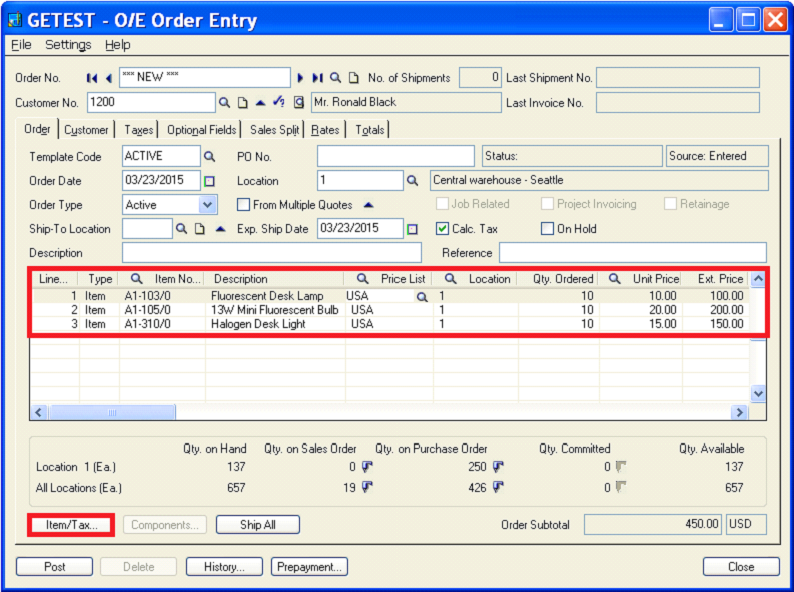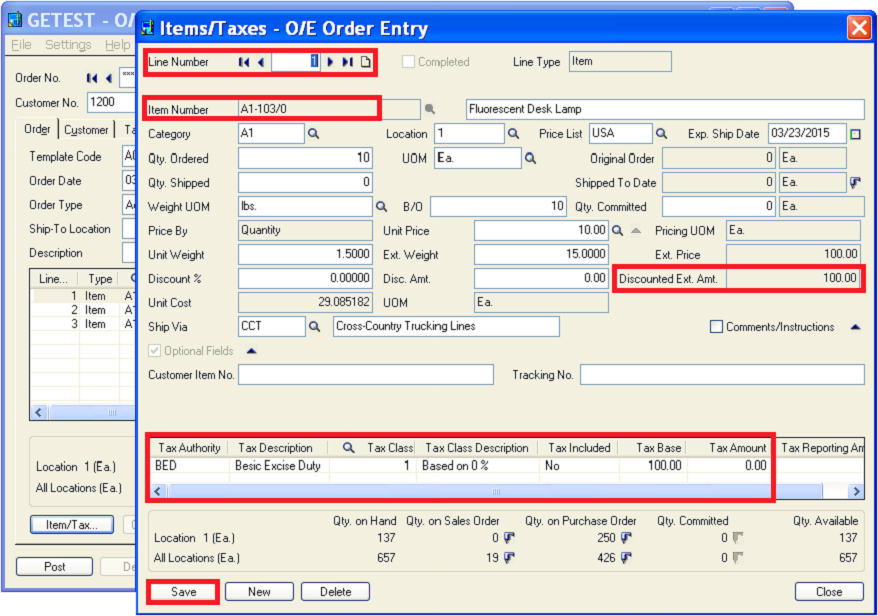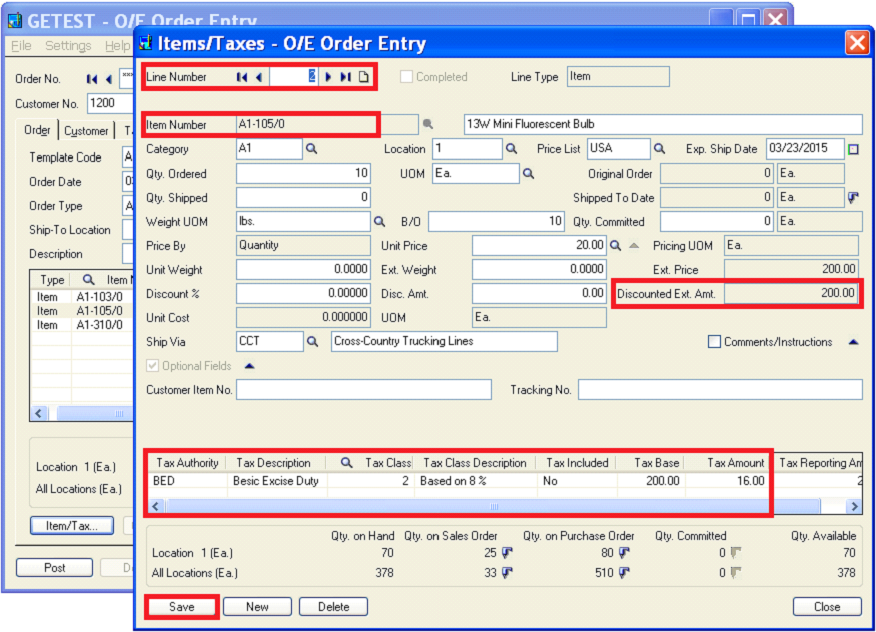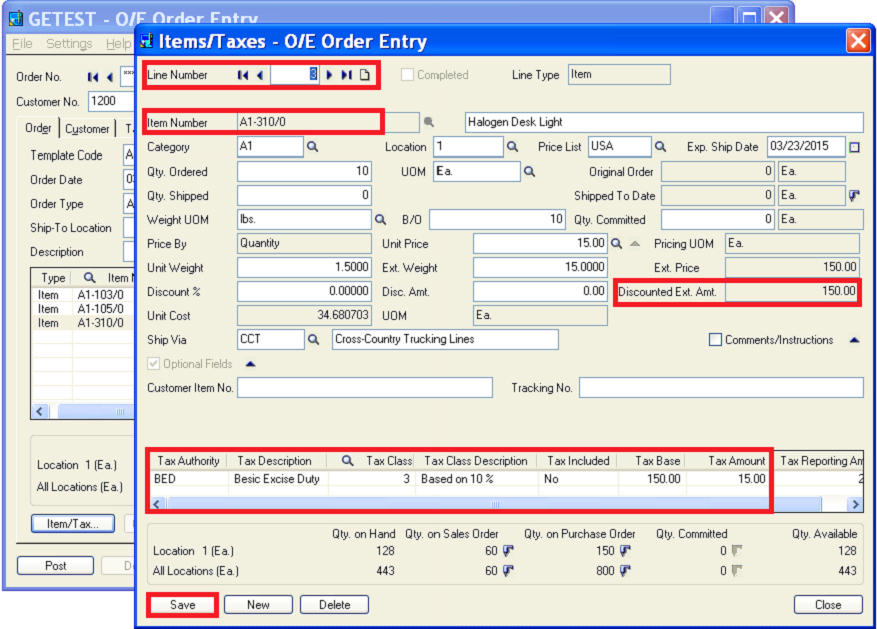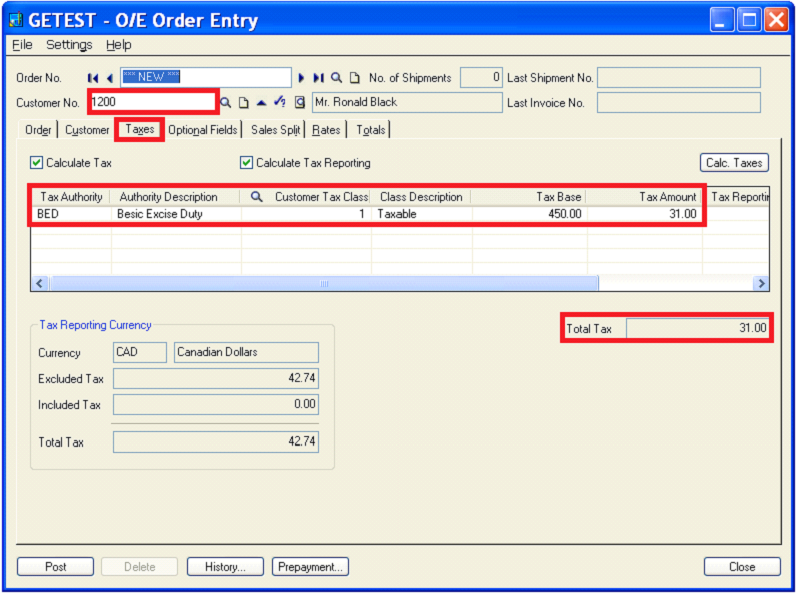Sage 300 ERP provides a number of features for the transaction of sales and purchase. In our last blog we had discussed about how to define the Tax Rates in Sage 300 ERP in the Tax module. In this blog we will discuss about how to calculate Item wise tax.
New Stuff: Sage 300 ERP – Fast Food Retail Chain
Sometimes there might be a situation where we need to calculate the different tax amount for same item but with different nature of business. So to calculate the Item wise tax, the user has to define multiple tax classes and tax rates for the defined tax authority.
Let’s see an example of OE Order transaction, to elaborate different tax calculation for every item with same tax authority.
⦁ Open OE order entry and click on new button.
⦁ Go to customer tab and select appropriate tax group.
⦁ Enter three items with quantity ordered and other information related to item in detail grid.
⦁ Please refer below screen shot for transaction.
⦁ Now click on “Item/tax” button.
⦁ In order to calculate the tax as per tax rate of item you need to set the item’s tax class of the item.
⦁ Please refer below screen shots for every item’s tax information
In above screen, tax calculate for the item “A1-103/0” based on 0% tax rate because tax class is 1.
In above screen, tax calculate for the item “A1-105/0” based on 8% tax rate because tax class is 2.
In above screen, tax calculate for the item “A1-310/0” based on 10% tax rate because tax class is 3.
⦁Please refer the below screen for header tax base and tax amount.
In this way, the user can calculate taxes on separate tax rate specified for each item.
Note. User cannot define more than 10 tax classes, so it will restricted to this level in transaction to calculate taxes separately for the item.
This feature of sage 300 ERP reduces your time as well as stress. Also you don’t need to do separate transaction for different tax rates.
Read Also:
1.Taxes in Sage 300 ERP
2.Tax Setting – Allow Tax In Price
3.Tax Calculation on the basis of Quantity in Sage 300 ERP
4.Setting up Price Inclusive of Taxes in Sage 300 ERP
5.Tax Classes in Sage 300 ERP