Accounts payable is short-term amounts due by a company to their vendors for the purchase of services or goods. Accounts payable is listed as a liability on the company’s balance sheet.
In sage 300 ERP, the end user can view all the transactions like invoice, credit note or debit note in a single report (AP Vendor Transaction Report). We have developed a similar report AP Invoice Report which gives you the additional information about invoice-credit-debit and the payments/adjustments applied against them.
New Stuff: Tax Group in sage 300 ERP
Our vendor report is quite similar to the standard report but it gives additional information like taxes applied on transaction, currency code of document, document total in both functional and vendor currency, batch and entry number, GL Posting sequence and GL Batch and Entry number and mainly it gives a list of all the payments / adjustments that applies against the invoices and credit-debit note selected in the given filter criteria.
It also provides detailed information like payments/adjustments number, amount, document date, and the GL Account that hits during payments / adjustments entry.
For generating this report we have provided from and To Document Date as filtering option as shown in below image:
Image may be NSFW.
Clik here to view.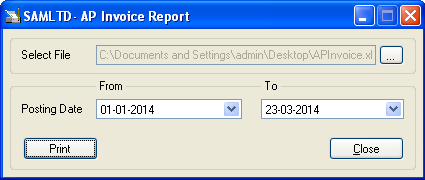
After printing report, the format of report will be as follows:
Image may be NSFW.
Clik here to view.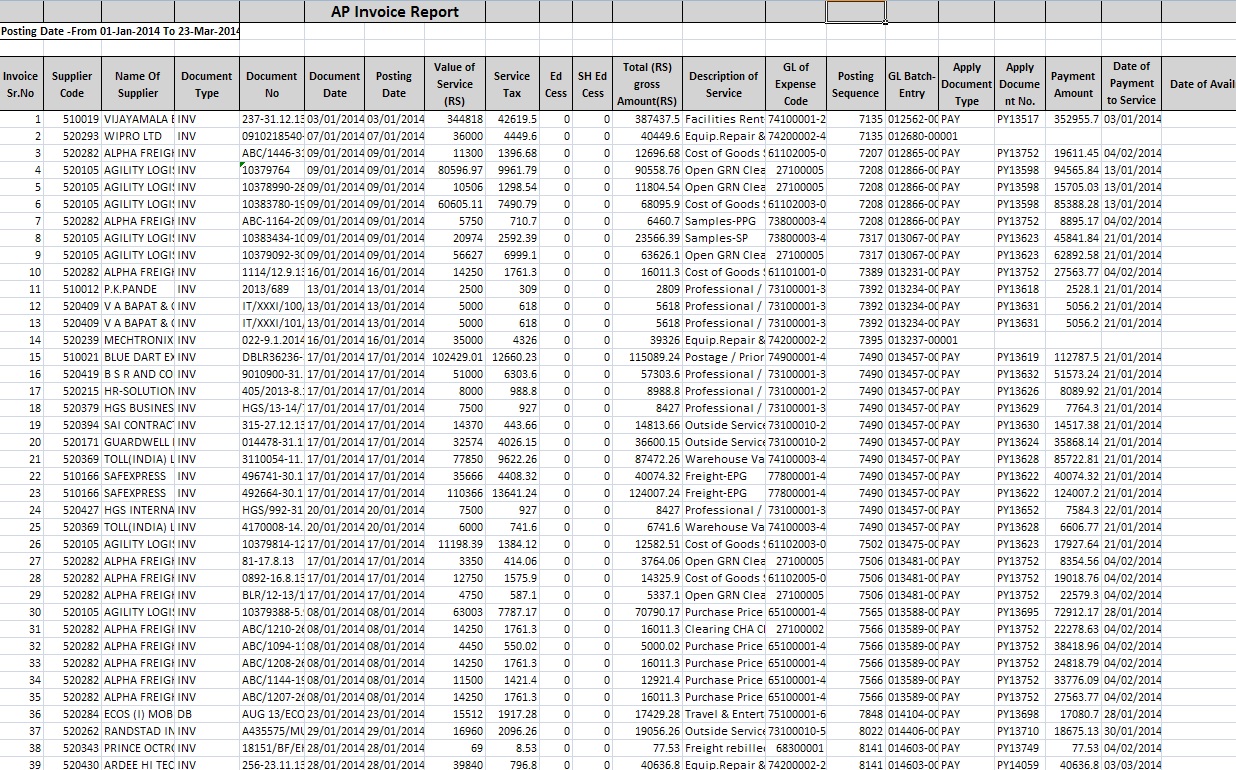
This report is useful to get the invoices-credit-debit against payment not made.
Also Read:
1.AP Invoice Register
2.AP Invoice and Payment Voucher -Greytrix extended report pack
3.AP Payment Inquiry
4.AP-GL Integration
5.Account Set wise Filter in AP Aged Payable Report
