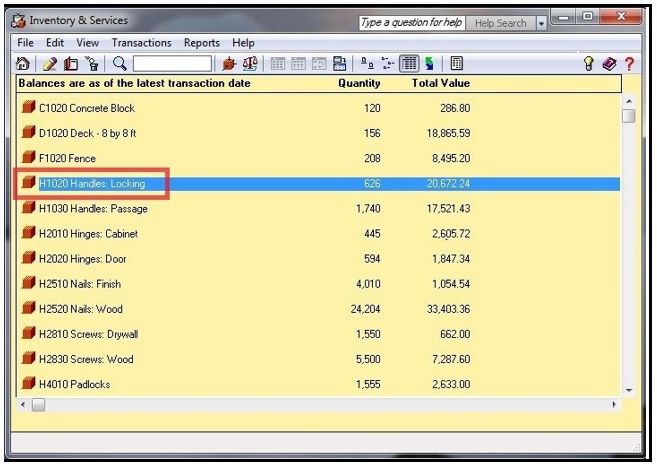GUMU™ for Sage 50 CAD (Simply Accounting) ERP to Sage 300 ERP is a Sage certified Migration solution. Greytrix provides Migration services at its Sage Migration centre and fulfills the business requirements.
In this blog you will get to know how GUMU™ migrates Item Pricing from Sage 50 CAD (Simply Accounting) ERP to Sage 300 ERP.
New Stuff: Restore your Sage 300 ERP Company Database backup in Sage 300 ERP
You can view Items and their pricing in Sage 50 from the following path -
Sage 50–> Inventory & Services–> View Inventory & Services–> Items
After double clicking on any Item, Price List Record window gets opened as shown below. In Units tab, you can see Stocking Unit of Measure of an item as shown below.
In Pricing tab, you can see Price List and Price per unit as highlighted below.
You can check migrated Price List data in Sage 300 ERP as shown below. Path for Sage 300 ERP is :
Sage 300 ERP –> Inventory Control –>I/C Item and Price Lists–>Item Pricing
Also you can see Prices for the same as shown below.
Terms for both Sage 50 and Sage 300 ERP:

In this way, you can see the Price List data of source ERP (i.e. Sage 50 ERP) and target ERP (Sage 300 ERP).
Also Read:
1) What do you want to migrate to Sage ERP
2) Migrate GL Accounts from Sage 50 CAD to Sage 300 ERP
3) Migration of Purchase Payment from QuickBooks to Sage 300
4) Migrate customers from Sage 50 (US) to Sage 300