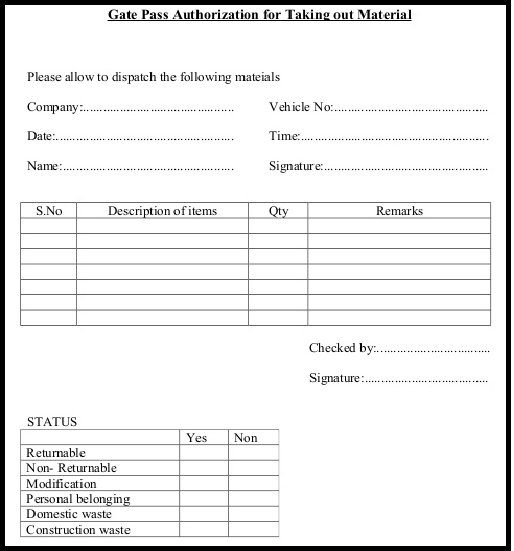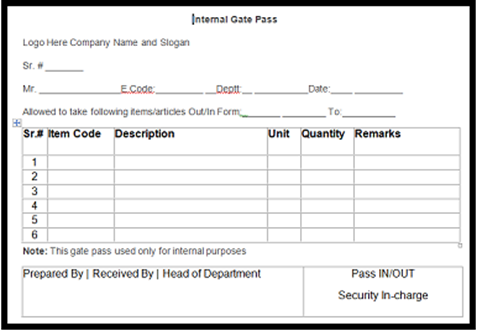When your company has a regular movement of materials, goods deliveries from the store. It is advisable to enhance the tracking of all those outgoing deliveries, parts for repairing and fitting to identify what is issued and what is delivered and what is the accurate stock available in the warehouse.
In some countries it is also used as an evidence document for tax exemptions and computations too. Gate pass is the document prepared by the store users and attached with delivery challan to initiate the gatekeeper to process deliveries or transfer of materials. Based on the types of gate pass application it is decided if that it is returnable material or not. Generally when you sell material it is a non-returnable material.
New Stuff: Deduction And Remittance Report For Sage 300 ERP
Below are the sample gate pass using which material can be issued out from the premises of the company.
Mainly there are two types of gate passes in ERP:
- Gate pass for Returnable goods: When any material is required to send in the short term out of factory for any reason at that time gate pass for returnable goods shall be carried out. This gate pass is issued to the customer during delivery of goods from the store. Customer shall collect the gate pass from the stores.
- Gate pass for No returnable goods: When any item is required to send permanently out from warehouse for any reason at that time gate pass for non – returnable goods shall be carried out.
Before issuing the gate pass to the respective person one needs to get the approval from Authorized person.
Hand over the copy of gate pass to security.
Using Sage 300 ERP application we can achieve Gate Pass System and generate the above mentioned gate passes from the Sage 300 ERP. Gate Pass System is supplementary feature present in the Sage 300 ERP, which will help various industries to track the material which is issued from the company premises along with the gate pass.
Usually three copy shall be made from Sage 300 ERP:
First copy to Customer Copy
Second Copy to Security
Third Copy to Store copy
Based upon gate pass entry made in the Sage 300 ERP, you would get the gate pass register from the system.
Also Read:
1. Sage 300 ERP for Automobile Dealer Industry
2. Serial/Lot Number Stock Report
3. Kitting Item in Sage 300 ERP
4. Pending Shipments Inquiry in Sage 300 ERP
5. Inventory Movement Report in Sage 300 ERP