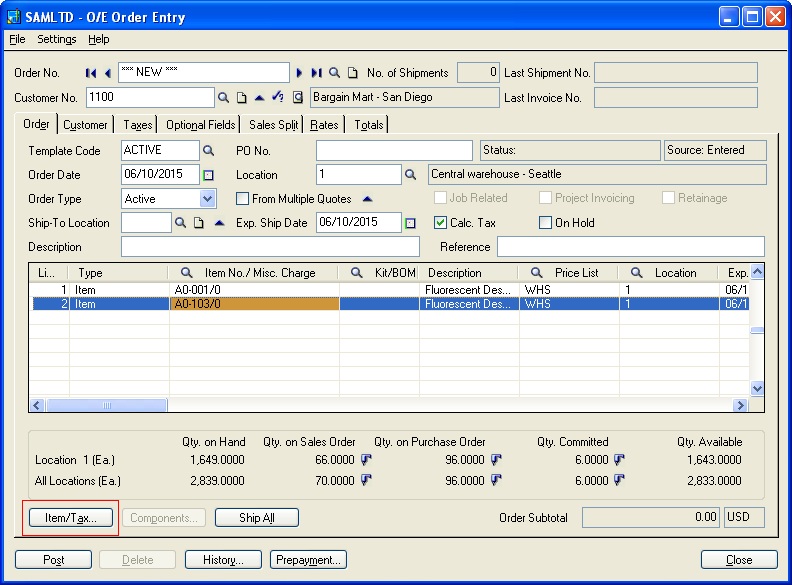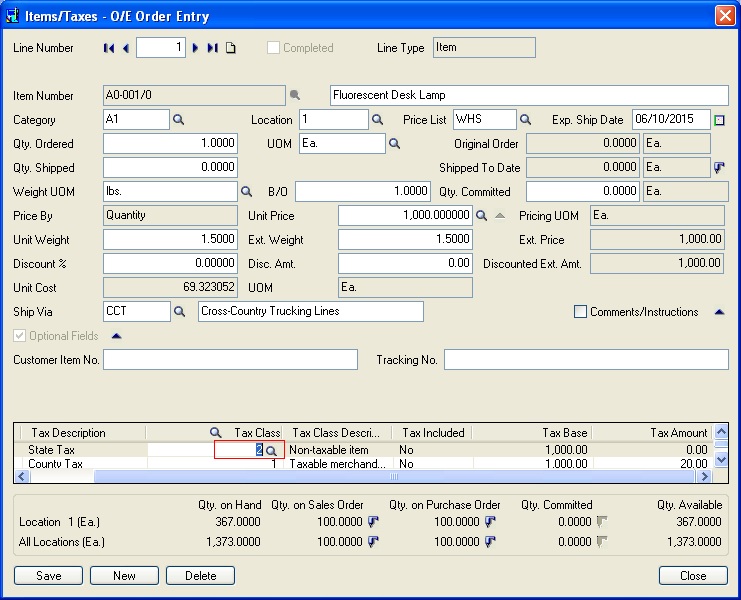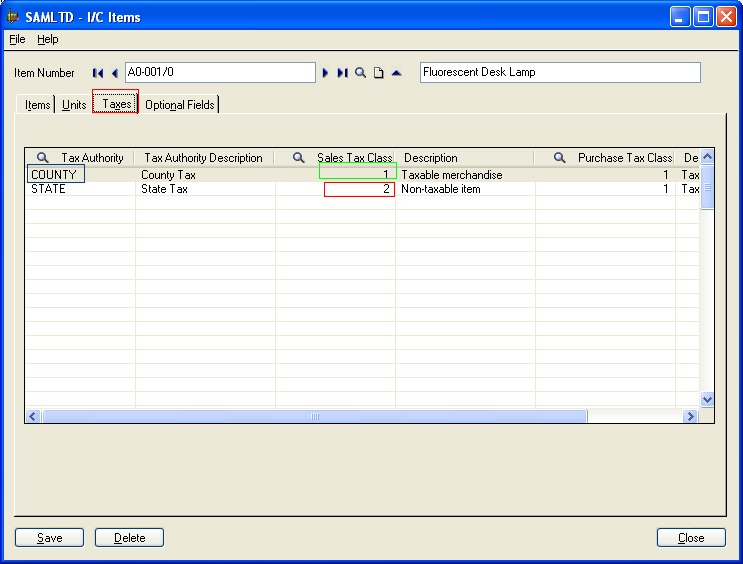A number of features regarding sales Taxes and purchase Taxes are provided in Sage 300 ERP. In our previous blogs we had discussed, “how to calculate Item wise tax” and discussed about how to define the Tax Rates in Sage 300 ERP in the Tax module. In this blog we are going to discuss how to apply Item wise taxes automatically on the detail lines in Order entry.
In retail sales industries, the taxes are based on the items. If a user places an order of 2 items (or more than that) and he needs to apply different taxes to these different items, Sage 300 ERP provides two ways to make these entries:
1. Select the tax class manually on the order entry
2. A configuration set up is required to be done to select the tax related to the relative item automatically.
New stuff: Retainage Accounting
The following screen shot shows the manual selection of tax classes on the order entry screen:
After clicking the highlighted button the following screen shot appears:
The highlighted finder in the above screen shot is showing the manual selection of Tax classes.
For selecting the Item wise taxes automatically the user needs to set up configuration on the item master screen as shown in the following screen shot:
For selecting the Item wise taxes automatically following are the steps:
1. Go to IC ->Item Number -> Taxes Tab.
2. Select those taxes (i.e. tax authorities) which are needed for the corresponding item.
3. Set sales tax class as taxable or nontaxable.
4. Save
Now when a tax group containing these tax authorities, is selected on the Order Entry header and if the item has the corresponding tax authorities, the tax classes corresponding to those tax authorities which are selected in the item master will also get inserted on the item detail line automatically.
Thus we can configure the item wise tax selection.
Also read:
1. Item wise tax calculation in Sage 300 (for Sales and purchase Transaction)
2. Tax Rates in Sage 300 ERP
3. Tax Classes in Sage 300 ERP
4. Taxes in Sage 300 ERP
5. Tax Audit Report