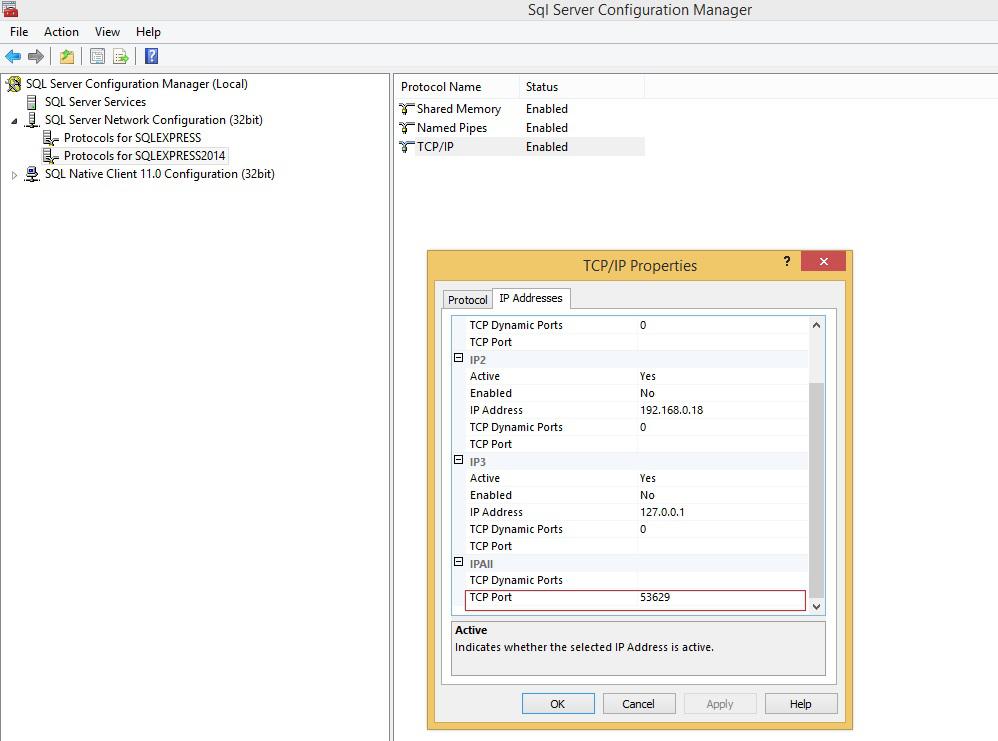The common error that the users face while setting up database setup for Portal is for the server name or Port number that the user specifies as shown in the below error.
New stuff: Different methods to Default different Unit of Measure on Purchase Order Entry in Sage 300 ERP
Most of the time, user inputs the server name correctly, but not the server port in the configure portal screen which is the cause of the above error.
To resolve the error, you need to check the SQL server port number in the SQL Configuration manager screen. The port number should match in the Configure Portal screen and in the SQL Configuration manager for the TCPIP properties as shown in the below screen shot.
This way using above simple and easy steps, one can save the configuration in the database setup Configuration PORTAL screen.
Also Read:
1. Sage 300 ERP Portals – One Stop Shop
2. “HTTP Error 500.0 Internal Server Error” while Configuring IIS for Sage 300 Portal
3. CALL .NET WEB SERVICE THROUGH OCX
4. Adding VB Application to Sage Accpac Portal
5. Greytrix Customer Portal for Sage 300 ERP