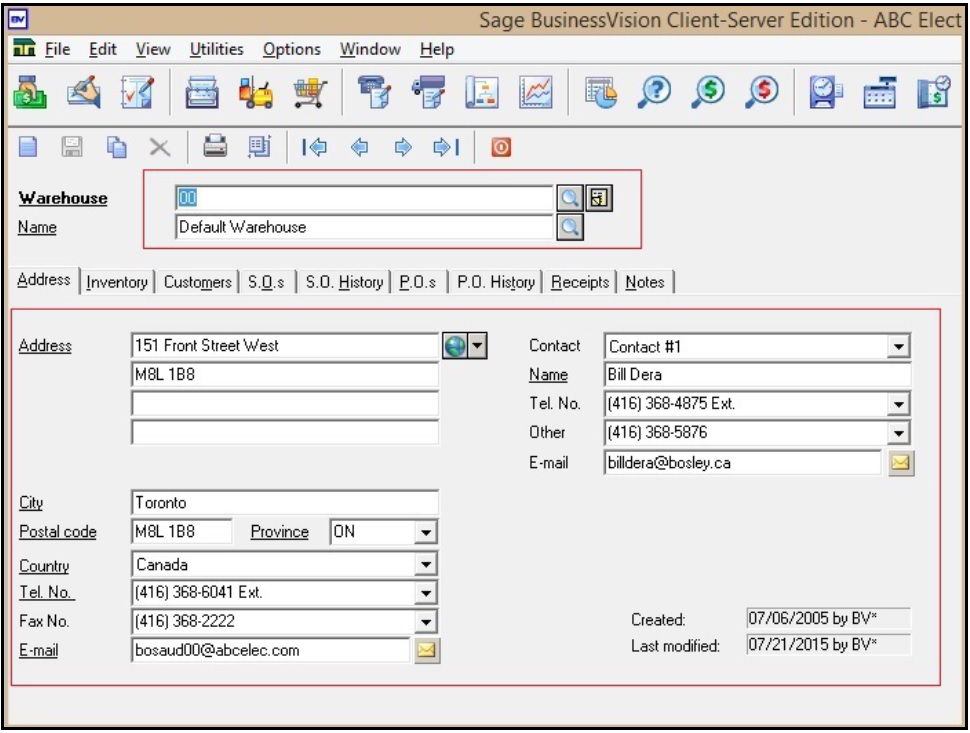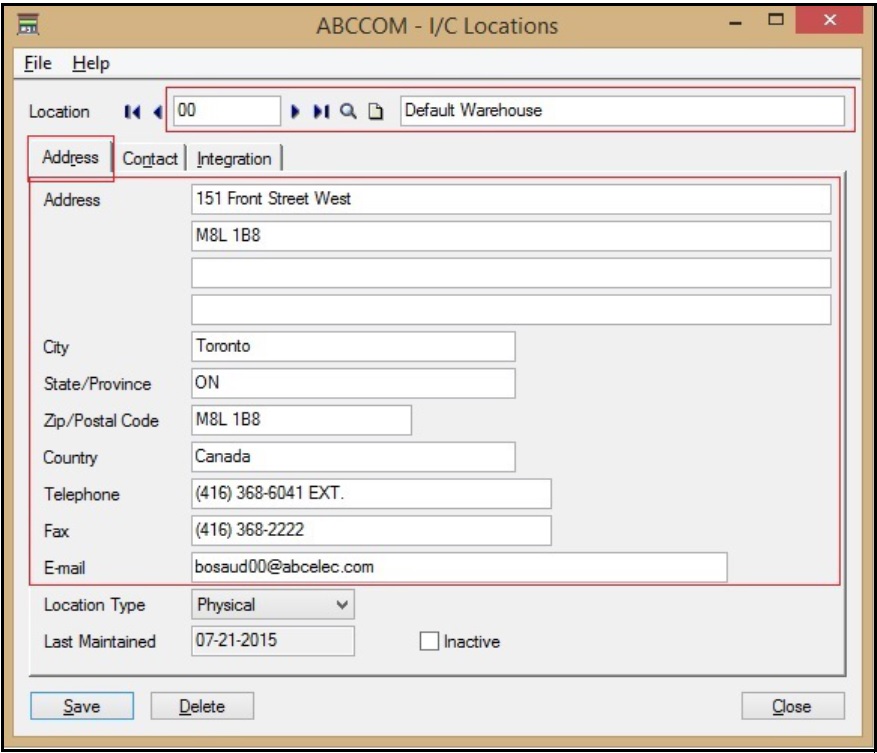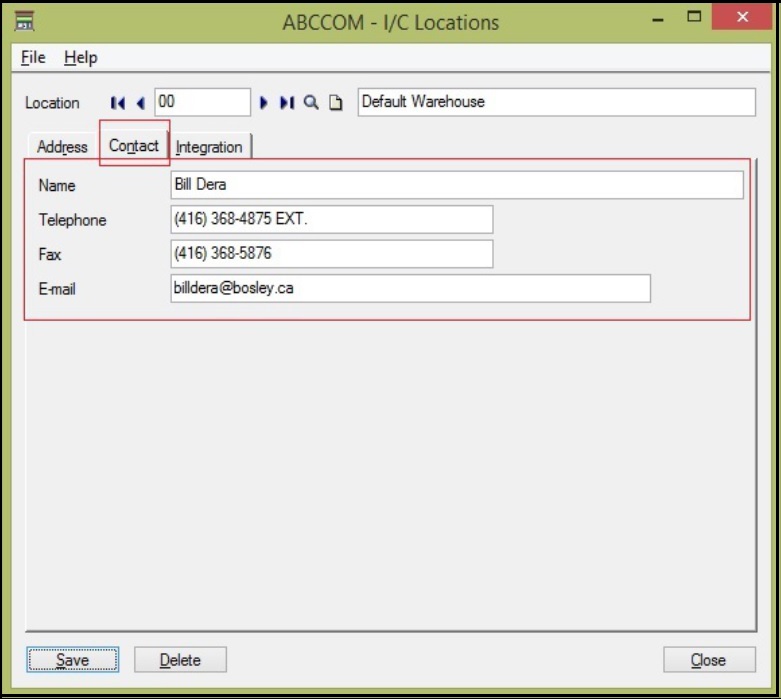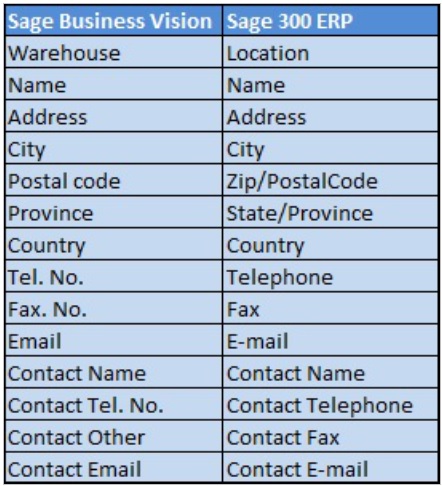GUMU™ for Sage Business Vision ERP to Sage 300 ERP is a Sage certified Migration solution. Greytrix provides migration services at its Sage Migration center and fulfils the business requirements.
In this blog you will get to know how GUMU™ migrate Item Warehouses from Sage Business Vision ERP to Sage 300 ERP.
New Stuff: Migrate AR Payments from Sage Business Vision ERP to Sage 300 ERP
We can view warehouses in Sage Business Vision at the following path,
Sage Business Vision –> Edit –> Inventory –> Warehouses
Now, let’s say Item warehouse “00”; the warehouse Master screen in Sage Business Vision system looks like this:
We can check migrated Item Warehouses data in Sage 300 ERP as shown below. Path for Sage 300 ERP is,
Sage 300 ERP –> Inventory Control –> I/C Setup –> Locations
After data migration from sage Business Vision the field values of Warehouse gets migrated with the following mapping.
In this way, Sage Business Vision Item Warehouses gets migrated into Sage 300.
For more information on the data migration, drop us a mail at erpmig@greytrix.com
Also Read:
1) Migrating Items from Sage Business Vision to Sage 300 ERP
2) Migrate Open Sales Order From Sage Business Vision to Sage 300 ERP
3) Migrate Item Price Lists from Sage Business Vision ERP to Sage 300 ERP
4) Migrate Customer Notes from Sage Business Vision to Sage 300 ERP
5) Migrate Banks from Sage Business Vision to Sage 300 ERP