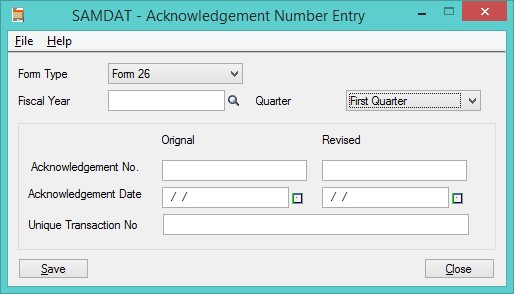Tax deducted at Source (TDS) is one of the modes for collecting income tax from assesses. Such collection of tax is deducted at the source itself when income arises. Tax deducted at Source (TDS) is one of the most important add-on that we have developed for Sage 300 for the Indian market. Using this module we can do the E-filing using NSDL which is a tax return process. Tax return is required to be filed by the assesse who has deducted the TDS and needs to be filed on a quarterly basis. Using the TDS module we can process the tax return for payments of domestic purchase (FORM 26Q) and NRI/Foreign purchase (FORM27Q) other than salary.
TDS return which are required to be submitted electronically are prepared with the help of NSDL utility FVU (File Validation Utility). At the time of submission of return, if the return is complete in all the aspects, a provisional receipt/token number would be issue. This provisional receipt/token number is an acknowledgment of the fact that the return has been filed.
We can maintain the Receipt number in Sage 300, ERP for SMEs in India using Acknowledgement Number entry in TDS module. Here, we can save the Acknowledgement number, Acknowledgement Date, Unique Transaction No. (Please refer the screen shot)
New Stuff: Migrate Item Locations from Sage 50 CAD (Simply Accounting) to Sage 300 ERP
1. Acknowledgement number.
The provisional receipt/token number is an acknowledgment number which is issued after TDS e-filing process. Acknowledgment is to be treated as statement and is forwarded to the Assesse only if a Refund is to be made or if the Assesse make’s a special demand for intimation.
2. Unique Transaction number (UTN).
Every transaction which have to be distinguished uniquely for that UTN is provided to deductee. If the government has allotted a TDS Unique Transaction Number (UTN) then the user can have all recent transaction details.
Also Read:
1. Maintain TDS accounts Location or Branch wise
2. Manual TDS Posting in Greytrix TDS Module for Sage 300 ERP
3. TDS Screen popup blank for TDS Vendor
4. Financial Budgeting in Sage 300 ERP
5. Configure Reverse Charge Mechanism for Service Tax in Sage 300 ERP