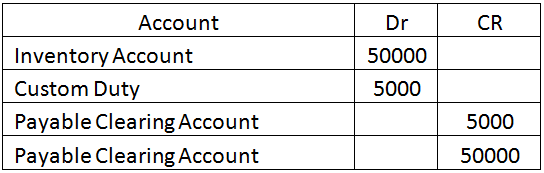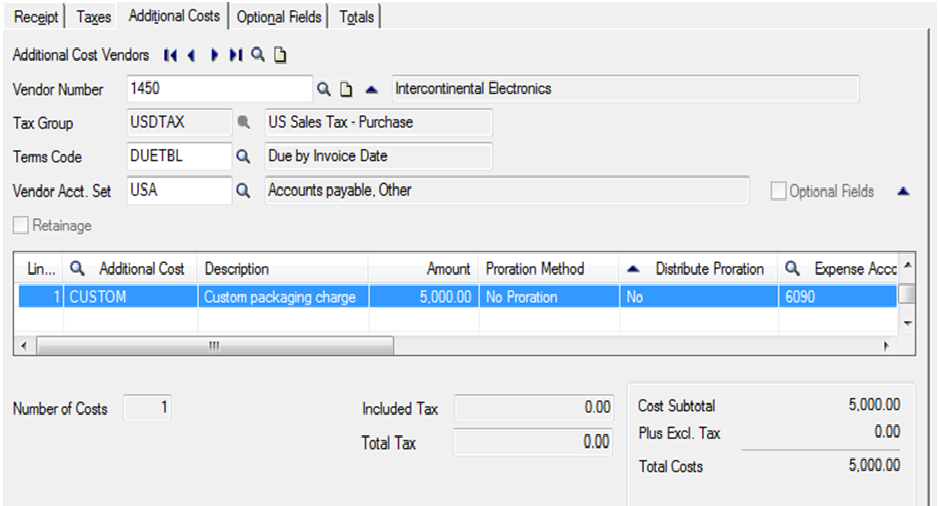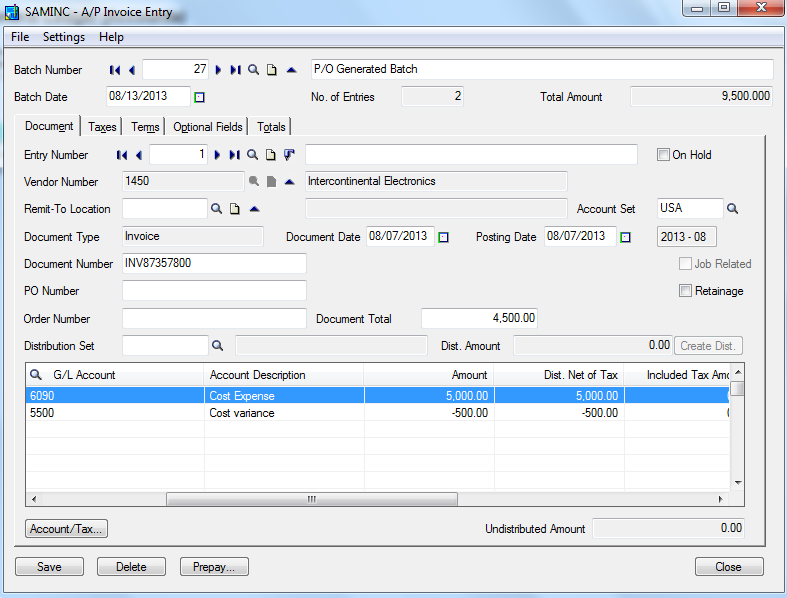While processing Purchases, Sage 300 ERP provides an option to define additional costs against purchase receipts and Invoices.
Let’s take a case wherein the goods receiving person is only responsible to receive quantities against PO and the finance team is responsible to do the overall costing. The goods received are fast moving items.
The cost of the item generally depends on 2 factors:
1. The Vendor Cost
2. The Additional Costs like Handling Charges, Freight, Custom Duty etc.
When the user receives the goods against the PO, the vendor cost will automatically get calculated and allocated to the item but the additional cost might not be known to this user.
The New Stuff: Different Costing methods in Sage 300 ERP
Since, the good is fast moving it might happen that, this item is already shipped without taking the additional cost into account and hence affecting the COGS and valuation of the remaining inventory with only the Vendor Cost.
Now it can happen that, we have booked an additional cost at time of receipt of goods based on approximation. Later we come to know that the actual additional cost is lesser than the cost apportioned earlier.
Let’s take an example:
Say we apportioned an approximate of additional cost as 5000 at the GRN level. At the time of invoicing the actual additional cost amount was 4500 i.e. the variation is on the lower side.
By following below mentioned process we can make sure:
1. To make resultant receipt adjustment smaller
2. The impact on the remaining stock shouldn’t be so large and the amount variance can be adjusted very easily.
Let’s have a look in detail how do we handle this in Sage 300 ERP
When a company requires purchasing some item from his vendor, the user will book the Purchase order. At the time of PO receipt entry, user will do the GRN [Good Receipt Note] and select appropriate additional cost.
Say for an instance, we are doing GRN of a Laptop, whose cost is 50000 and there is an additional cost of 5000 on the purchase.
Once a PO receipt is done, following will be the GL effect considering that the additional cost is being expenses out.
In below example: Intercontinental Electronics. In addition, at cost front of GRN level, user will select additional cost actual vendor.
After selecting vendor, the user will enter the additional cost, say 5000.
Going forward, Invoice for the main vendor will be created but invoice for the additional cost vendor will be done only when we receive the actual invoice from the vendor.
Considering we receive an additional cost vendor invoice of amount 4500 for the above said GRN, In this case now we will be reducing the amount of invoice from 5000 to 4500.
We require booking an invoice of 5000 in PO module. Once an invoice is booked, we will open the same invoice in AP module and do the necessary changes to adjust the variance. Below screen shot will help you understand the AP invoice entry.
Note: Make sure that the GL Integration should be set in such a way to not to auto post the AP Batches created from PO Invoices.
Post the above entry to get the GL affect. Once we adjust the variance amount in the respective expense account, we get the following GL Effects:
This way we can handle the additional costs that are not known exactly at the time of Material receipt, and vary slightly at the time of Invoice booking.
Also Read:
1. Landed Cost in Sage 300 ERP
2. Stock Status Report in Sage 300 ERP