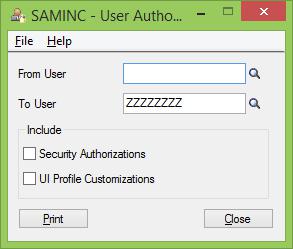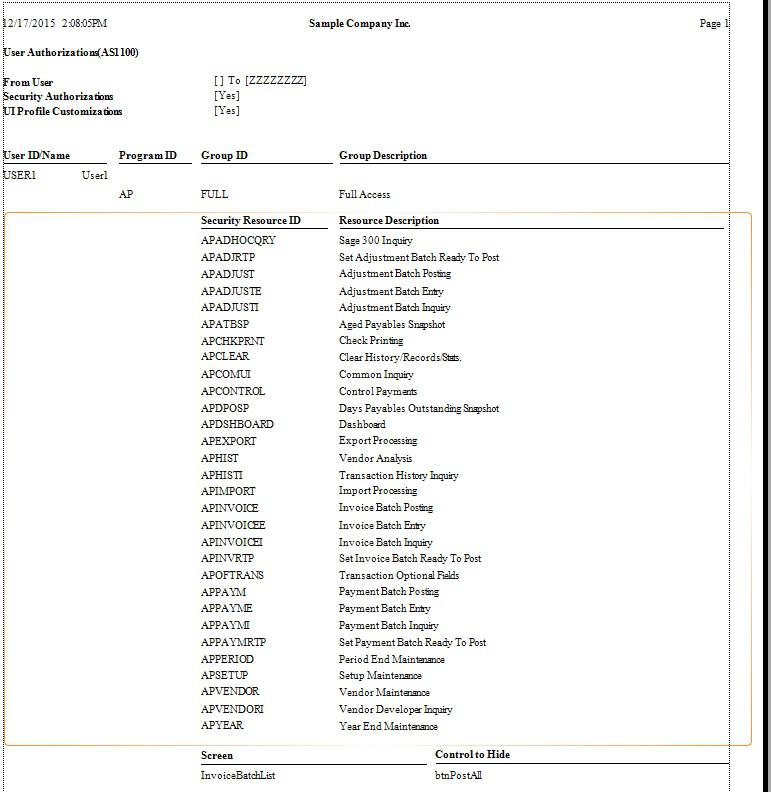With release of Sage 300 ERP 2016(formally known as Sage Accpac ERP) many new features and functionality is released to help user make business smarter and efficient. In our last blog, we have discussed about the new feature available in AR invoice batch list screen to post the multiple un posted invoice batches from the Invoice batch list screen itself.
New stuff: New feature to post all Invoice batches in Account receivable for Sage 300 ERP 2016
In this blog we will discuss about new User authorization report in Sage 300 ERP 2016. User Authorizations report lists security authorizations and screen customization for users. This report is useful when you want to list the modules assigned to user, UI Profile assigned i.e. screen and control (hidden) from the user.
Open Administrative Services– > Administrative Reports– > User Authorizations.
You can print the report for particular user as well as for the range of user.
You can print the two formats of the user authorization report
-
On the User Authorizations screen, you can print a report that lists the following for each user who is assigned to one or more security groups:
-
User ID
-
Company
-
Program ID
-
Group ID
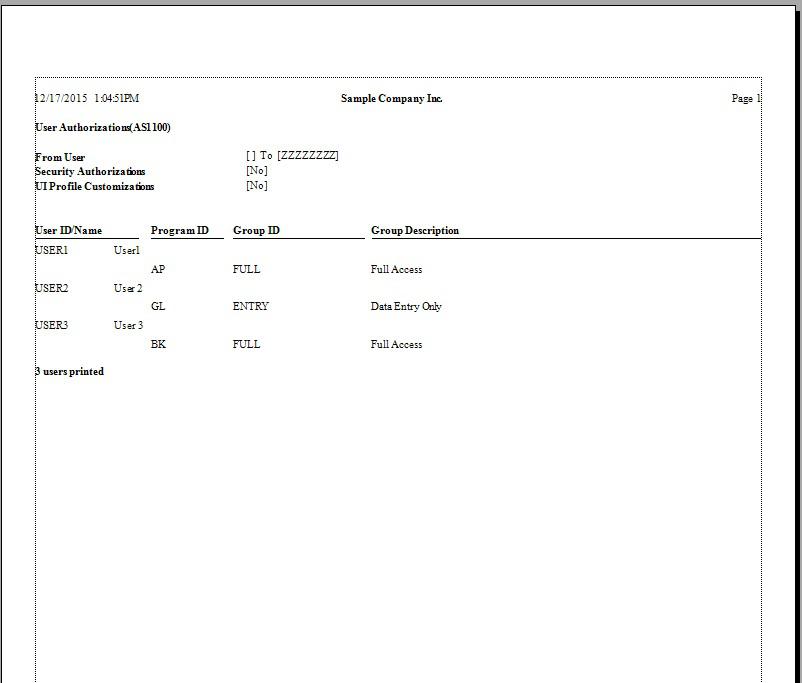 2. You can print a detailed report that lists the following for each user in a range that you specify: For printing this report user needs to select Security authorizations and UI profile customization check box checked on report UI.
2. You can print a detailed report that lists the following for each user in a range that you specify: For printing this report user needs to select Security authorizations and UI profile customization check box checked on report UI.
-
User ID and name.
-
Company.
-
Program ID.
-
Group ID and description.
-
ID and description for each security authorization that has been granted to the user.
-
Screen customization specified in the UI Profile that is assigned to the user.
In this way User authorization report can help the admin to get information about all users in Sage 300 and their respective security levels.
Also Read:
1. User Authorization Report in Sage 300 ERP
2. Added features in Sage 300 2014 in the USER screen
3. Restrict users access of modifying the GL Imported batches in Sage 300
4. Update & Delete rights to specific Users
5. Evicting users from Sage 300 ERP 2014
6. Create and restrict user account access.
7. How to restrict user from using undefined UOM in inventory Control
8. IAP User login failure using Windows Authentication Method
9. User Role and Security Application in Sage 300 ERP
10. How to restrict user to enter specific character length in Sage 300 ERP Grid