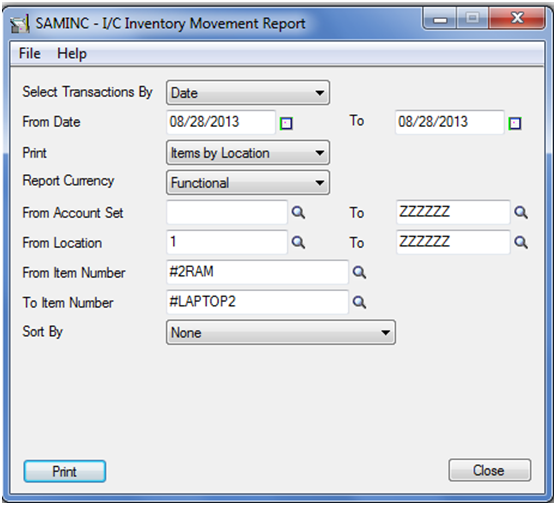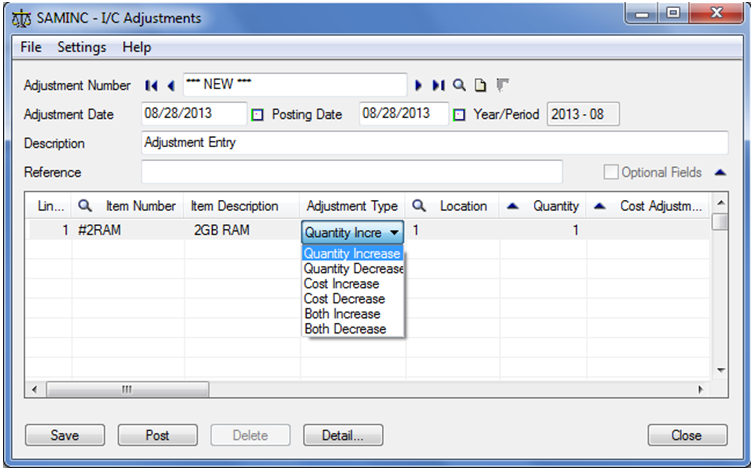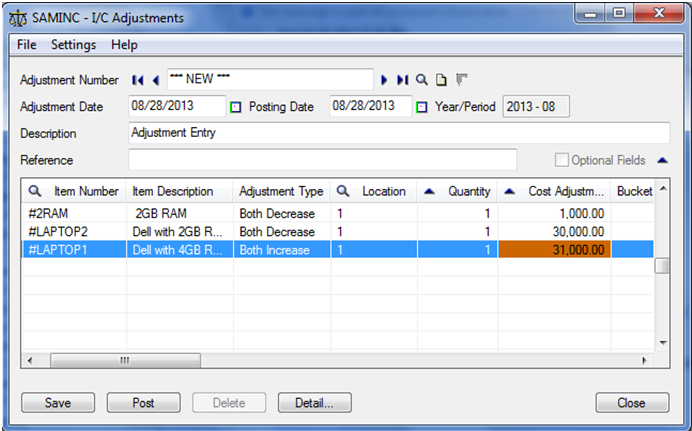In Sage 300 ERP, need of adjustment entry arises when you want to make adjustment between two similar items defined in item master like you can do adjustment of a item which is short in stock against the one which is not .You can do these adjustments for Both quantity and Cost or only cost or quantity of the items depending on your requirement.To understand this in details let’s consider one example:
Suppose,you have raised sales order for one item,say ‘LAPTOP1’ with 4GB RAM but you don’t have inventory stock for the same .On the other side, you have 10 quantities on hand for ‘LAPTOP2’ with 2GB RAM with rest of configuration same. So,in that case you can ship LAPTOP2 of 2GB RAM with extra 2GB RAM in place of LAPTOP1.
The New Stuff: Different Costing methods in Sage 300 ERP
Now to attain this in system, you must first process inventory adjustments to decrease the stock of LAPTOP2 and 2GB RAM and increase that of LAPTOP1.
Ideally we must check the number of quantities available for both items in Inventory Movement to do the adjustments accordingly. To check inventory movement in sage, go to Inventory Control >> I/C Stock Control reports >> Inventory movement
After checking stock, you can run the following process to do the adjustment.
1. Navigate to Inventory Control >> I/C Transactions >> Adjustments
2. Decrease both quantity and cost of both ‘LAPTOP2’ and ‘2GB RAM’ in adjustment entry for desired quantity.Increase both
3. quantity and cost of ‘LAPTOP1’ in adjustment entry for desired quantity.
4. Post the the entry and run Day End processing to get updated status of items in inventory movement report.
Note: While doing adjustment entry ,adjustment amount for ‘LAPTOP2’ and ‘2RAM’ (which you want to decrease) will appear automatically multiplying unit cost by the number of quantities you entered but for another item (which you want to increase) you have to enter the adjustment amount.
Also note, by default one account number appears in detail line under adjustment account which is actually an Adjustment write Off acount that you defined in Account Set. So,make sure that the accounts appearing for both adjustments should be same.
Adjustment entries can be used for multiple other purposes like Stock Take, Damaged Goods, reflecting the effect of any misfortunes like theft etc. It serves as a very convenient tool for management of large quantities of stocks for accurate reflection of costs and quantities in system.
Also Read:
1. Landed Cost in Sage 300 ERP
2. Stock Status Report in Sage 300 ERP
3. Handling Additional Costs & Its Variations in Sage 300 ERP
4. Adding Provisional Additional Costs to Inventory
5. Inventory Reconciliation for Inventory Values