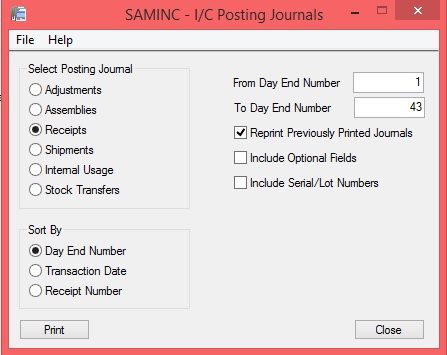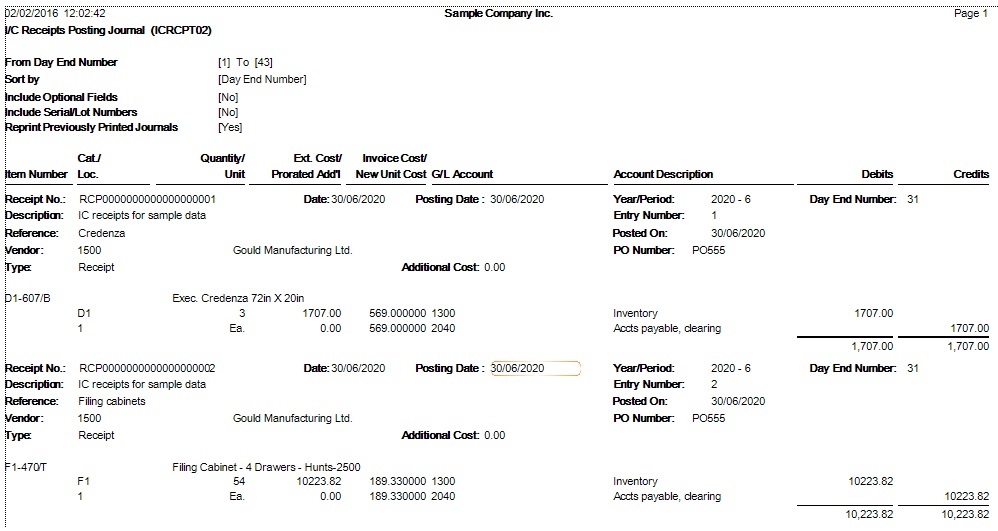In our previous blog , we had discussed about PO, OE & GL Posting Journal report from various modules. In this blog post, we will discuss about IC Posting Journal report under IC Price/Sales Analysis reports from the Inventory control module.
IC Posting Journals report contains the item wise records for inventory transactions like adjustments, assemblies, receipts, shipments, internal usage, stock transfer etc.
To print this report, navigate to:
Inventory Control–> IC Price/Sales Analysis reports –>Posting Journals Report
This report is used to print the transactions like adjustments, assemblies, receipts, shipments, internal usage, and stock transfer at a time. Users can print this report sort by transactions date, day end number & adjustment number.
When you want to do any transaction except IC then first you need to do the inventory transactions to get the inventory (stock) on hand for further transactions. After creating any inventory transactions, to get the effect of inventory you have to post the all transactions & need to run Day End Processing before printing this report. We have multiple selections in UI, refer below screenshot:-
New Stuff: Fiscal year/period range selection in Tax Tracking report
In the above screen you have to first select any one of posting journals transaction from radio button, here we select Receipt. You can also print the report with ranges as from & to the day end number. Also we had multiple options to add the extra details in report such as include previously printed reports, optional fields, and serial & lot number if any. If transactions had this information & you select checkbox then you can view this details in report as per selected in UI.
The report will display the all details including receipt details, vendor, Item details, additional cost if any, posting date, year/period, and GL account details with credit & debit effect in particular GL account. Refer below screenshot:-
In posting journal report you can also see the credit & debit amounts in source as well as in the functional currency. If you use multicurrency accounting then posting journal report displays some additional information like currency, exchange rate, transaction total in source & functional currency etc.
Also Read:-
1.IC Location Details Report
2.I/C Transaction Listing Report
3.I/C Transaction History Report
4.Inventory location detail on Sage 300 ERP
5.I/C Transfer Slips Report