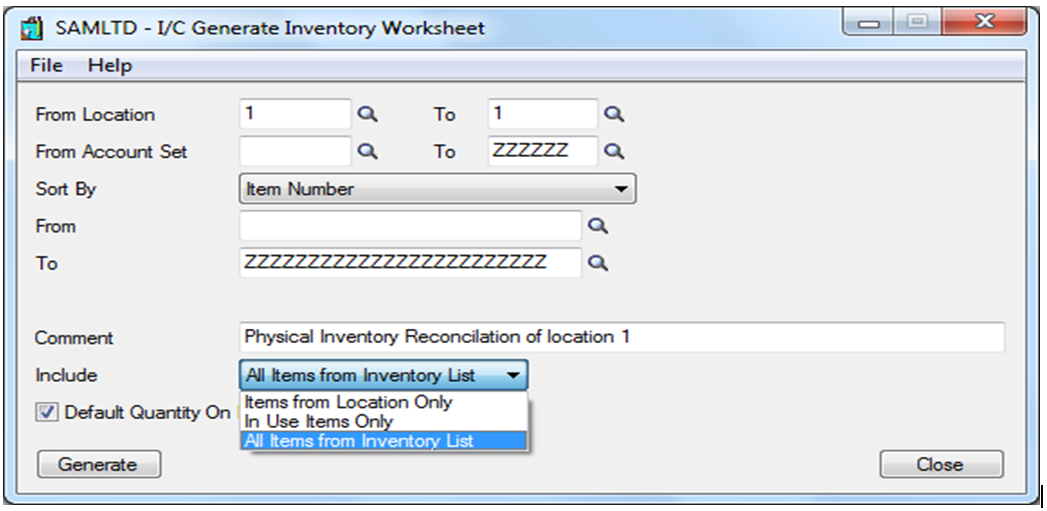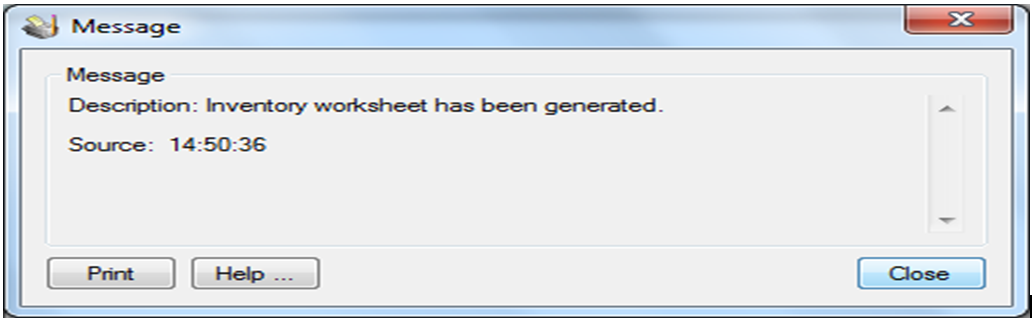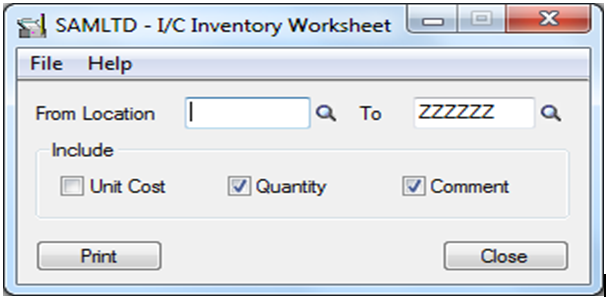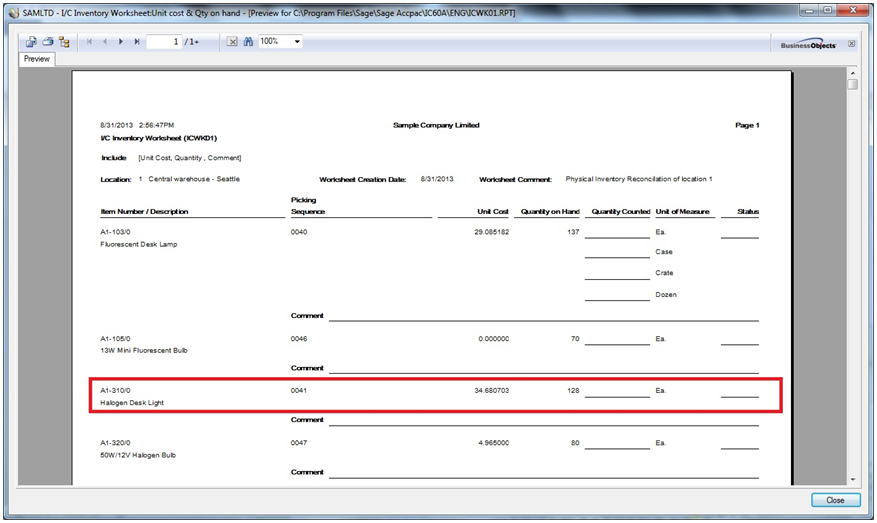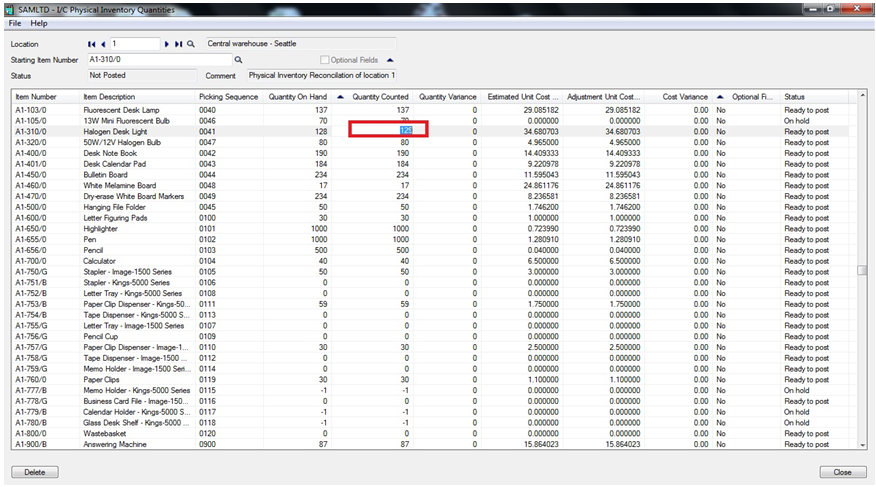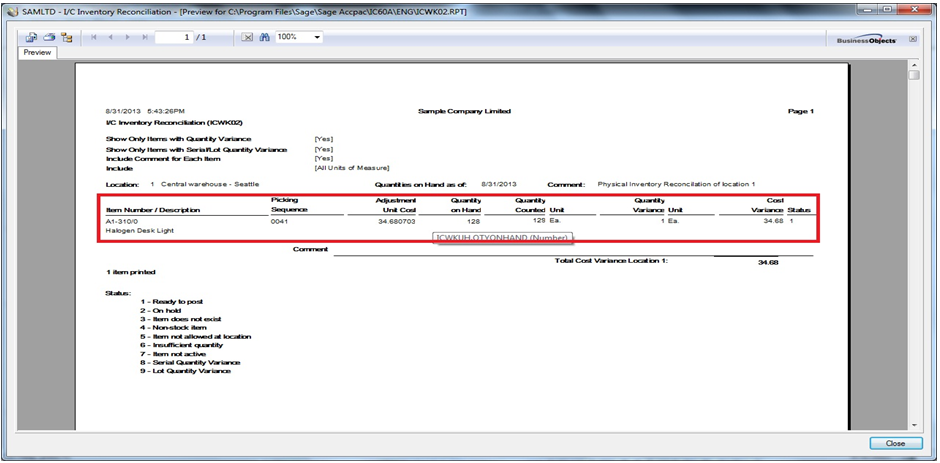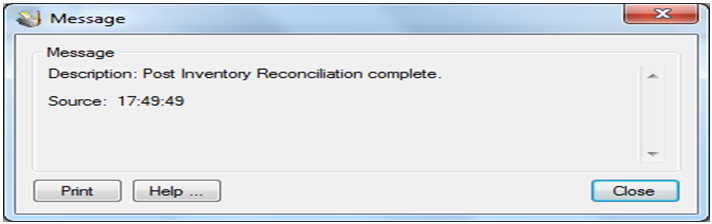In Sage 300 ERP (formerly known as Sage Accpac ERP), Inventory Control allows you to enter the results of physical counts into your system and helps you reconcile the differences between the physical count and the calculated quantities-on-hand in system.
One important aspect of ensuring that your business runs smoothly is to periodically compare written inventory records against the actual physical stock on the shelves and in the warehouse. If there is a difference between the number of items your records indicate and the actual stock, you will need to reconcile that difference by finding the source of the error. This will help improve your inventory tracking procedure and prevent theft.
Here are the steps to do Physical Inventory Reconciliation in Sage 300 ERP.
1. I/C Generate Inventory Worksheet: This screen will process Inventory Worksheet based on selection criteria and after completion of process, it will prompt a message “Inventory reconciliation has been generated”.
The New Stuff: Stock Status Report in Sage 300 ERP
2. I/C Inventory Worksheet: After Inventory generation process, we have to print I/C Inventory worksheet from Inventory control > I/C Physical Inventory > Inventory worksheet.
This will print quantity on hand, unit cost and UOM of stock item location wise. So based on this worksheet we can match physical stock with system calculated stock
3. Physical Inventory Quantities: After inventory worksheet generation process, we will be able to reconcile the stock item. For example :- we can see in above Inventory worksheet report, system has calculated 128 quantity on hand of item A1-3100 “Halogen Desk Lamp” at location 1 “Central Warehouse”.
But after physical inventory count of item A1-3100 “Halogen Desk Lamp” at location 1”Central Warehouse” we came to know that quantity physical inventory count is 129. So we have to set quantity as 129 in quantity counted column as shown below.
4. Inventory Reconciliation: After updating quantity counted column, we have to run Inventory reconciliation from Inventory control > I/C Physical Inventory > Inventory Reconciliation to check whether quantity counted has been updated or not? And how much variance is showing for every item Reconciled.
As we can see in below screen shot, quantity counted set as “129” for item “A1-3100”, quantity variance is showing “1”
5. I/C Post Inventory Reconciliation: After verification of Inventory reconciliation, we have to post the reconciliation from Inventory Control I/C Physical Inventory Post Inventory Reconciliation; this will update quantity at location.
Hope this blogs provides insight on how Physical Inventory reconciliation process works and how we can reconcile our stock item system calculated with Physical count.
Also Read:
1. Adjustment Entry in Inventory Control
2. Inventory Reconciliation of Sage Accpac ERP
3. Generate Reports for Slow Moving Items in Sage 300 ERP
4. MRP Report in Sage 300 ERP