GUMU™ for Sage 50 CAD (formerly known as Simply Accounting) to Sage 300 ERP is a Sage certified Migration solution. Greytrix is a pioneer in providing Migration services at its Sage Migration Center and catering end-user business requirements
New Stuff : Migrate Item Vendor from Sage QuickBooks to Sage 300 ERP
In this blog, we will discuss about how Sage 50 CAD (Simply Accounting) vendor’s custom fields are migrated to Sage 300 ERP (Formerly known as Accpac) using GUMU™.
Below is the screenshot of Sage 50 CAD Vendor additional info which we convert it as optional Field in Sage 300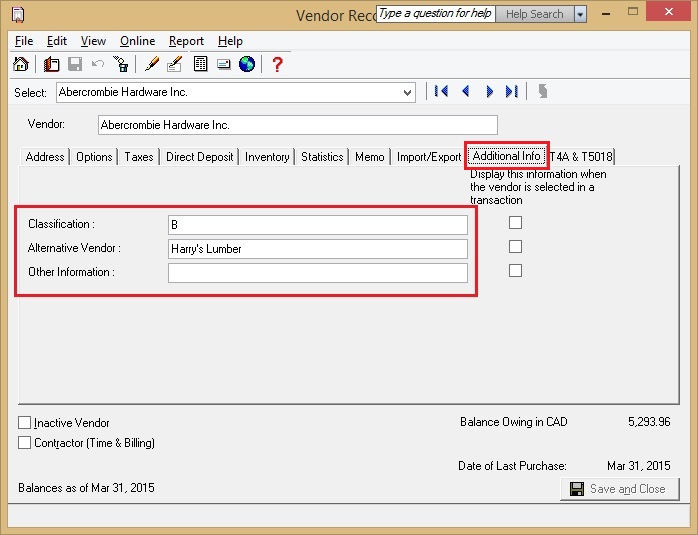
After the Migration, these additional info fields gets converted as option Fields in Sage 300.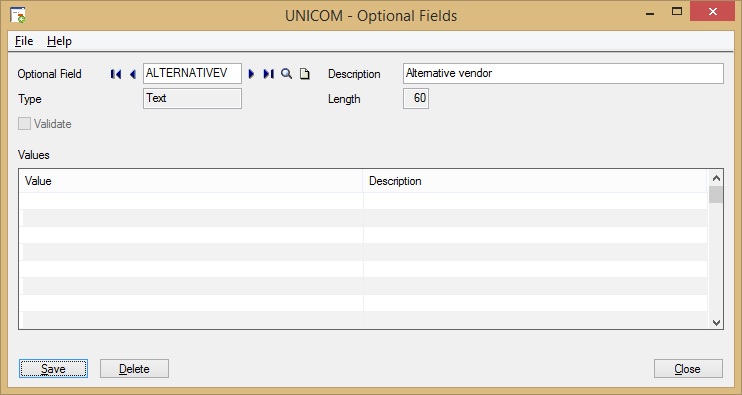
Later, it gets assigned at Vendor masters as shown in below screenshot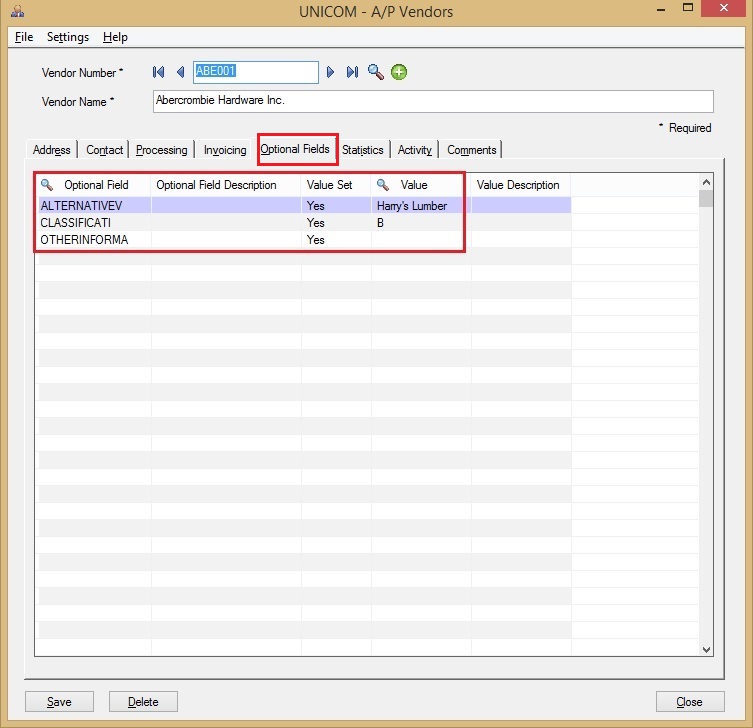
In this way, vendor’s additional info from Source Sage 50 CAD (simply accounting) gets migrated into target Sage 300 ERP as optional fields in company database.
Below is the mapping of the converted Custom fields from Sage 50 CAD to Sage 300 ERP.
About us :-
Greytrix helps in migrating to Sage 100, Sage 300 and Sage ERP X3 from Sage Pro, Sage 50 US, Sage 50 CA, Sage 50 UK, Sage Business Works, Sage Business Vision, QuickBooks and MS Dynamics Great Plains.
Also Read:–
1. Migrate Item Vendor from Sage QuickBooks to Sage 300 ERP
2. How to purge Data in Sage 50 CAD (Simply Accounting)
3. Migrating Open Sales Order from Sage 50 CAD to Sage 300 ERP
4. Migrate Purchase Credit Note from QuickBooks to Sage 300 ERP
5. Migrate AP Credit Note from QuickBooks to Sage 300 ERP