The Sales order, sometimes abbreviated as SO, is an order issued by a business to a customer. A sales order may be for products and/or services. Common order type Quote, Active, Hold or Standing etc.
New Stuff :-Detail Purchase Order Report in Sage 300
Sometimes it is difficult to track how many Quotation & Sales order are generated against a particular customer for a particular date range. To overcome this point, we have developed a customized report called Quotation\Sale Order Report which can export the data into an excel format from a single user interface. This report has been developed for one of our client with filter criteria as:-
Filter Criteria:
• From and To Customer No.
• From and To Posting Date
Report UI:

The Report will be printed detail wise in Excel format after fetching data from OE order entry.
For Quotation, the report fetches data from OE Module where order type is Quote.
Data for both the reports would be detail wise. In short, if you export the data then you can see that the report will have header & details information too, to easily identify the data of header & details from single export.
We can also customize this report as per your requirement like add few filters on UI, add some columns which export the required data from order entry & so on.
The report gives us details as below,

For Sale Order, the report is fetching data from OE Module where order type is Active.
The report gives us details as below,
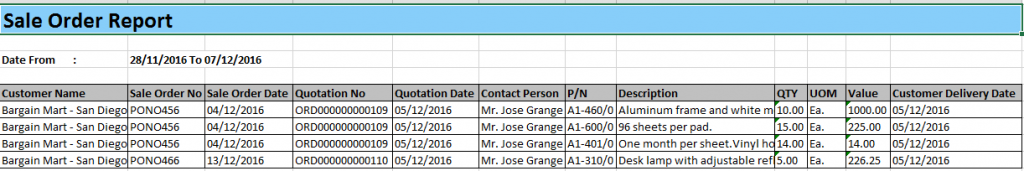
With the help of this report, you can easily segregate the data of Sales Order & Quotation and the store person will easily know that, how many quotations are pending to convert into an order.
Also Read:
- Change Customer Number on Sales order after posting
- Migrating Open Sales Order from Sage 50 CAD to Sage 300 ERP
- Migrate Open Sales Orders from Sage 100 ERP to Sage 300 ERP
- Vehicle Finance Quotation
- Aged Purchase Order Report in Sage 300 ERP