A sales invoice is a bill that lists the details of a purchase of goods or services. This commercial document is issued by a seller to a buyer, and it usually details the payment terms of the transaction. Sales Invoice can be created once the shipment is completed. In some situation we want to know the sales invoice details for each customer. By using our Sales Invoice Report we can easily print an invoice details.
New Stuff: New Features in Bank Services in Sage 300
To run this report we have provided a new macro. The below is the screen shot of macro.

Customer number field is used to select customer code.
From Invoice Date and To Invoice Date fields are used to select date and the report will print invoices between selected dates of selected customer.
We create one invoice by using invoice entry screen. The below is the screen shot of Invoice Entry.
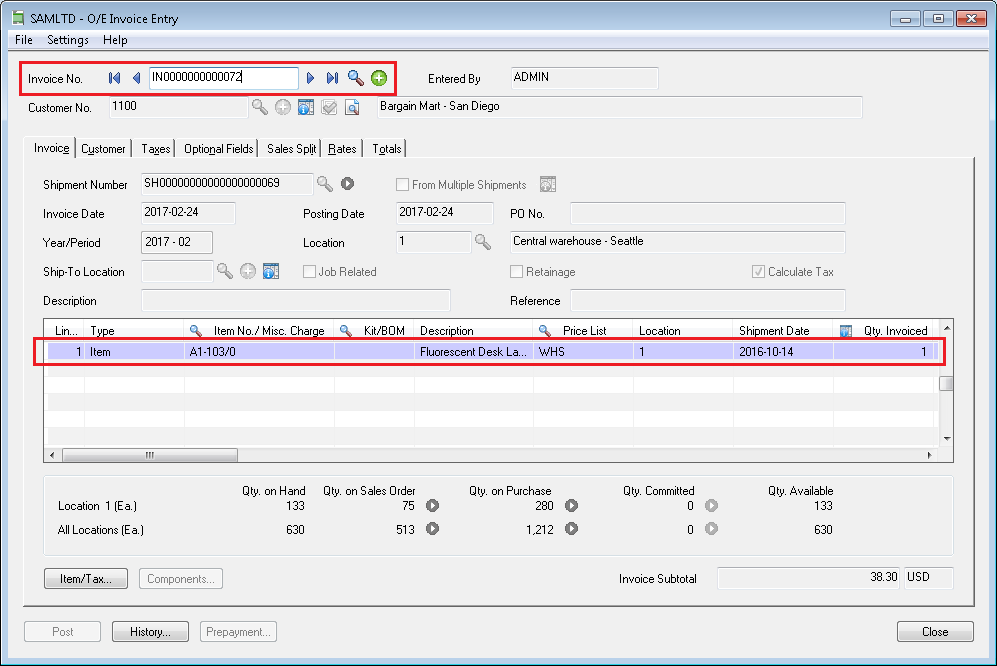
Invoice number is IN0000000000072 with one item A1-103/0. This invoice is created for customer 1100.
After selection of customer code and dates, click the print button to view the invoice details.

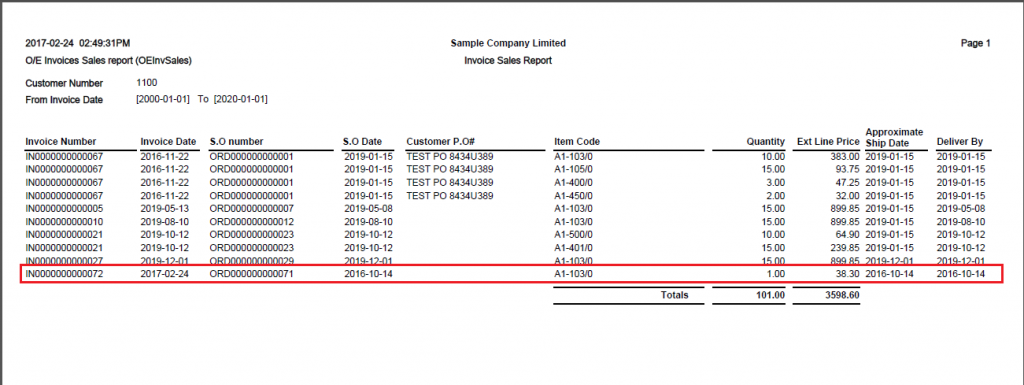
Here you can check details of invoice get printed in report.
Also read:
- Export Sales by Salesperson
- Print Instructions in Sales Invoice Report
- Sales Invoice Reversals in Sage 300 ERP
- Account Receivable – Invoice Sales Split Tab in Sage 300
- Migrate Salesperson Code from Sage 100 ERP to Sage 300 ERP
About Us
Greytrix is one stop solution provider for Sage ERP and Sage CRM needs. We provide complete end-to-end assistance for your technical consultations, product customizations, data migration, system integrations, third party add-on development and implementation expertise.
Greytrix have some unique solutions of Sage 300’s integration with Sage CRM, Salesforce.com and Magento eCommerce. It also offers best-in-class Sage 300 customization and development services to Sage business partners, end users, and Sage PSG worldwide.
For more details on the component, please contact us at accpac@greytrix.com . We will be glad to assist you.