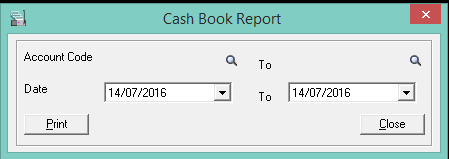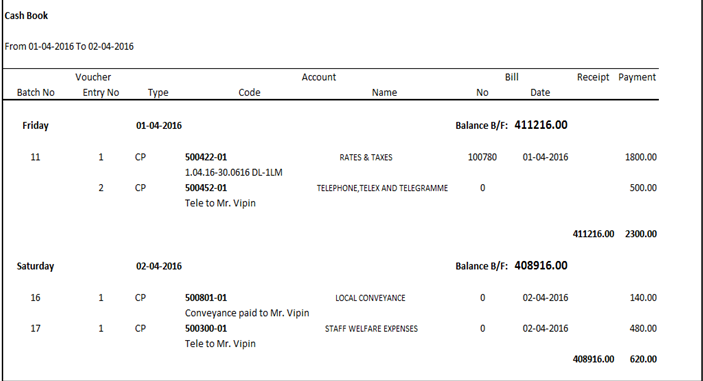Enterprise Resource Planning is an important enterprise application that integrates all the individual department functions into a single software application.
ERP makes it easier to track all the information and transactions which are done from multiple modules so that the user can export all data in single sheet.
But sometimes client requires transactions from multiple modules with single account and it is difficult to track all information.
For this type of requirement we have developed a customized report called Cash Book Report which can display the data using single user interface. This report has been developed for one of our clients with filter criteria as:-
New stuff : Item-Wise Consumption Report
Filter Criteria:
• From and to Account code (Account code from Bank Master)
• from and to Date ( GL Posting Date)
This report will consider the transaction of AP Payment Entry, AR Receipt Entry, Bank Transfer and Bank Entry.
Report UI:
When report will be run then the following details should come. Please refer below screen shot for ready reference
Below we have mentioned the details of reports for better understanding and clarity:
First user will select from and To Gl posted date with Account code and click on the print button
Once report gets generated as displayed above with detail of batch number, Entry number , transaction type , Vendor/customer code (If transaction type is “Misc. Payment”, then “G/L Account” codes which have entered in line level will populate here), vendor/customer name (If G/L Account code is selected, the description of GL/ Account will be populate in this column), detail level Reference field , document no. which is done against same transaction , transaction date , Receipt/payment amount .
Below these fields we will be displaying the closing value of selected ‘to date’ and opening value will be displayed for next day (report will be display for selected from and to date).
With the help of this report, user can keep record from multiple modules with opening and closing balance using single customize UI.
Also Read
- Accounts Receivable Batch Status Report
- Accounts Payable Batch Status Report
- Account Receivable Creating Summary Invoice in Sage 300
- GL Custom Report