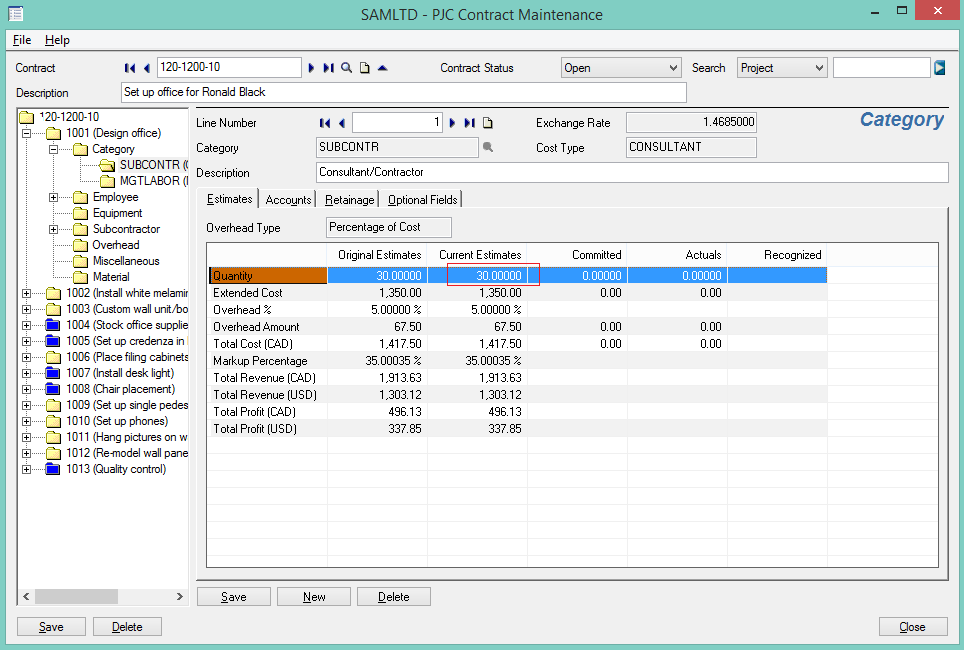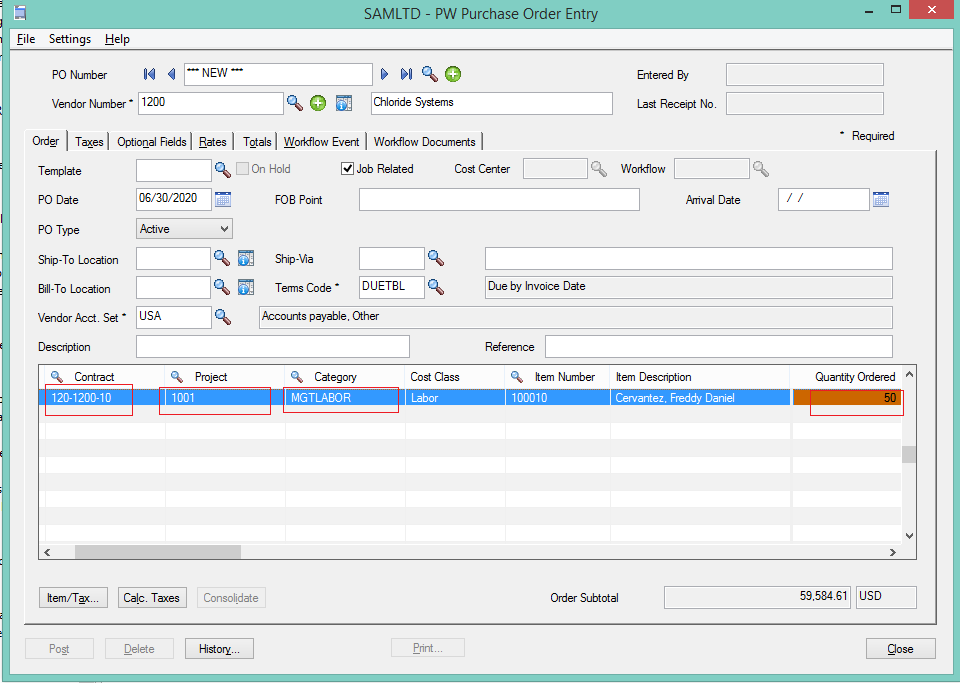Project handling from start to end involves many complex and inter-related tasks, all of which need to be monitored, analysed and reported in detail. The Project Job Costing or
PJC module in Sage 300 ERP helps us to get all, in and out of the projects. In this blog, we will focus how to validate the purchase order quantity in terms of contract budget. As we know that in PJC Contract Maintenance screen, we can define the Current Estimated Quantity. This gives us the estimated quantities required for the given project.
New stuff: Location Wise Item’s Quantity On Hand Report in Sage 300
Please find the below screen:
Suppose you are now creating a purchase order in Purchasing Workflow against the contract and in the contract you define the estimated quantity as 30 and at the time of purchase order you are purchasing 50 quantities, this is logically not correct and the system will prompt you to correct the input.
To restrict the user to not order excess quantities than the PJC budget quantity we have customised the standard purchase order Screen. If you order more quantities than PJC Estimated quantity then the error that “Purchase order quantities cannot b greater than PJC Cost quantities” will pop up. Until you correct it you cannot move forward.
There are few more useful customization which we will discuss in our next blog.