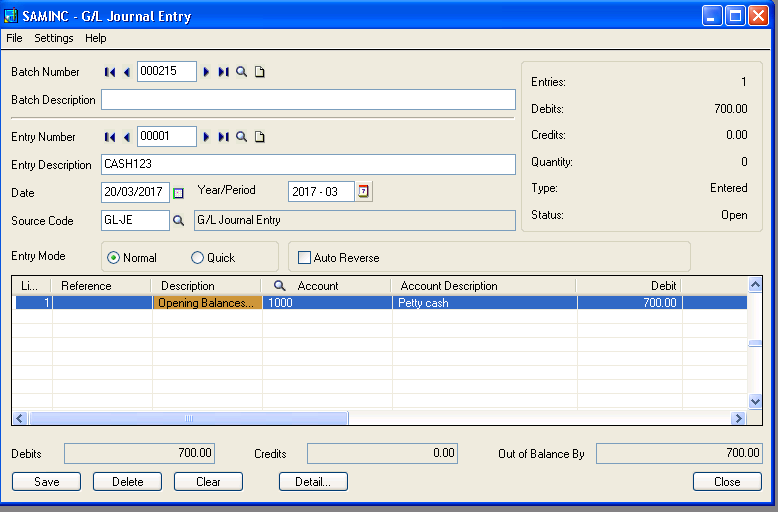Sage 300 ERP Macros are widely used to achieve custom requirements as VBA is a standard macros language and gives great power to customize Sage 300 ERP.
Macros are used to create our own screens that interact with the business logic and perform your various custom tasks.
New Staff:- Generic GL Import Macro for Sage 300 ERP
Suppose you want to create GL entry and if there only few entries available, here you will not find the process difficult, but assume there are 500-600 or more number of entries present and you need to add them manually. Then surely you feel it a tedious task to do. Our GL Import are solution to this.
In our previous blog we are go through the generic import- export macro for AR invoice entry in similar way we will create GL entry from GL import macro.
Just for reference below is excel format of GL entry.
After reading excel file GL entry is created in sage 300 ERP
This type of macros are basically use at the time of version upgradation. With the help of this, you can easily import your unposted entries into updated version in minimum time.
Also Read: