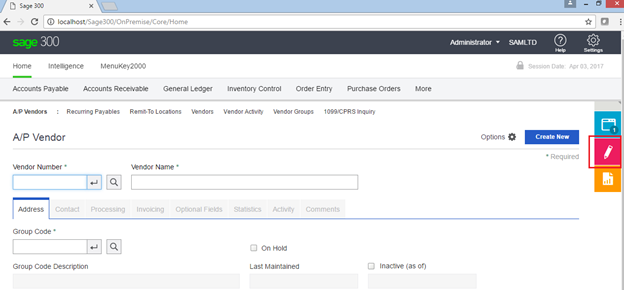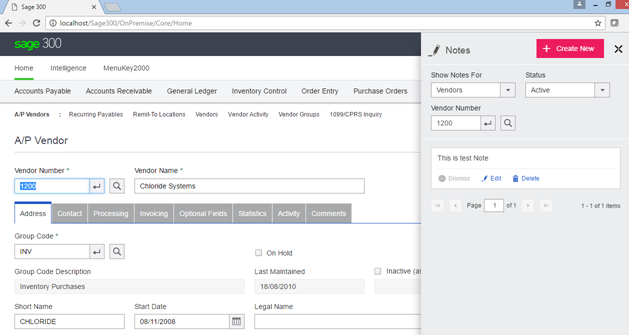With the release of Sage 300 v2017 and new web screen, some new features has been introduced. In this blog we are going to discuss new Add Notes features added in Web screens.
New Stuff: Migrate Customer Ship via code from Sage 50 US (Peachtree) to Sage 300 ERP
With the new web screen introduced, user have ability to Access the Sage 300 data entry screen over the web. With Sage 300 V2017user can now add Notes to the customers, vendors, and inventory items through the Web screens also.
User can access the Vendor, Customer, Item master screen through the web login and on the master screen they can access the Add/Edit/Update/Delete Notes section on the web screen.
You can now create notes from the web screens as well. You can also Edit/Delete notes from the web screens.
With this new feature even from the Web screen user can now add notes to the masters in Sage 300 ERP.
Also Read: