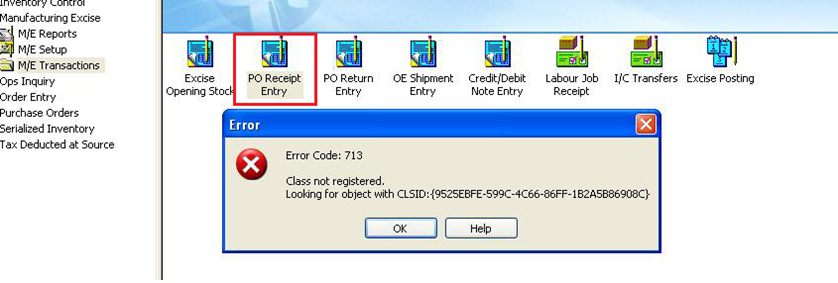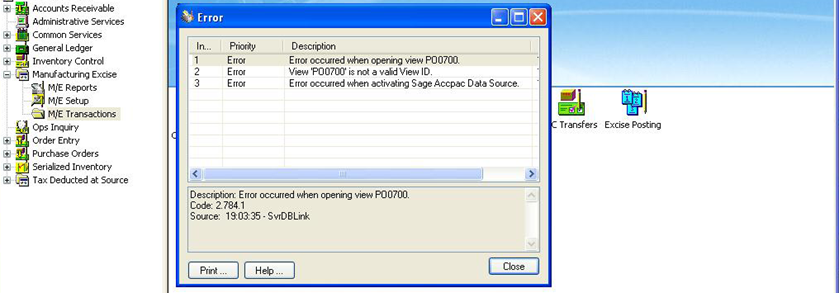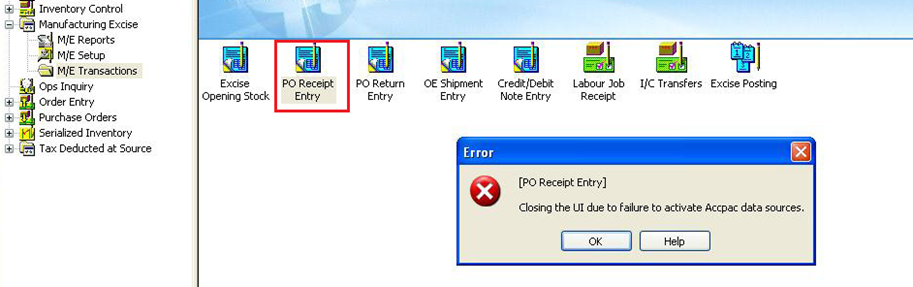In Sage 300 ERP, user can come across some complicated error messages while opening screens (UI) with no clue as to what these error could be. In this blog we will discuss on one of the common error while opening the customized screen or a third party module. Many times when Standard Sage 300 screen is customized by third party by adding some additional functionality in it; user came across some issue while opening the customized screen.
Refer below screenshot, where Standard sage 300 PO receipt screen is customized by third party module where additional functionality is added into it. When user tries to open this customized PO Receipt screen user get an error “error code: 713, Class not registered”. Refer the below screen shot.
New Stuff: Define Budget Using Macro
Click on OK button error popup
User will again get error popup showing that View ID cannot open. Close this error popup, user will receive below error popup.
This error is due to the customized screen is not registered in the registry
To overcome this error,
1. Register the particular .ocx file by running regsvr32 command
a. Go to Start >> Run >> write regsvr32 >> space >> drag drop .ocx file >> Click OK
2. Or user can run Regacc command
Also read :
1. Data Activation Error in Sage 300 ERP
2. Database Profiles table error on Sage 300 Workstation
3. Error 13 opening record file Occurred in Sage 300 ERP
4. Error Occurred while Opening View