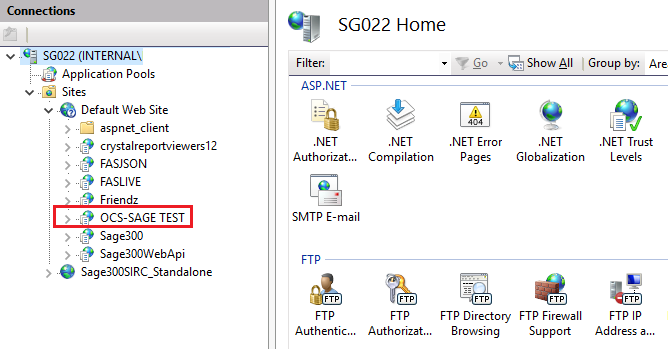In this blog, we will discuss how web services plays an important part in integration with 3rd party software. There are 2 types of integration – One is Run time & other is import export. Mostly for run time integration, web services are used which need to be called by the 3rd party application.
In this type of integration, we will create web service & provide XML structure. Customer needs to send data in the given XML structure only & call our web service. If the data is correct & valid then web services will automatically create entry in Sage 300.
New Stuff:- Sage 300 provision to set Export declaration number in sage 300 V 2018
Web service is an easy way to communicate with 3rd party application without hampering the existing system & this is the reason we will always suggest to go for web service integration, whenever any customer require integration.
Deployment:-
- We will provide you a folder that exists in published web services (as per your requirement).
- Copy all the files from that folder to newly create folder on below mentioned path.
- C (drive) –>inetpub–>wwwroot–>(Create new folder with suitable name)
Refer below screen:-
Once you have done with this, you will get same folder in IIS under default web sites. You need to convert it into application & restart IIS. Refer below screen shot.
Here you have completed with the deployment of web service, now your web service is ready for use with 3rd party application.
Also Read:-