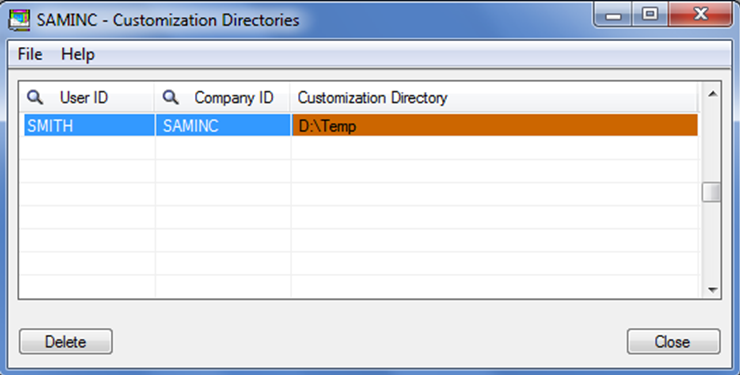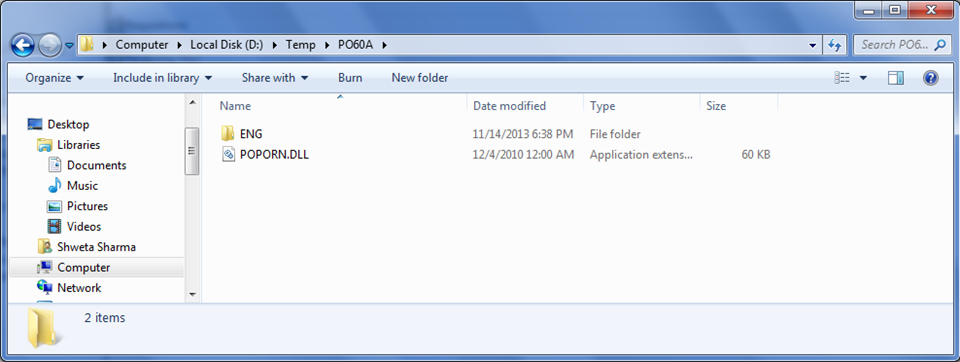Sage 300 ERP (Sage Accpac) comes with Customization Directories form using which you can keep record of all customized reports along with the standard reports of Sage 300 ERP (Accpac). In addition to this it can be used where you want 2 or more users to print single report with different formats.
Let’s take an instance where you want PO receipt report (porcp01.rpt) to be printed as customized one when it is printed by user SMITH and as standard report when it is printed by rest of the Sage Accpac users.
To make this happen, create one folder anywhere in the system on which Sage 300 is installed and put your customized report in it with the same name and path as of standard report. For example, if you are printing any report of PO module then you have to keep the customized report at Temp/PO60A/ENG, where Temp is the folder created by you.
New Stuff : AR Customer ledger/ Transaction
After that, provide the access of created folder to the required user.
Now, if you print this PO receipt report with SMITH login then system will print the customized report from temp folder, whereas if same report would be printed by other users then system will automatically take default path of standard report i.e. D:\Sage\Sage Accpac\and will print the report.
Note: Customization Directory path is case insensitive.
In addition to this, one more point to take care is that if you are printing any report which has .dll file associated with it then; you have to place that .dll file in respective sub-ledger folder. For example: if you are required to print Purchase Order then you have to put POPORN.dll in PO60A folder as shown below:
Hence, this feature of Customization Directory contributes to the flexibility of Sage 300 ERP by allowing multiple users to print same type of reports in different formats.
Also read:
1. Custom Report would not print even after setting Customization Directory Path in Sage Accpac ERP
2. How to hide customized screens and Reports for some users?
3. Change Print Destination in Sage 300 ERP
4. How to hide customized screens and Reports for some users?