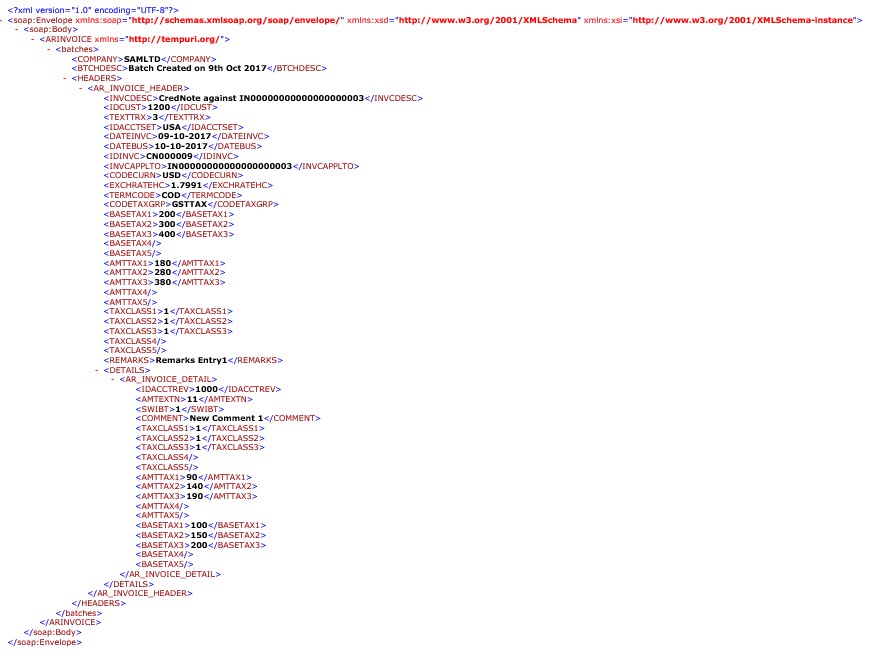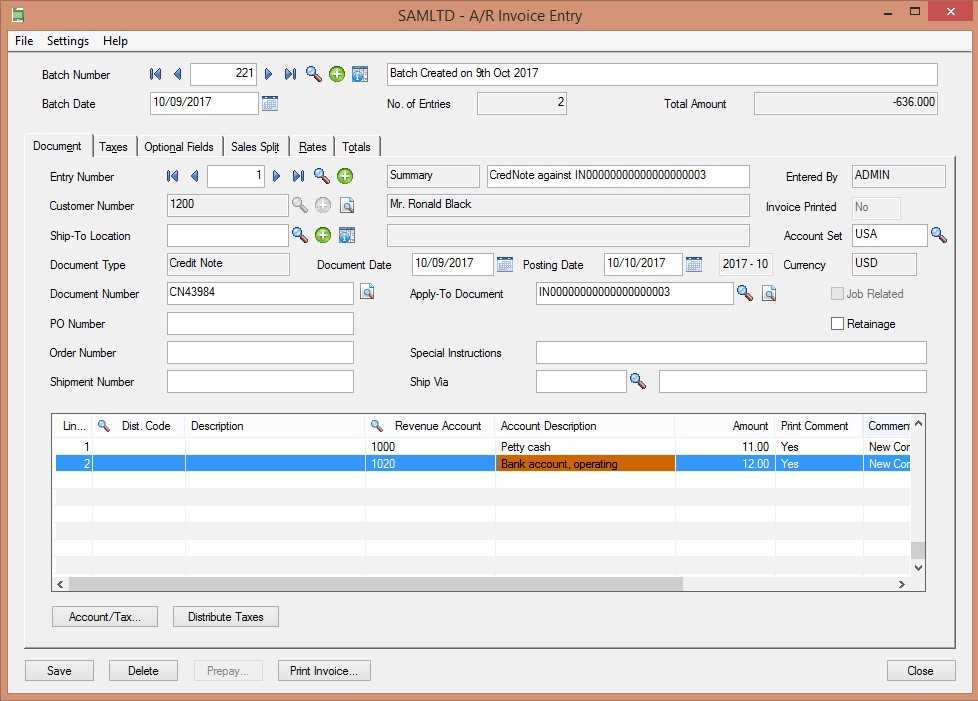Web Services API plays very important & vital role in Sage 300 as we can import/export bulk data entries at one time. We have created new API for user to create AR Invoice Entry in Sage 300 and all the parameters of the entry will be import from XML Structure Code.
New Stuff : Order Integration from CRM to Sage 300 ERP
Web services can be executed from 3rd party applications or using these web service reference you can call method exists in web service. We can also create debit & credit note against the respective AR Invoices done against the particular customer. Here we have also apply some validations for mandatory fields required to create AR Invoice.
Below is the XML structure in which you need to send an information to our API:
After passing the above information below is the entry which is created:
In this you can also send bulk of entries of AR invoice as per above XML Structure & can create multiple AR invoice entries with their details.
The main purpose of this blog is to make the user aware about web service in sage 300 so that the data entry which is created in Sage 300 manually can be easily done & processed in Sage 300 through our API.
Also Read:
XAPI Session from Web Service in Sage 300 ERP
Importance of web services in Sage 300 integration
Sage 300 – Provision to set Import Declaration Number
GET XML FORMAT DATA FROM WEB SERVICE RESPONSE WITHOUT EXPORTING FILE FOR SAGE 300 ERP