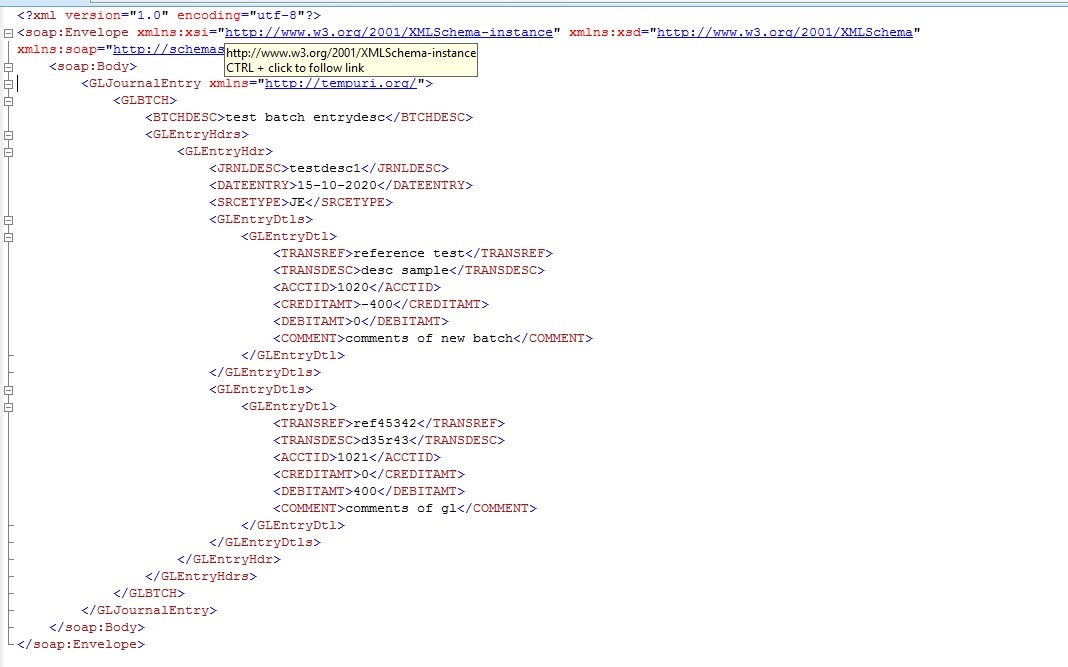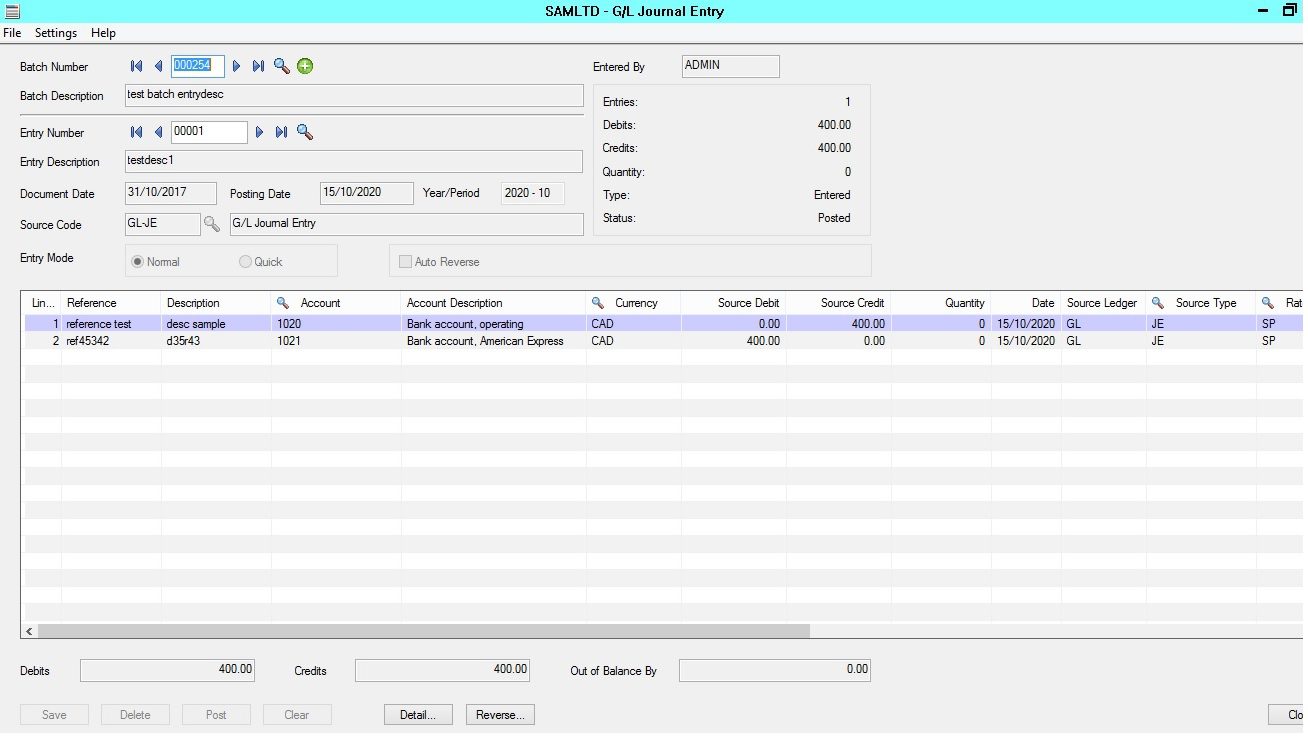Many organizations use multiple software systems for managing their organization. These multiple software systems often need to exchange data with each other or there will duplicity of data. Web Services here plays an important role in integration with multiple software system.
We have created a new API for user to create GL Batch Entry in Sage 300 and all the parameters of the entry will be import from XML Structure Code file.
You can reduce your efforts on making manual entries in SAGE 300 when the same data is available in other software. With the use of the third party application, data will be imported through XML Format and GL Entry would be created in Sage 300.
New Stuff:Using SQL Commands instead of SQL Views in Sage 300 Reports
Below is the XML structure in which you need to send an information to our API:
After passing the above information below is the entry which is created:
With the help of this API, the user can save time of manual entries from ERP & will lead to accuracy, this way user can created multiple GL Entries with the help of XML format through API.
Also Read:
- Importance of web services in Sage 300 integration
- Web API to know On-Hand Quantity of Any Item in Sage 300
- GET XML FORMAT DATA FROM WEB SERVICE RESPONSE WITHOUT EXPORTING FILE FOR SAGE 300 ERP
- Import AR Invoice with Web API in Sage 300
- Use of third party XML files for making automated entries in SAGE 300 ERP