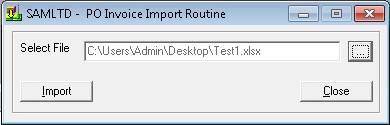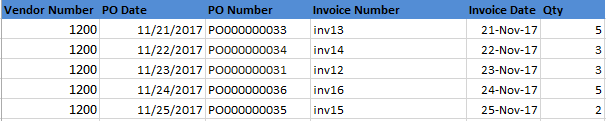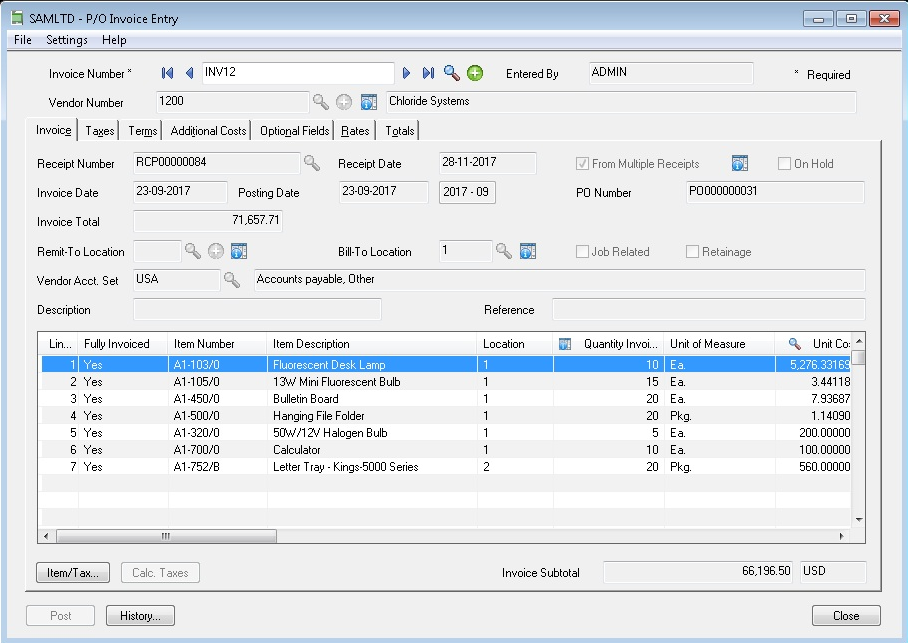Import Routine plays an important role in Sage 300 as it provides automation to end user to create a bulk of entries at one time and makes the process easier to avoid manual creation in Sage 300.
Previously we have made many PO Invoice import routines but in this utility, we have used PO Number to create PO Invoice. Below is the detail description of working with this add-on.
Working:
Created new UI for import Utility as shown below.
Once a user selects the appropriate import sheet & clicks on import button, the process starts from finding respective receipt of the particular PO number in the system. After system checks whether the receipt is completed or not. If the receipt is complete then the PO Invoice will not be created and the system will throw an error about the same.
Please refer below format of Import sheet that will be used for this routine.
In import utility, we are not using any Inventory, only the PO Number will be used. If the system finds the receipt of particular PO and the receipt is not completed yet then this utility will create new PO Invoice against that receipt.
As per the above screenshot, we have added PO Number, PO Date, Vendor Number and Invoice Number with Invoice Date to create PO Invoices.
After importing this excel sheet you can see PO Invoice Entry created automatically in Sage 300.
The main purpose of this blog is to provide our customers an Import Routine to create bulk Invoice Entries in Sage 300.