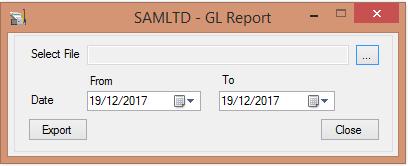New Stuff: Generic AP Misc. Payments Import Macro for Sage 300
Previously you have seen that we have made few GL Reports as per client requirement. Here we have made one simple GL Register Report with minimum filter criteria. Below is the detailed explanation of this report.
To export this report, we have made a simple user interface (shown below) which includes date & file path selection. Depends on your date selection, GL Journal entries will get exported directly into excel format. This report will consider POSTED batches only & date will be filtered on GL Post Date.
Refer Below screen:-
The Export format is as follows:-
Field Mappings:-
- Entity Name/Code:- Company name in whichi report is being exported. will be populated here.
- Period:- The period field will be populated from GL batch list.
- Posting Date:- Posting date field.
- GL Code:- G/L Account of line level of GL batch list Screen
- GL Code Name:- Value of Account Description of line level of GL batch list Screen
- Description:- The value will be populated from GL line description.
- Posting Sequence:-Posting Sequence field from GL Batch List screen
- Batch Date:- Document date field
- Batch Entry:- Batch number and entry number
- Currency:- The value will be populated from GL line currency.
- Exchange Rate:-Line level Rate Field
- Source Currency Value:– Source currency debit and credit value
- Functional Currency Value:- Functional currency debit and credit value.
Note: – Export file format will be excel & we can add or remove columns from this report as per client requirement.