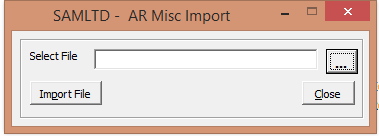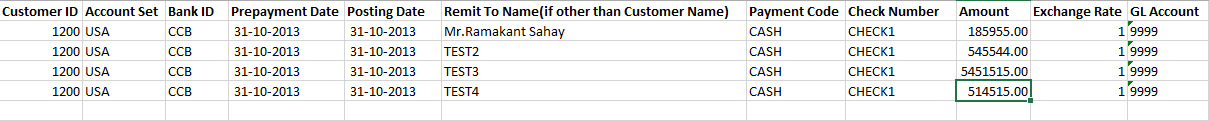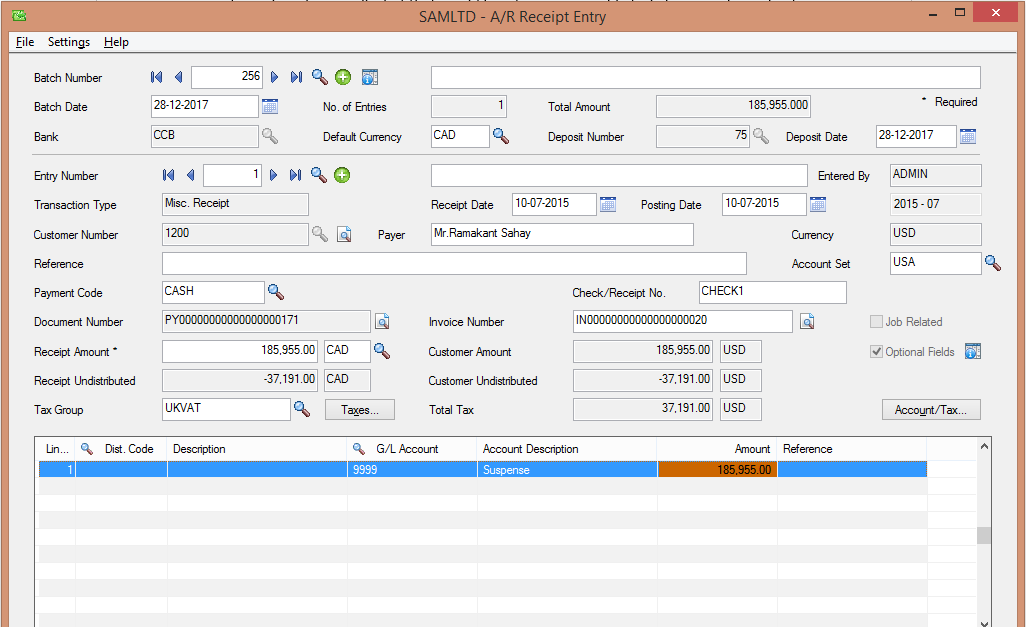Sage 300 is widely used to manage small and medium businesses where Sage 300 gives you the flexibility and efficiency of your data. In this blog, we will understand the working of “AR Misc. Receipt Import”.
Usually, an average worker has a very poor system of task prioritization in place. Macro plays a vital role in Sage 300. VBA is more efficiently used, as it need not be created in any additional session when we run the macros. This provides Sage 300 specific errors without any additional efforts, which help the user to recognize the errors in their data.
New Stuff:- AP Payment Register
Import routine is helpful when the user wants to create the bulk of entries. You can do the same type of work manually, but that would be a time consumable task. For one of our client, we have created the “AR Misc. Receipt” import macro.
We have made a simple user interface (shown below) which includes browsing file path selection.
Please Refer below screenshot:-
Once a user selects the appropriate import sheet & clicks on import button, the process starts and Macro reads the data, which includes Excel sheet (Refer below screenshot) and entry are created automatically.
Once the process completed the AR Misc. Receipt entry would create successfully and look as mentioned on below screen.
Note: If you need to add any other column except mentioned in above image, as per your specific need, we can do the same with some additional charges.