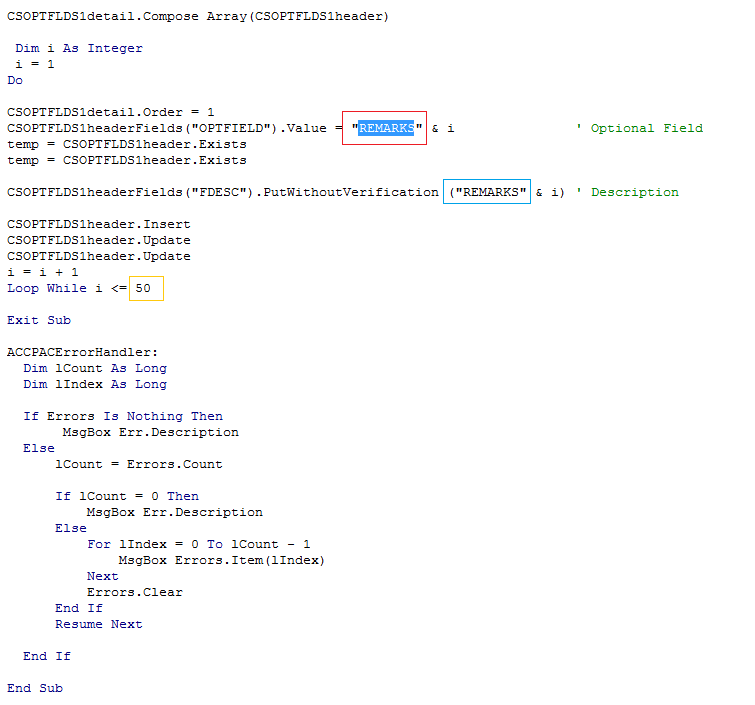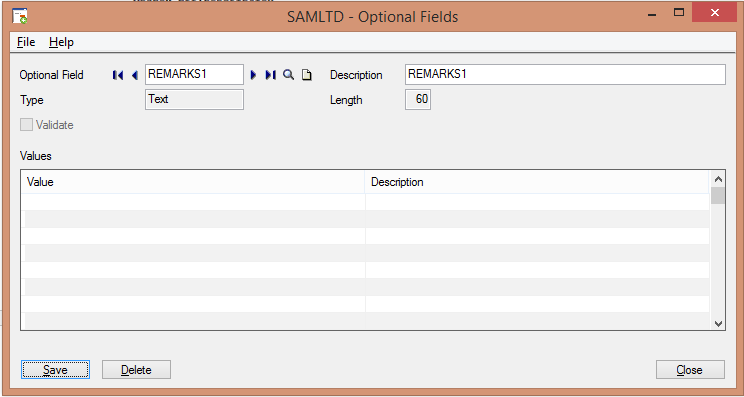There are many benefit/advantage by implementing Enterprise Resource Planning (ERP) software namely productivity, increase in efficiency costing and automating business processes. However, businesses vary and many times client requirements will be complicated So, Today in the blog we will discuss about how we can store huge information at the time of creating Entries?
With the help of creating optional field user can store that information. However, instead of doing this process manually, we have developed Macros for creating multiple optional fields at a time so that user can put optional field name in the same code and with the execution of code, System will automatically create Optional field into Common services in SAGE 300.
New Stuff:- User-defined options to migrate vendor masters into Sage 300 ERP
Here is process to create Optional field:-
Let’s take an example to create Optional field REMARKS1, REMARKS2, REMARKS3……………….. REMARKS50
As per above screenshot and example, we have put optional field name next to value field that is highlighted in red border and Optional field description which is highlighted in Sky blue border. As per user command, we need to create Optional field until REMARKS50 so we will execute Loop until the value of 50 that is highlighted in Orange color.
For more clarification and understanding, we have shared a screenshot of the created Optional field in SAGE 300.