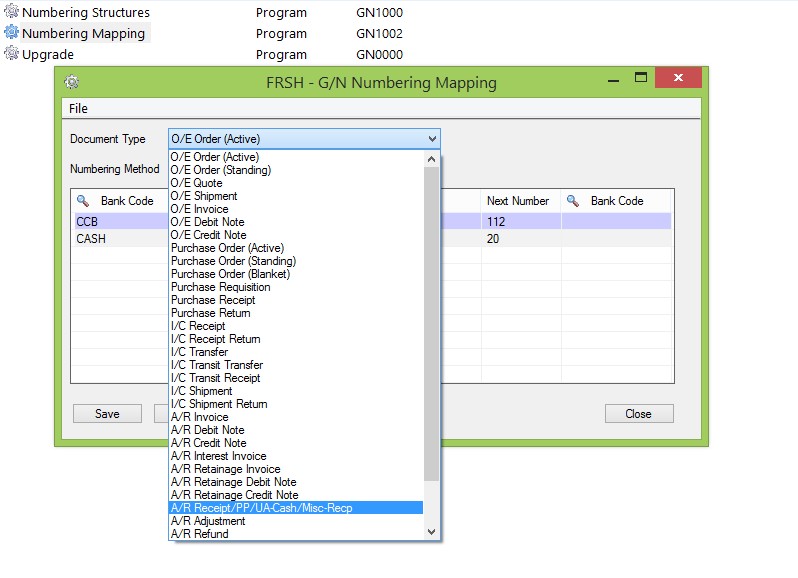Previously we have seen document number generation for almost every standard transaction screens from PO/OE/IC/AR modules. Using Document Numbering, we have provision to create different-different document numbering for each transactional screen, now in this blog we are going to see how we can create single document numbering series for two or three different screens of same module. This is not part of standard Document Numbering module but it was one the requirement from the client so as part of customization, we did provide one solution where users can able to generate same single series for AR receipt, Prepayment, Unapplied cash and Miscellaneous Entry, wherein we have display transactions together on Document mapping screen and accordingly set a mapping applicable for all transaction screens together.
New Post: Commit All Customization in Order Entry Screen for Sage 300
Using Bank code or Account Set as Numbering Method, we can create the Single numbering series for almost all the transaction of AR Receipt/Prepayment/Unapplied cash /Miscellaneous screen as Shown in Below Screenshot.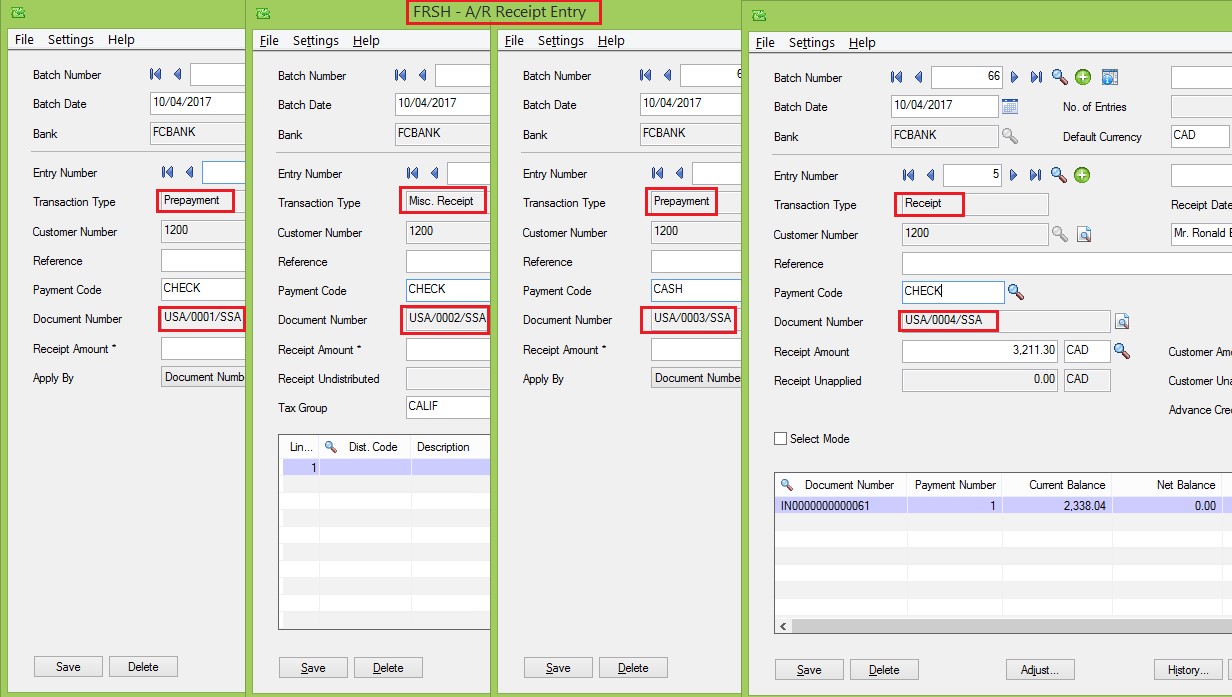
This is something which is not a common requirement but as special case we did the customization in our Document Numbering module.