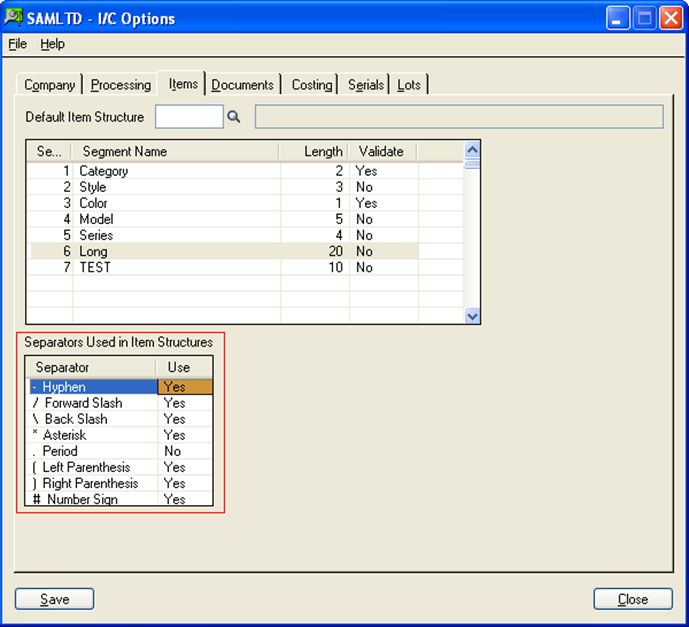Consider a scenario where user wants to create an item code which should symbolize the item description. For e.g. The Item Code could contain Item Category, style and color. The benefit of this would be that the user identifies the item by just reading the code and need not lookup in the Item Master.
Sage 300 ERP delivers a very powerful and user friendly feature to do this. Let’s have a look at the steps involved in achieving the above task.
We shall consider the example of an item code containing Item Category, style and color. I.e. 3 segments to be used in 1 single item code.
First of all we need to create an Item structure code in sage 300 ERP.
Item structure can contain a separator character between consecutive segments and a prefix character in front of the first segment. For example, item number A1-101/B contains two separator characters i.e.: – and / (please refer the below screen shot)
In item number “A1-101/B”:
“A1” is a Category which explains that item is from category Accessories, “103” is style and “0” is color code like 0 for red, 1 for blue etc. Separators help us to create appropriate item structure. Just by seeing the item code you can get the idea about item.
To use a separator while creating item structure, user needs to select the same in I/C Options –> Items Tab (please refer the below screen shot):
Navigate to Inventory Control –> I/C Setup –>Options –>Item Tab
Mark the Use column as YES for the separator which you want to use in item structure.
When you are dealing with separator keep it in mind that if you change the value of “Use” column to “NO” then you cannot reset it to “YES”. It will remain “NO” for rest of the time. To use character as separator keep value of Use column to “YES”.
Note that if you specify particular character as a separator then it cannot be used elsewhere in an item number.
You can also use prefix character for creating item.
let’s construct an Item code(refer the below screen shot):
Hope, the above information will help you to get the information about characters that you can use as separators and Prefix Characters in your item number structures.
Also Read:
- Quantity and Cost restriction in PO Transaction
- OE Sales Register Report for Sage 300 ERP
- Generate Separate Payment for each Invoice
- Integration of Infrasys POS with Sage 300 ERP
- Hide or Remove Presentation Strings from Drop Down Controls in Sage 300 ERP