Sage 300, formerly known as Accpac, is a leading enterprise resource planning (ERP) software solution designed to empower businesses of all sizes with the tools they need to manage their finances, operations, inventory, and more. With its wide range of features and customizable modules, Sage 300 offers a flexible and scalable solution that adapts to the unique needs and challenges of different industries.
To optimize data management and enhance efficiency within Sage 300, the Sage 300 provides separate screen and functionalities specifically designed for setting up the database. These screens allow users to configure the database settings according to their organization’s requirements.
New Stuff :- Configuring Store and Vault Database in Sage 300 v2023 PU2.
This blog aims to provide a comprehensive guide on how to set up a database effectively.
In today’s data-driven world, organizations of all sizes and industries rely heavily on efficient data management to streamline operations, make informed decisions, and gain a competitive edge. At the heart of effective data management lies a well-designed and properly implemented database system. Setting up a database is a crucial step in this process, as it establishes the foundation for storing, organizing, and retrieving data in a structured and efficient manner.
To get started with the database-based setup in Sage 300v2023 PU2, follow these steps:
- After successfully installing Sage 300 2023 Product Update 2, you will encounter a dialog box that includes an important message prompting you to run the Sage 300 Database Setup screen. This step is essential to ensure the seamless integration of the update with your existing database configuration.
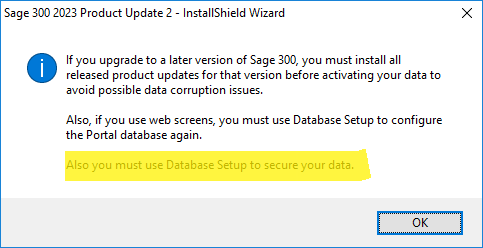
- Create a separate Login ID in SQL Server and set up a Store and Vault Database in SQL Server specifically for that Login. You can refer our blog link to do so:
- Click on Start -> Sage 300 Admin Utilities -> Database Setup, after entering password a following dialog box will appear. Enter the following value in the related fields:
- Server Name: SQL Server Name
- Login ID: SQL Username
- Password: SQL Password
- Database ID – Vault: Vault – Database Name
- Database ID – Store: Store – Database Name
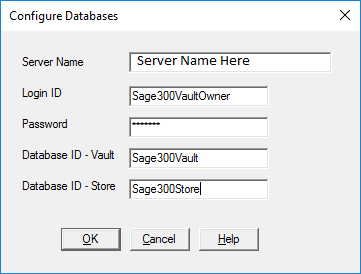
- Now you have configured your databases, the process of setting up the database further is the same as what we have done in the previous version of Sage 300. You can refer our blog link to do so:
About Us
Greytrix – a globally recognized and one of the oldest Sage Development Partner is a one-stop solution provider for Sage ERP and Sage CRM organizational needs. Being acknowledged and rewarded for multi-man years of experience, we bring complete end-to-end assistance for your technical consultations, product customizations, data migration, system integrations, third party add-on development and implementation competence.
Greytrix offers unique GUMU integrated solutions of Sage 300 with Sage CRM, Salesforce.com (listed on Salesforce Appexchange), Dynamics 365 CRM and Magento eCommerce along with Sage 300 Migration from Sage 50 US, Sage 50 CA, Sage PRO, QuickBooks, Sage Business Vision and Sage Business Works. We also offer best-in-class Sage 300 customization and development services and integration services for applications such as POS | WMS | Payroll | Shipping System | Business Intelligence | eCommerce for Sage 300 ERP and for Sage 300c development services we offer, upgrades of older codes and screens to new web screens, latest integrations using sData and web services to Sage business partners, end users and Sage PSG worldwide.
integrated solutions of Sage 300 with Sage CRM, Salesforce.com (listed on Salesforce Appexchange), Dynamics 365 CRM and Magento eCommerce along with Sage 300 Migration from Sage 50 US, Sage 50 CA, Sage PRO, QuickBooks, Sage Business Vision and Sage Business Works. We also offer best-in-class Sage 300 customization and development services and integration services for applications such as POS | WMS | Payroll | Shipping System | Business Intelligence | eCommerce for Sage 300 ERP and for Sage 300c development services we offer, upgrades of older codes and screens to new web screens, latest integrations using sData and web services to Sage business partners, end users and Sage PSG worldwide.
Greytrix offers 20+ addons for Sage 300 to enhance productivity such as GreyMatrix, Document Attachment, Document Numbering, Auto-Bank Reconciliation, Purchase Approval System, Three way PO matching, Bill of Lading and VAT for Middle East. The GUMU integration for Dynamics 365 CRM – Sage ERP is listed on Microsoft Appsource with easy implementation package.
integration for Dynamics 365 CRM – Sage ERP is listed on Microsoft Appsource with easy implementation package.
The GUMU Cloud framework by Greytrix forms the backbone of cloud integrations that are managed in real-time for processing and execution of application programs at the click of a button.
Cloud framework by Greytrix forms the backbone of cloud integrations that are managed in real-time for processing and execution of application programs at the click of a button.
For more details on Sage 300 and Sage 300c Services, please contact us at accpac@greytrix.com, We will like to hear from you.
The post A Comprehensive Guide to Setting Up a Database in Sage 300 v2023 PU2 appeared first on Sage 300 ERP – Tips, Tricks and Components.