In the Sage 300 system, the Inventory Adjustment function holds a significant role within the inventory module. This tool proves highly valuable whenever a user needs to enact adjustments relating to item quantities or costs based on specific requirements. It offers the flexibility to modify either the quantity, cost, or both aspects of goods, depending on the particular needs at hand. These adjustment entries serve a range of purposes, extending beyond simple quantity or cost changes.
The Inventory Adjustment report complements this process by providing comprehensive insights into the alterations made to the on-hand item quantities. It details not only the extent of the change but also the underlying cause that prompted the adjustment. This report proves indispensable for maintaining transparency and accountability in inventory management, offering a clear overview of inventory adjustments and the reasons behind them.
New Stuff : Enhance Lot Allocation in the Inventory Control Module screens by adding extra columns
In this blog post, our focus will be on a custom Inventory Control (IC) Adjustment utility that has been developed to provide users with an efficient means to access and monitor information pertaining to adjustment transactions. This utility is designed to retrieve data directly from the IC module, ensuring a seamless integration of information across the system. By leveraging this customized solution, users gain the ability to conveniently access comprehensive details and effectively track the entire spectrum of information associated with adjustment transactions.
The data of this report will show all the details of adjustment transaction such as adjustment number, date (on which date the adjustment is made), item name, type of adjustment etc. The utility provides a comprehensive overview of each inventory adjustment, users can easily review and analyse of the stocks.
The filter criteria of this utility are as follow.
- From & To Item Number
- From & To Location
As depicted in the screenshot provided, users are prompted to input both ‘From’ and ‘To’ Item Numbers, along with ‘From’ and ‘To’ Locations. Once these parameters are defined, upon selecting a file path, the system generates a report. This report compiles the required data and presents it in a format based on Excel.
Please refer below screenshot of the User Interface for “IC Adjustment Export”.
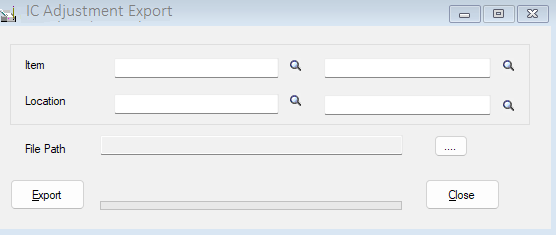
Filter criteria can be customized as per customer’s requirement.
Please refer the below Output of IC Adjustment detials.
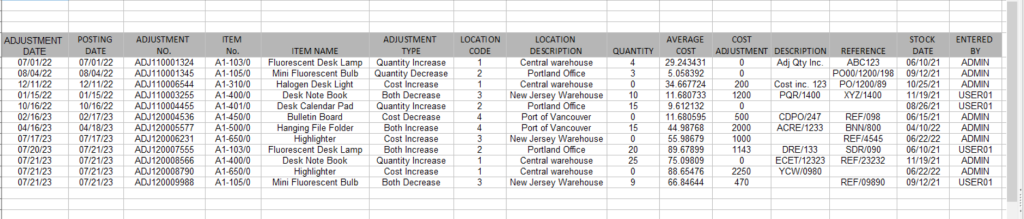
As per the above output we can observe In one report, which item adjustments are done for how much cost for how many quantities, and for which location the adjustments are made.
So, rather than verifying transactions or several reports, we may analyze all the details about adjustment entries in one report.
This report includes following fields and can be modified according to your requirement.
- Adjustment Date
- Postinng Date
- Adjusment No.
- Item No.
- Item Name
- Adjustment Type
- Location Code
- Location Description
- Quantity
- Average Cost
- Cost Adjustment
- Description
- Reference
- Stock Date
- Entered By
We can customize this report further with additional fields if required.
About Us
Greytrix – a globally recognized and one of the oldest Sage Development Partner is a one-stop solution provider for Sage ERP and Sage CRM organizational needs. Being acknowledged and rewarded for multi-man years of experience, we bring complete end-to-end assistance for your technical consultations, product customizations, data migration, system integrations, third party add-on development and implementation competence.
Greytrix offers unique GUMU integrated solutions of Sage 300 with Sage CRM, Salesforce.com (listed on Salesforce Appexchange), Dynamics 365 CRM and Magento eCommerce along with Sage 300 Migration from Sage 50 US, Sage 50 CA, Sage PRO, QuickBooks, Sage Business Vision and Sage Business Works. We also offer best-in-class Sage 300 customization and development services and integration services for applications such as POS | WMS | Payroll | Shipping System | Business Intelligence | eCommerce for Sage 300 ERP and for Sage 300c development services we offer, upgrades of older codes and screens to new web screens, latest integrations using sData and web services to Sage business partners, end users and Sage PSG worldwide.
integrated solutions of Sage 300 with Sage CRM, Salesforce.com (listed on Salesforce Appexchange), Dynamics 365 CRM and Magento eCommerce along with Sage 300 Migration from Sage 50 US, Sage 50 CA, Sage PRO, QuickBooks, Sage Business Vision and Sage Business Works. We also offer best-in-class Sage 300 customization and development services and integration services for applications such as POS | WMS | Payroll | Shipping System | Business Intelligence | eCommerce for Sage 300 ERP and for Sage 300c development services we offer, upgrades of older codes and screens to new web screens, latest integrations using sData and web services to Sage business partners, end users and Sage PSG worldwide.
Greytrix offers 20+ addons for Sage 300 to enhance productivity such as GreyMatrix, Document Attachment, Document Numbering, Auto-Bank Reconciliation, Purchase Approval System, Three way PO matching, Bill of Lading and VAT for Middle East. The GUMU integration for Dynamics 365 CRM – Sage ERP is listed on Microsoft Appsource with easy implementation package.
integration for Dynamics 365 CRM – Sage ERP is listed on Microsoft Appsource with easy implementation package.
The GUMU Cloud framework by Greytrix forms the backbone of cloud integrations that are managed in real-time for processing and execution of application programs at the click of a button.
Cloud framework by Greytrix forms the backbone of cloud integrations that are managed in real-time for processing and execution of application programs at the click of a button.
For more details on Sage 300 and Sage 300c Services, please contact us at accpac@greytrix.com, We will like to hear from you.
The post Export IC Adjustment details using Sage 300 Customized Utility. appeared first on Sage 300 ERP – Tips, Tricks and Components.