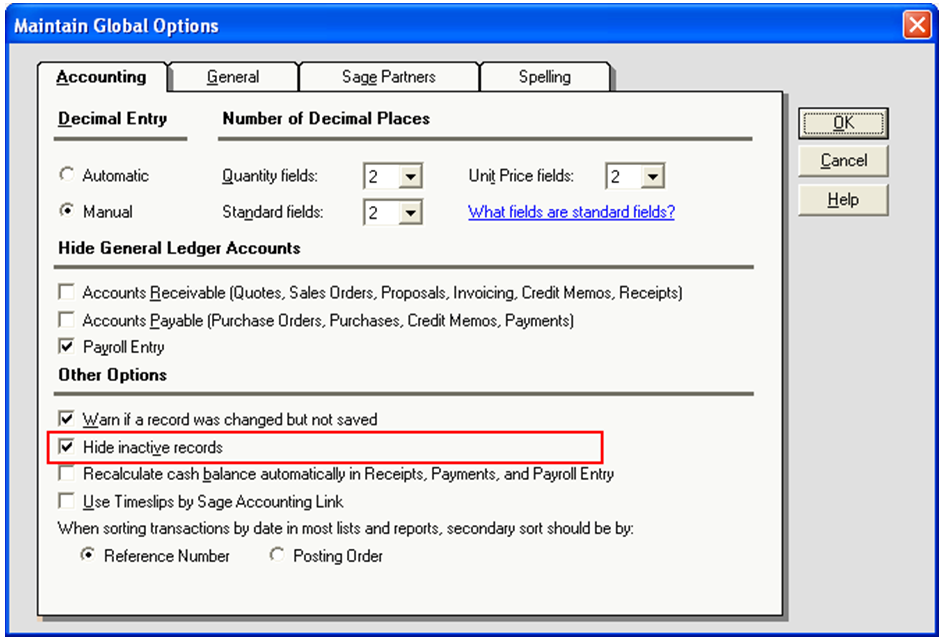In Sage 50 (formerly Sage Peachtree) US edition, sometimes Users need to change the status to inactive for some of the master records such as Items, Chart of Accounts, Customers, Vendors, etc. and want them to hide [i.e. It should exist in system database, but should not visible to anyone so that no one can use them].
In Sage 50, there is a provision using which user can hide inactive records.
To use this feature, there is a very simple setting in Sage 50, using which user can hide these inactive records. Once set, they will no longer see any inactive records in pattern searching, lookup list, etc. Even they can’t see them in the maintenance screen.
Also Read: GUMU – A Sage Certified migration solution by Greytrix
Hence, to hide inactive records, follow below mentioned steps;
1. Open and login to Sage 50 (US edition) company.
2. Click on “Global…” under the “Options” menu.
3. On the “Accounting” tab, just check “Hide inactive records” and click on OK button.
4. Now, you will no longer see any inactive record in search, Lookup, etc.
By following the above easy step, users can hide the inactive records in Sage 50.
Our other Sage 50 offerings:
1. FreshBooks connector for Sage 50 [Sage Peachtree]
2. Conversion process from Sage Peachtree to Sage 300 ERP [Sage Accpac ERP]